Loading ...
Loading ...
Loading ...
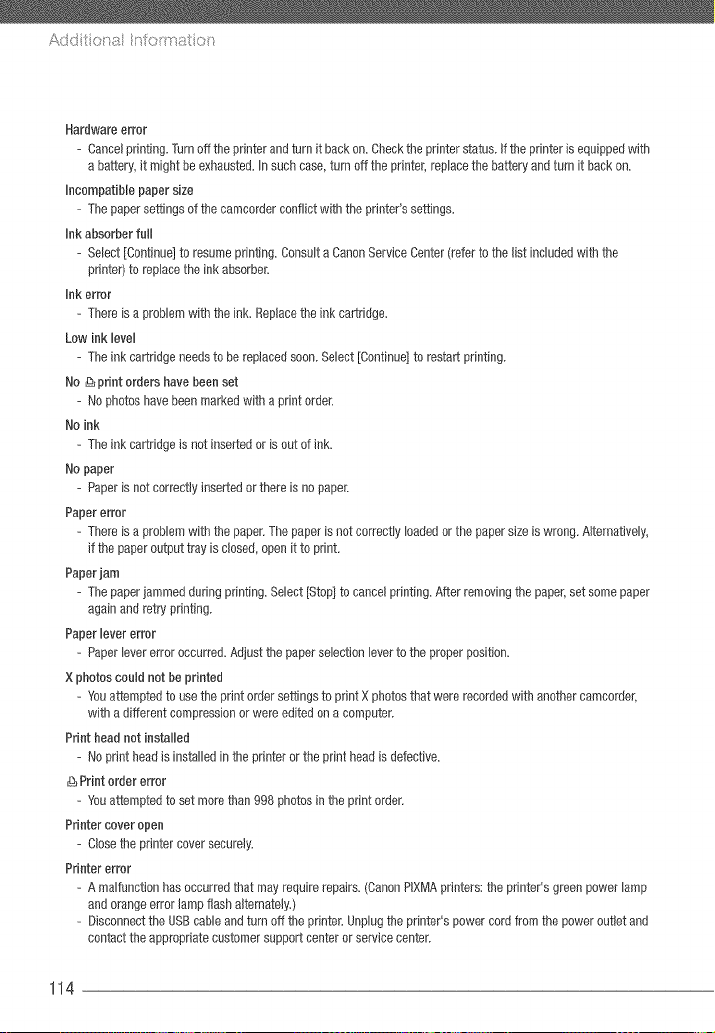
Add t t:t a n oitrat t:_
Hardware error
- Cancelprinting.Turn off the printer and turn it back on.Check the printer status. Ifthe printer is equippedwith
abattery, it might be exhausted.In such case,turn off the printer, replacethe battery and turn it back on.
incompatible paper size
- The paper settings of the camcorder conflict with the printer's settings.
ink absorber full
- Select[Continue]to resume printing. Consult a CanonService Center(refer to the list included with the
printer) to replacethe ink absorber.
Ink error
- There is a problem with the ink. Replace the ink cartridge.
Low ink level
- The ink cartridge needsto be replaced soon.Select [Continue]to restart printing.
No _ print orders have been set
- Nophotos havebeen marked with a print order.
No ink
- The ink cartridge is not insertedor is out of ink.
No paper
- Paperis not correctly insertedor there is no paper.
Paper error
- There is a problem with the paper. The paper is not correctly loadedor the paper size is wrong. Alternatively,
if the paper output tray is closed, open it to print.
Paper jam
- The paper jammed during printing. Select [Stop)to cancelprinting. After removing the paper,set somepaper
again and retry printing.
Paper lever error
- Paperlever error occurred.Adjust the paper sebction lever to the proper position.
X photos could not be printed
- Youattempted to use the print order settings to print X photosthat were recordedwith anothercamcorder,
with a different compression or were edited on a computer.
Print bead not installed
- Noprint head is installed in the printer or the print head is defective.
6$Print order error
- Youattempted to set morethan gg8 photos in the print order.
Printer cover open
- Closethe printer cover securely.
Printer error
- A malfunction has occurredthat may require repairs. (CanonPIXMAprinters: the printer's greenpower lamp
and orangeerror lamp flash alternately.)
- Disconnectthe USBcane and turn off the printer. Unplug the printer's power cord from the power outlet and
contactthe appropriate customersupport center or service center.
114
Loading ...
Loading ...
Loading ...