Loading ...
Loading ...
Loading ...
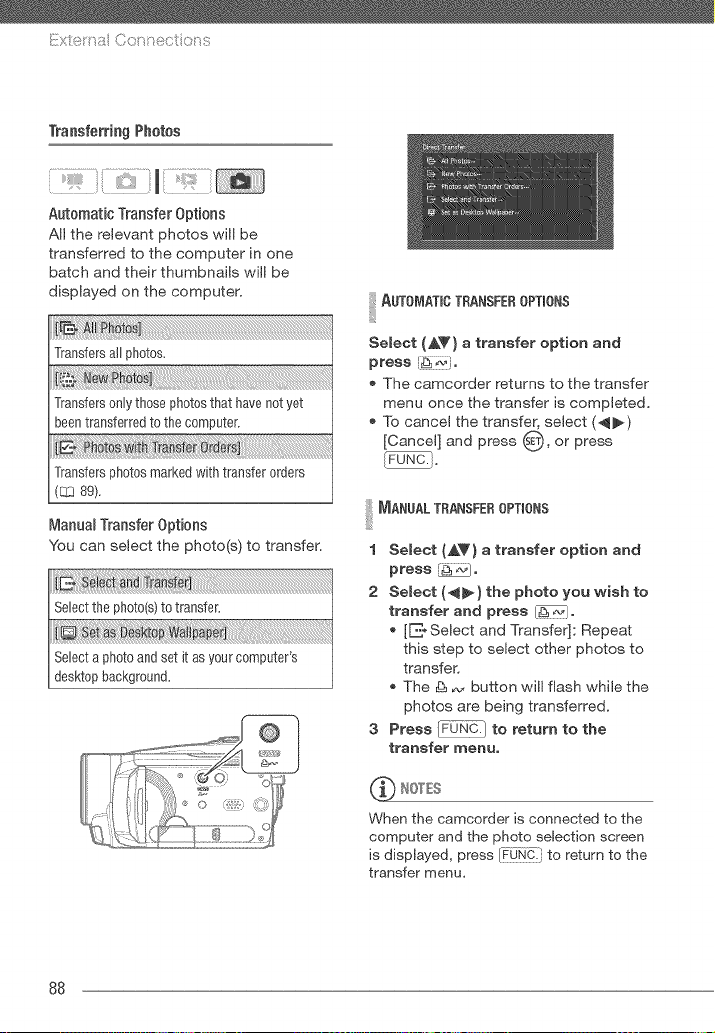
ilX_ )t u
Transferring Photos
Automatic Transfer Options
All the relevant photos will be
transferred to the computer in one
batch and their thumbnails will be
displayed on the computer.
Transfersall photos.
N h
Transfersonlythosephotosthat havenot yet
beentransferredto the computer.
Transfersphotosmarkedwith transferorders
(_ 89).
Manual Transfer Options
You can select the photo(s) to transfer.
i=E.:
Selectthe ph0t0(s)to transfer.
ktoW
Selecta photoandsetit asyourcomputer's
desktopbackground.
I AUT0_,IATBOTRANSFEROPTIONS
Select (_T} a transfer option and
press {_]o
The camcorder returns to the transfer
menu once the transfer is completed.
To cancel the transfer, select (4_)
[Cancel] and press 0, or press
I MANOALTRANSFEROPTIONS
1 Select {AV) a transfer option and
press _o
2 Select (4_} the photo you wish to
transfer and press [-_i_]o
[E-Select and Transfer]: Repeat
this step to select other photos to
transfer.
The & _ button will flash while the
photos are being transferred,
3 Press _ to return to the
transfer menu.
_ NOTES
When the camcorder is connected to the
computer and the photo selection screen
is displayed, press _,¢t_-! to return to the
transfer menu,
88
Loading ...
Loading ...
Loading ...