Loading ...
Loading ...
Loading ...
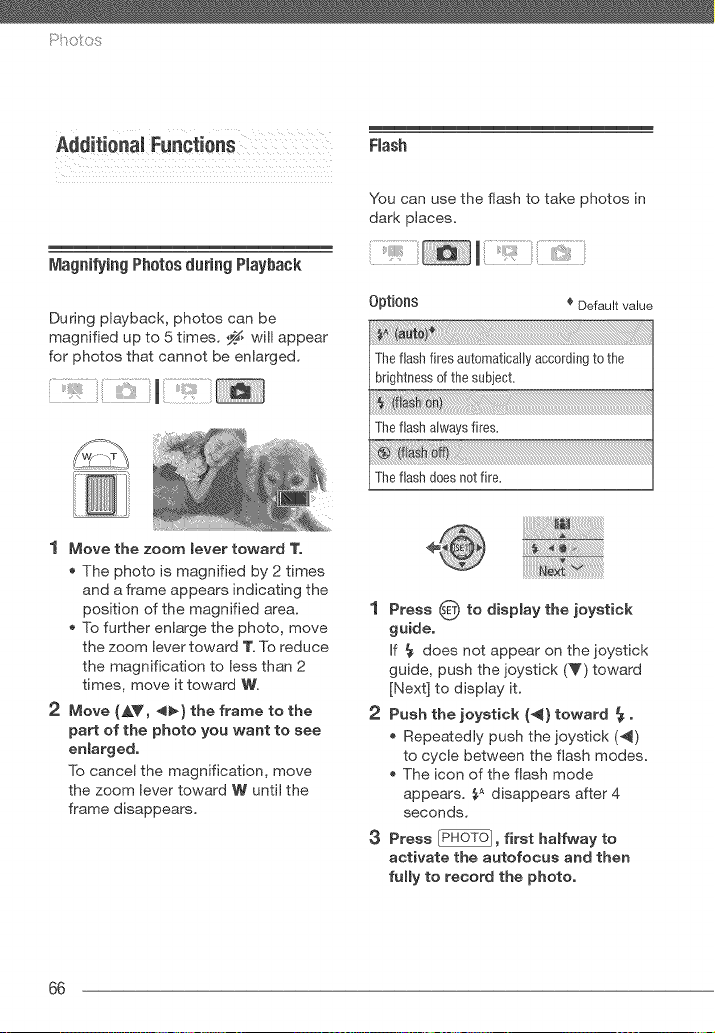
Magni_ingPhotosduring Playback
During playback, photos can be
magnified up to 5 times. _ will appear
for photos that cannot be enlarged.
1 Move the zoom lever toward 1".
The photo is magnified by 2 times
and a frame appears indicating the
position of the magnified area.
To further enlarge the photo, move
the zoom lever toward 1".To reduce
the magnification to less than 2
times, move it toward W'.
2 Move (AY, _} the frame to the
part of the photo you want to see
enmarged,
To cancel the magnification, move
the zoom lever toward W until the
frame disappears.
Flash
You can use the flash to take photos in
dark places.
Options _ Default value
Theflashfires automaticallyaccordingto the
brightnessof thesubject.
Thefleshalwaysfires.
Theflashdoesnotfire.
1 Press 0 to display the joystick
guide,
If _ does not appear on the joystick
guide, push the joystick (V) toward
[Next] to display it.
2 Push the joystick (41} toward 4.
Repeatedly push the joystick (4)
to cycle between the flash modes.
The icon of the flash mode
appears. _A disappears after 4
seconds.
3 Press [P_}, first halfway to
activate the autofocus and then
fully to record the photo,
66
Loading ...
Loading ...
Loading ...