Loading ...
Loading ...
Loading ...
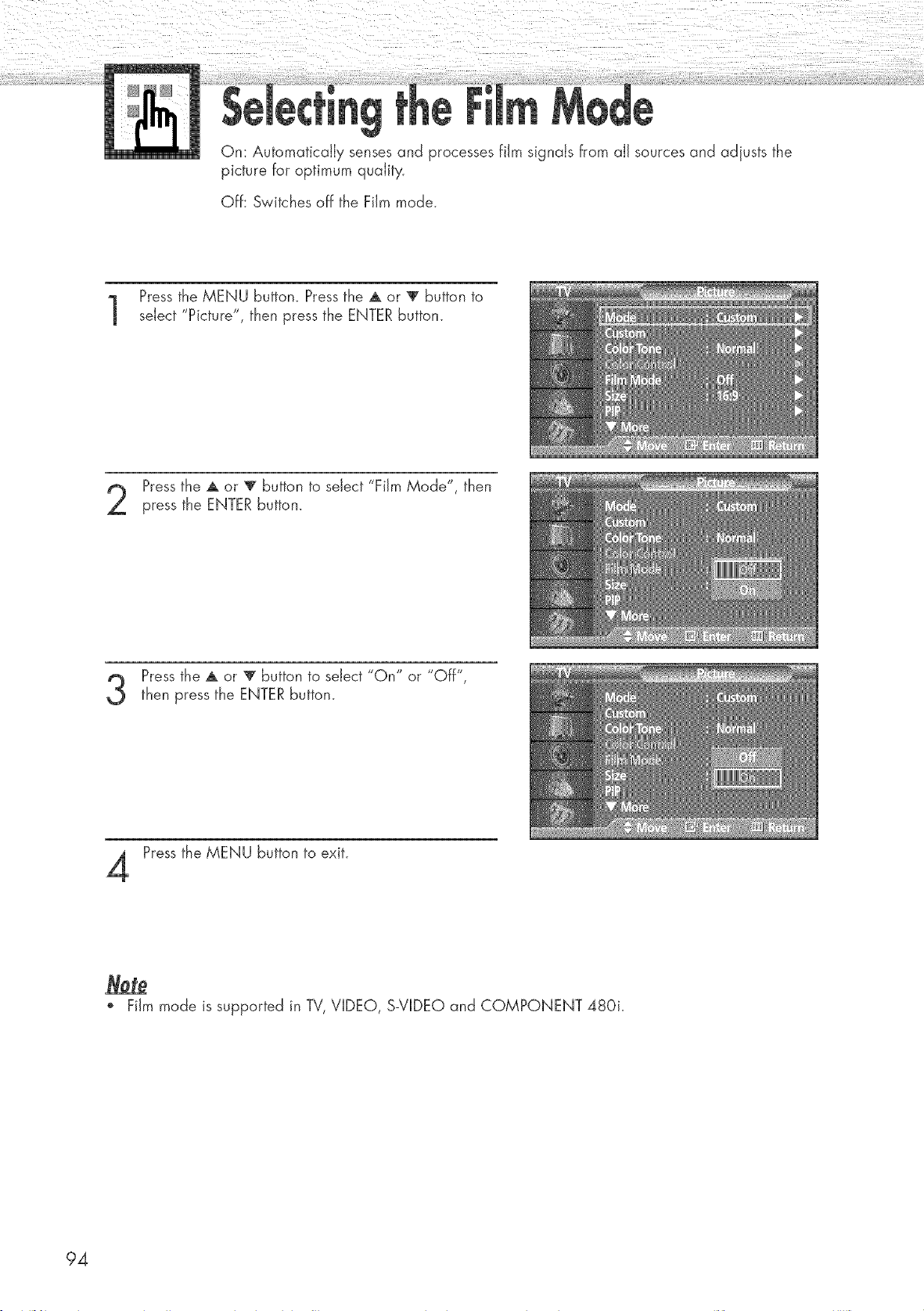
On: Automatically senses and processes film signals from all sources and adjusts the
picture for optimum quality.
Off: Switches off the Film mode.
Pressthe MENU button. Press the ,a, or _' button to
select "Picture", then press the ENTER button.
Pressthe A or 'V' button to select "Film Mode", then
press the ENTER button.
Pressthe A or 'V' button to select "On" or "Off",
then press the ENTER button.
Press the MENU button to exit.
o Film mode is supported in TV, VIDEO, S-VIDEO and COMPONENT 480i.
94
Loading ...
Loading ...
Loading ...