Loading ...
Loading ...
Loading ...
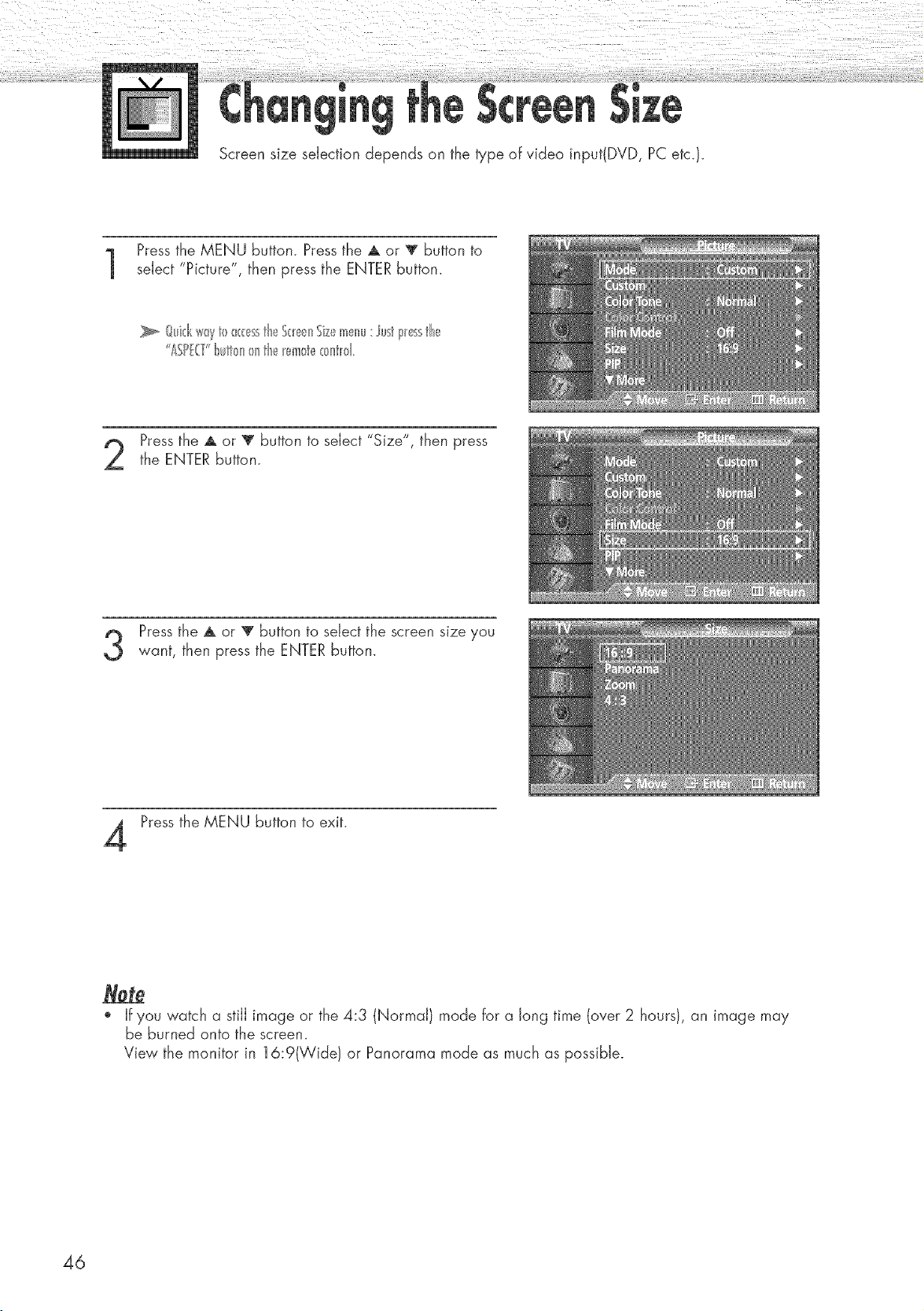
Screen size selection depends on the type of video input(DVD, PC etc.}.
Pressthe MENU button. Press the A or T button to
select "Picture", then press the ENTER button.
Quid(s*_yt0 _<:esstheS(_e_nSizemenu: ust I_essth_._
ASP.T lult_>n_ntle _em_te_>nt_>1
Pressthe A or _' button to select "Size", then press
the ENTER button.
Press the A or V button to select the screen size you
want, then press the ENTER button.
Press the MENU button to exit.
o If you watch a still image or the 4:3 (Normal} mode for a long time (over 2 hours}, an image may
be burned onto the screen.
View the monitor in 16:9(Wide} or Panorama mode as much as possible.
46
Loading ...
Loading ...
Loading ...