Loading ...
Loading ...
Loading ...
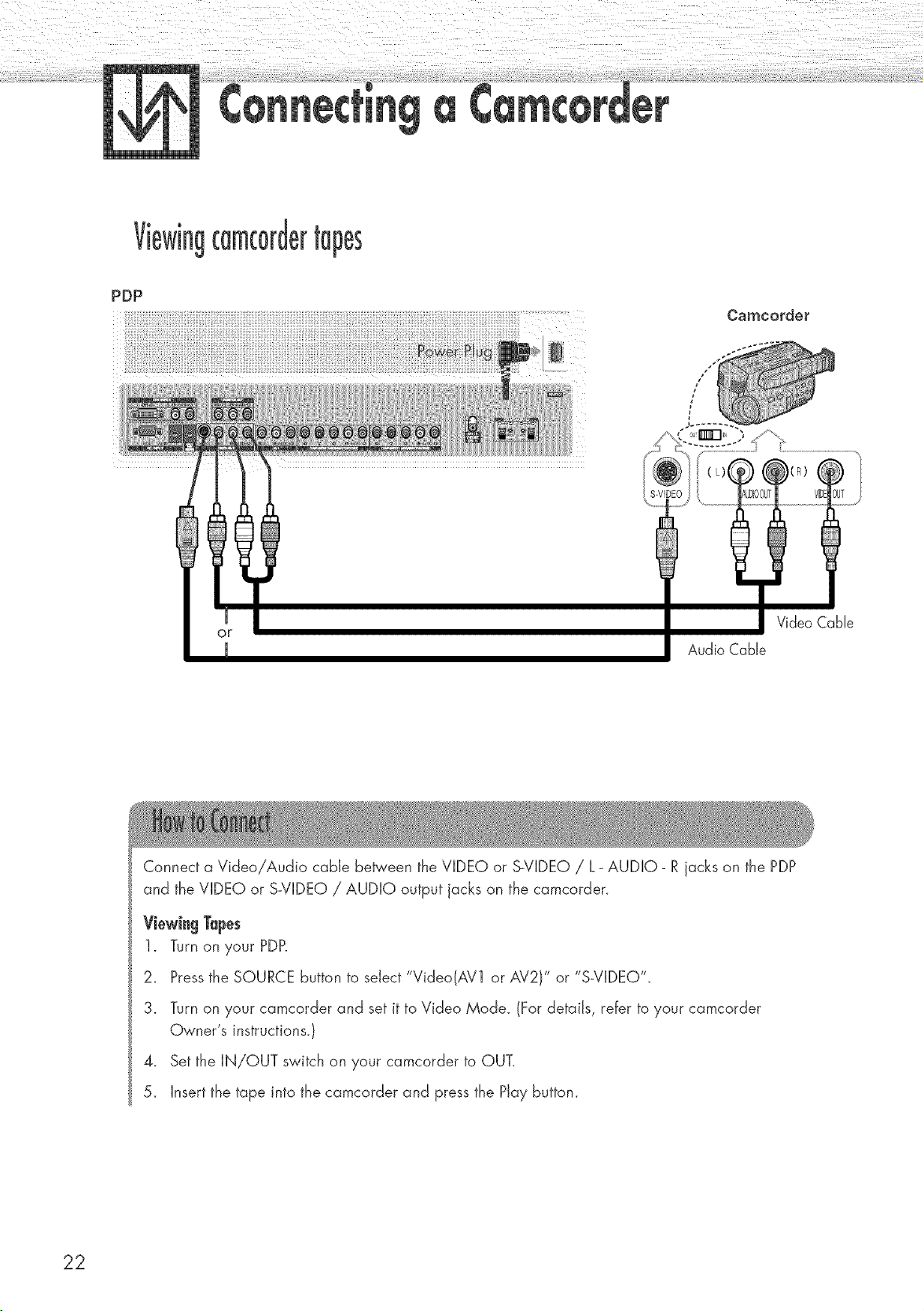
PDP
i i
:: :
??r ::: ; ; :: :; ? : ;: ?; ? :: :: ?; : ;: : ; ;
Camcorder
Video Cable
Audio Cable
Connect a Video/Audio cable be_'een the VIDEO or S_VIDEO / L_ AUDIO- R jacks on the PDP
and the VIDEO or S-VIDEO / AUDIO output jacks on the camcorder.
ViewingTapes
1. Turn on your PDP.
2. Pressthe SOURCE button to select "Video(AV1 or AV2)" or "S-VIDEO".
3. Turn on your camcorder and set it to Video Mode. (For details, refer to your camcorder
Owner's instructions.)
4. Set the IN/OUT switch on your camcorder to OUT.
5. Insert the tape into the camcorder and press the Play button.
Loading ...
Loading ...
Loading ...