Loading ...
Loading ...
Loading ...
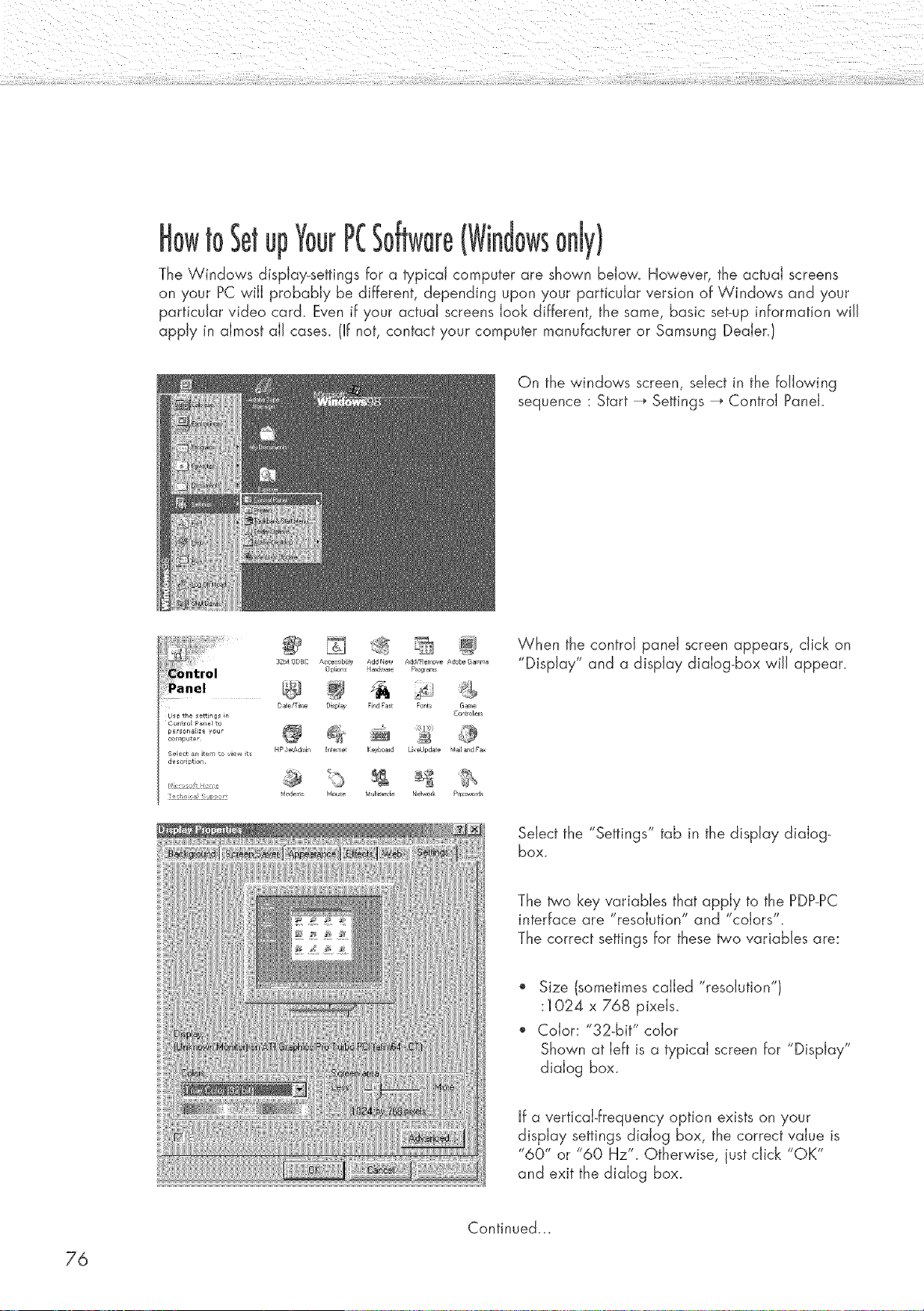
toSetup PC
The Windows display-settings for a typical computer are shown below. However, the actual screens
on your PC will probably be different, depending upon your particular version of Windows and your
particular video card. Even if your actual screens look different, the same, basic set-up information will
apply in almost all cases. (If not, contact your computer manufacturer or Samsung DeaJen}
On the windows screen, select in the following
sequence : Start _ Settings _ Control Panel.
f ........ @
32bt ODSC AC_ ¢iblty Add Nev_ Add/Rem0ve gr_0be GaF_n_
Date/T me Displa_ Rnd Fas_ F0nts Gar_,e
Use the settings in C_ntroller$
CorLtralP_el ",_
pers0n_E _ _ou @
, ,_mpute_
HP 3e_dmin Ir _eme Keyboard U, egp@te _ail _,d F_
Select an item to view its
d_scdpdan
4, ,s,t a e
_doderr_, Nr, ue tf _tir _di4 _etwork p sswnrr_s
_ec ,h, _], t> c;
When the control panel screen appears, click on
"Display" and a display dialog-box wiJJappear.
Select the "Settings" tab in the display dialog-
box.
The b'o key variables that apply to the PDP-PC
interface are "resolution" and "colors".
The correct settings for these two variables are:
Size (sometimes called "resolution")
:1024 x 768 pixels.
Color: "32-bit" color
Shown at left is a typical screen for "Display"
dialog box.
If a vertical-frequency option exists on your
display settings dialog box, the correct value is
"60" or "60 Hz'L Otherwise, just click "OK"
and exit the dialog box.
Continued...
76
Loading ...
Loading ...
Loading ...