Loading ...
Loading ...
Loading ...
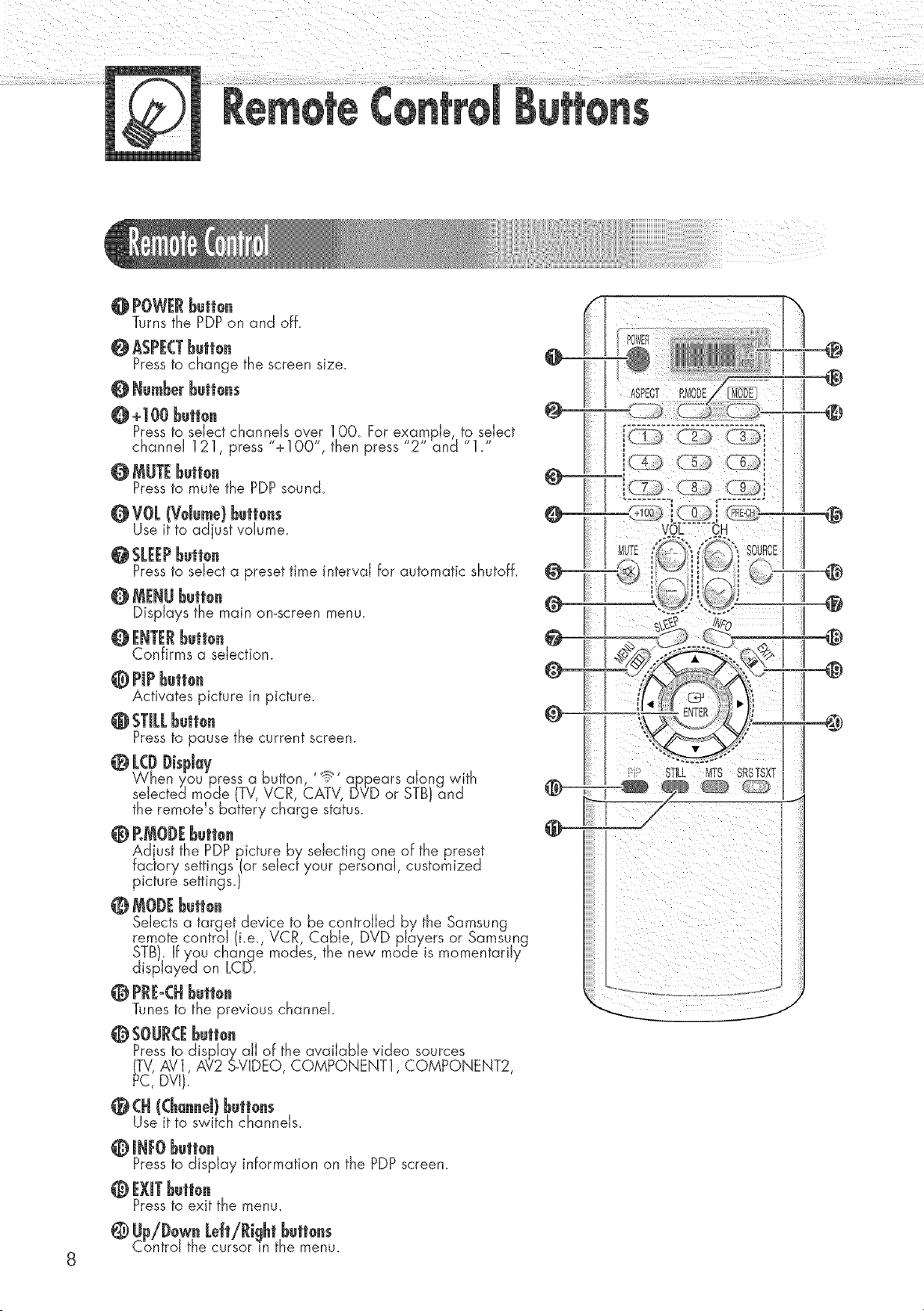
@ POWERBelie.
Turns the PDPon and off.
@ ASPECTBull0.
Pressto change the screen size.
@ Numberbutl0.s
O +100 butl0n
Pressto select channels aver 1OO. For example, to select
channel 121, press "+1OO", then press 2 and 1.
Pressto mute the PDP sound.
0 VO[ (Vdu_e) bull0.s
Use it to adjust volume.
Pressto select a preset time interval for automatic shutoff.
@ MENUbutt0.
Displays the main omscreen menu.
0 ENTERbetion
Confirms a selection.
0 Propbutten
Activates picture in picture.
Pressta pause the current screen.
O [(D l)ispJa7
When you press a button '!_ apEears along with
selected mode (TV,VCR, CATV, DVD or STB)and
the remote s battery charge status.
@ RMOI)Ebutte.
Ad ust the PDPpicture by selecting one of the preset
factory settings (or select your personal, customized
picture settings.}
@ IVIOI)Ebutte.
Selects a target device to be controlled by the Samsung
remote control (i.e., VCR, Cable, DVD players or Samsung
STB). If you change modes, the new mode is momentarily
displayed on LC[5.
@ PRE-CHbuiton
Tunes to the previous channel.
@ SOURCEbuli0n
Pressto display all of the available video sources
(TV,AV], A?2 S-VIDEO, COMPONENT1,COMPONENT2,
PC, DVI),
@ (H ((ha..eJ)l_utt0.s
Use it to switch channels.
0 JlIFOl_utt0.
Pressto display information on the PDPscreen.
0 EXiTl_ult0n
Pressto exit the menu.
@ Up/Dow. LeJt/Ri!lhtbutt0.s
Control the cursor in the menu.
ASRECT _MODE
I I ®
ril®
@
@
_@
@
@
@
@
P' STILL MTS SRSTSXT
i i iii i i
Loading ...
Loading ...
Loading ...