Loading ...
Loading ...
Loading ...
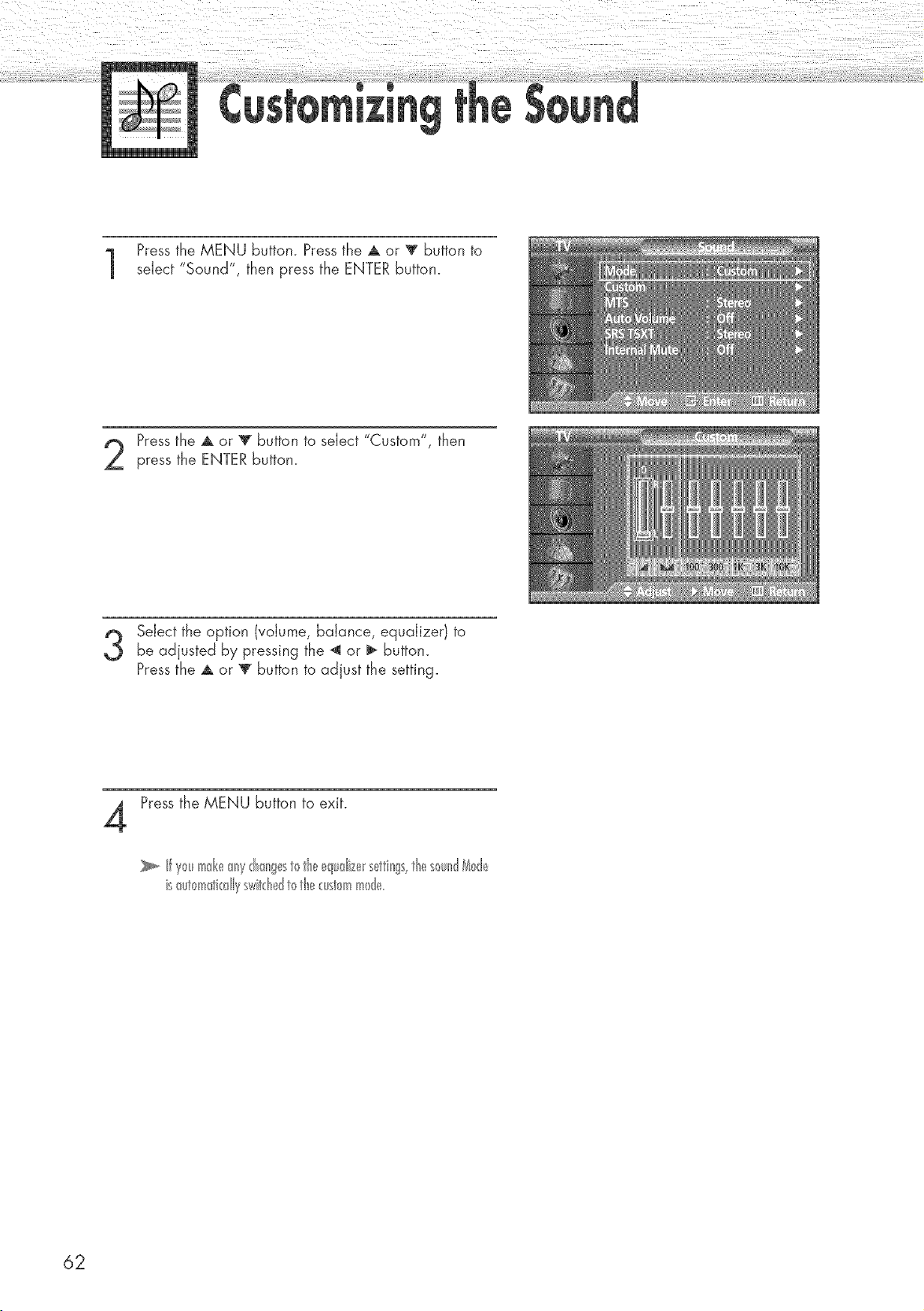
Pressthe MENU button. Press the A or _ button to
select "Sound", then press the ENTER button.
Pressthe A. or T button to select "Custom", then
press the ENTER button.
Select the option (volume, balance, equalizer) to
be adjusted by pressing the _ or ll_ button.
Pressthe A or 'V' button to adjust the setting.
Press the MENU button to exit.
is_ut_mti_:dlyswitd_dt_the_:ust0mm_de
62
Loading ...
Loading ...
Loading ...