Loading ...
Loading ...
Loading ...
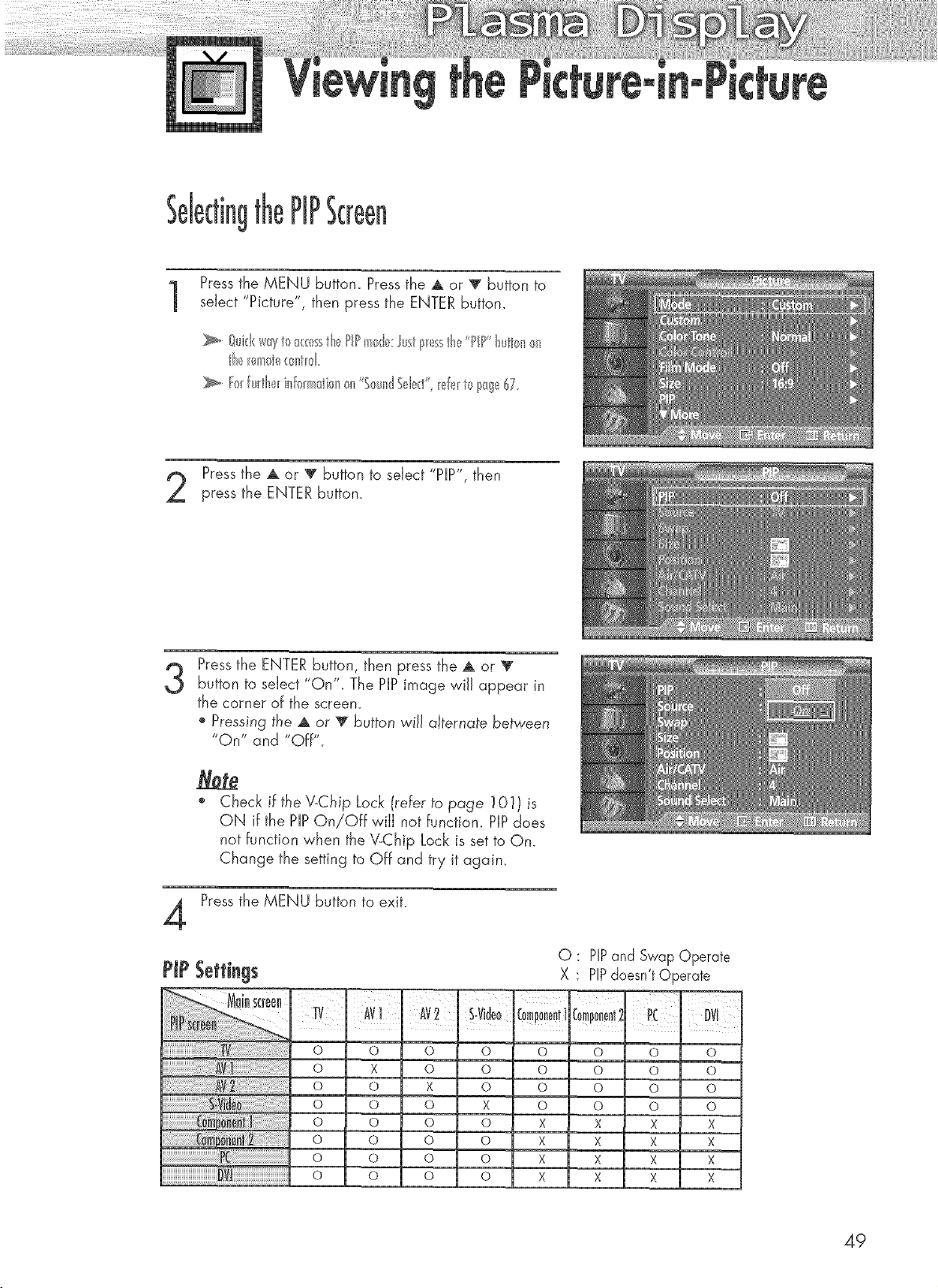
PIPScreen
Pressthe MENU button. Press the ,A or V button to
select "P'cture , then press the ENTER button.
Pressthe _ or 'V' button to select "PIP", then
press the ENTER button,
3
Pressthe ENTER button, then press the A or V
button to select "On". The PiP image wiJJappear in
the corner of the screen.
o Pressing the A or 'V button wiJJalternate between
"On" and "Off".
4
Check iFthe V-Chip Lock (reFerto page ] 01} is
ON if the PiPOn/Off wiJJnot Function. PiP does
not function when the \LChip Lock is set to On.
Change the setting to Off and try it again,
Pressthe MENU button to exit.
PiP Seffirtgs
O
O
O
O
O
O
O
O
i Av2¸¸
i
I
X O
O X
O O
O O
O O
O O
O O
O
O
X
O
O
O
O
O : PiPand Swap Operate
X PiPdoesn't Operate
c0miiiiit!
0
0
0
X
X
X
X
ram--
0mp0nen!',
o
o
o
o
X
X
X
X
Pc Dvl
o o
0 0
0 0
0 0
X X
X X
X X
X X
49
Loading ...
Loading ...
Loading ...