Loading ...
Loading ...
Loading ...
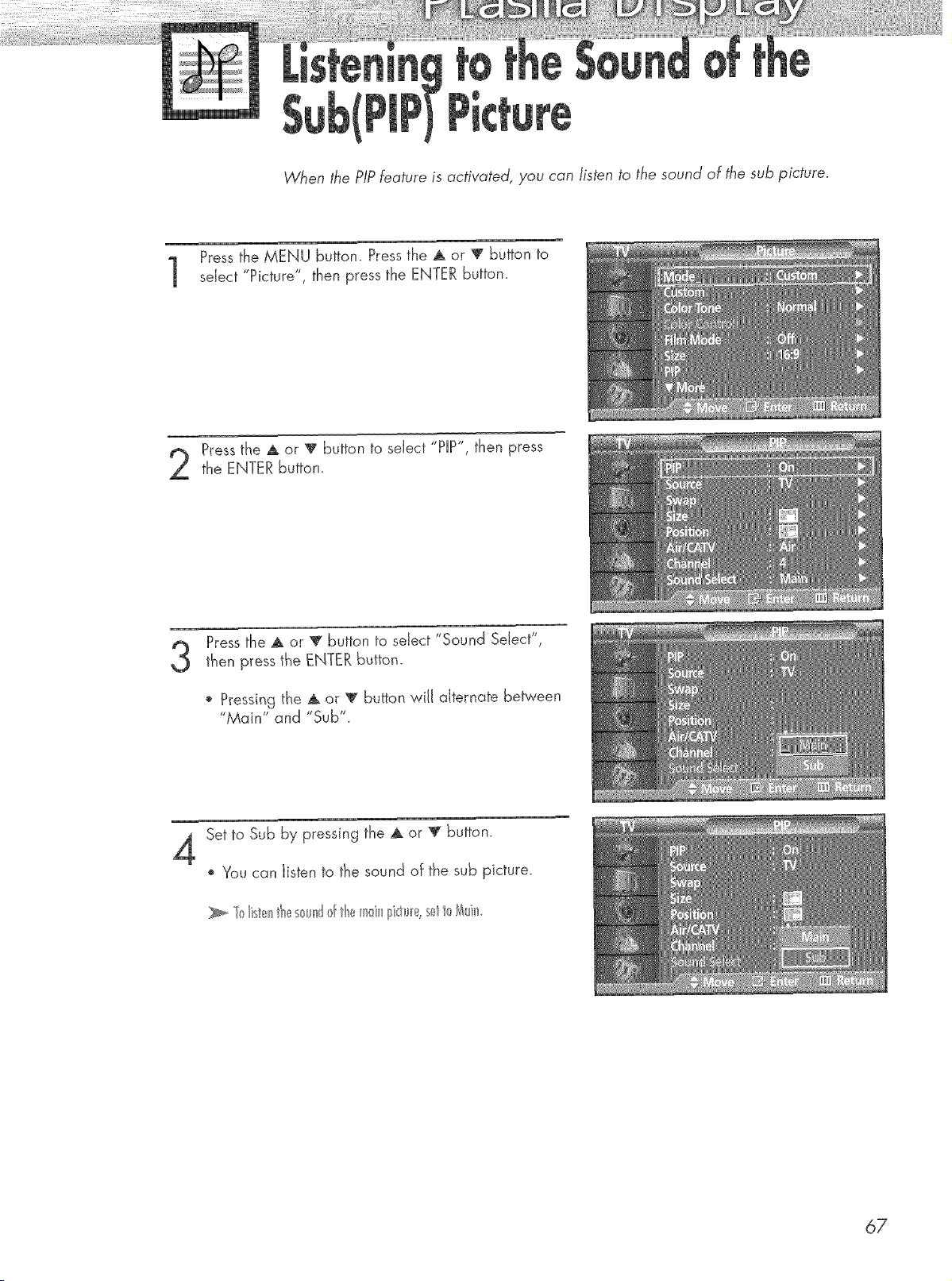
When the PIPfeature is activated, you can listen to the sound of the sub picture.
Pressthe MENU button. Press the _ or v button to
select "Picture", then press the ENTER button.
Pressthe A or v button to select "PIP", then pressthe ENTER button.
Pressthe A or T button to select "Sound Select',
then press the ENTER button.
o Pressing the A or V button will alternate between
"Main" and "Sub".
4
Set to Sub by pressing the _ or _ button.
', You can listen to the sound of the sub picture.
67
Loading ...
Loading ...
Loading ...