Loading ...
Loading ...
Loading ...
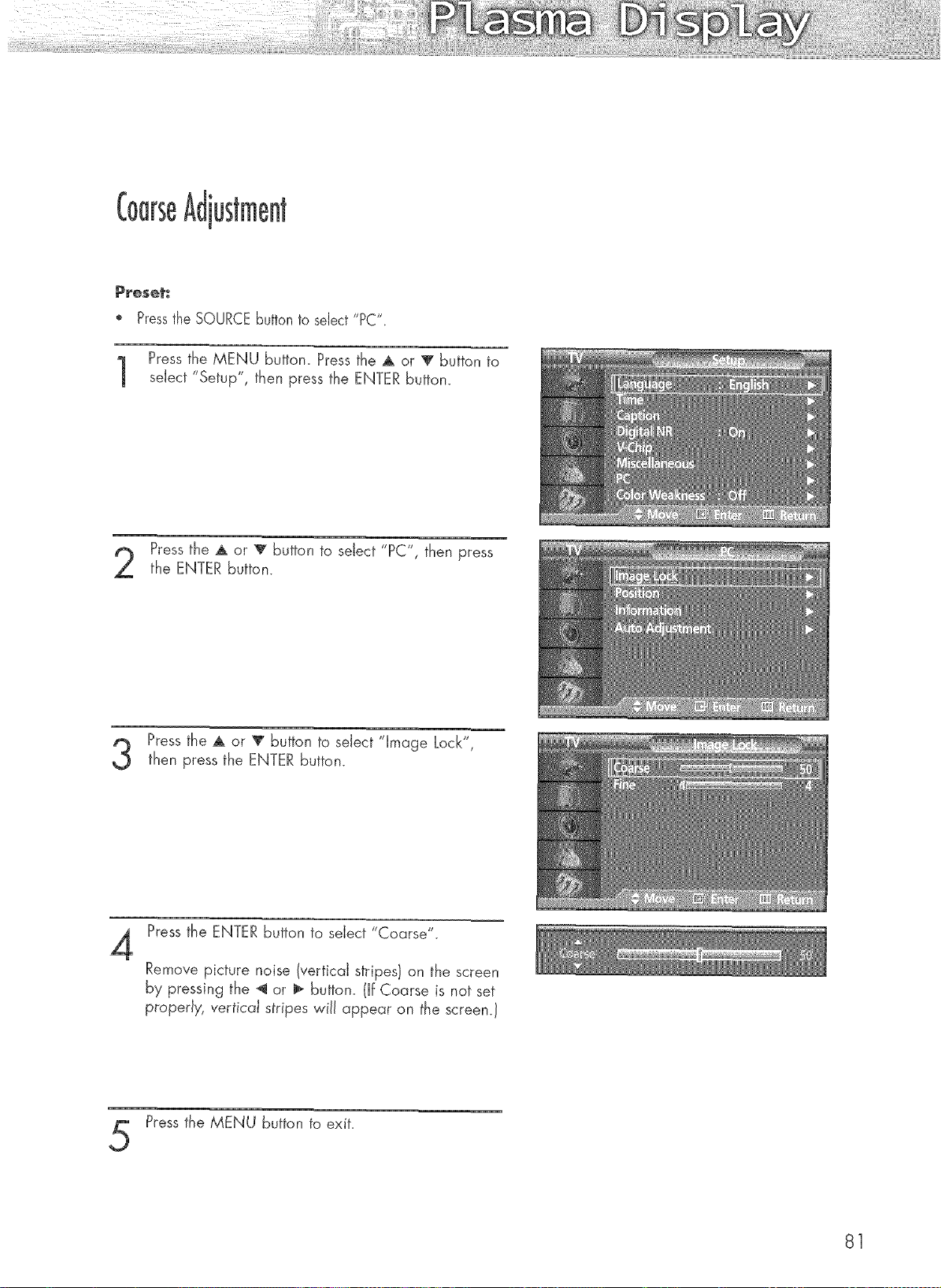
Coarseustment
P_eset_
" Pressthe SOURCEButtonto select "PC".
Press the MENU button. Press the A or _' button to
select "Setup", then press the ENTER button.
Press the A or _ button to seiect "PC", then press
the ENTER button.
Pressthe A or T button to select 'qmage Lock",
then press the ENTER button.
4
Pressthe ENTER button to select "Coarse".
Remove picture noise (vertical stripes} on the screen
by pressing the _ or I_ button. (If Coarse is not set
properly, vertical stripes will appear on the screen.!
Pressthe MENU button to exit.
81
Loading ...
Loading ...
Loading ...