Loading ...
Loading ...
Loading ...
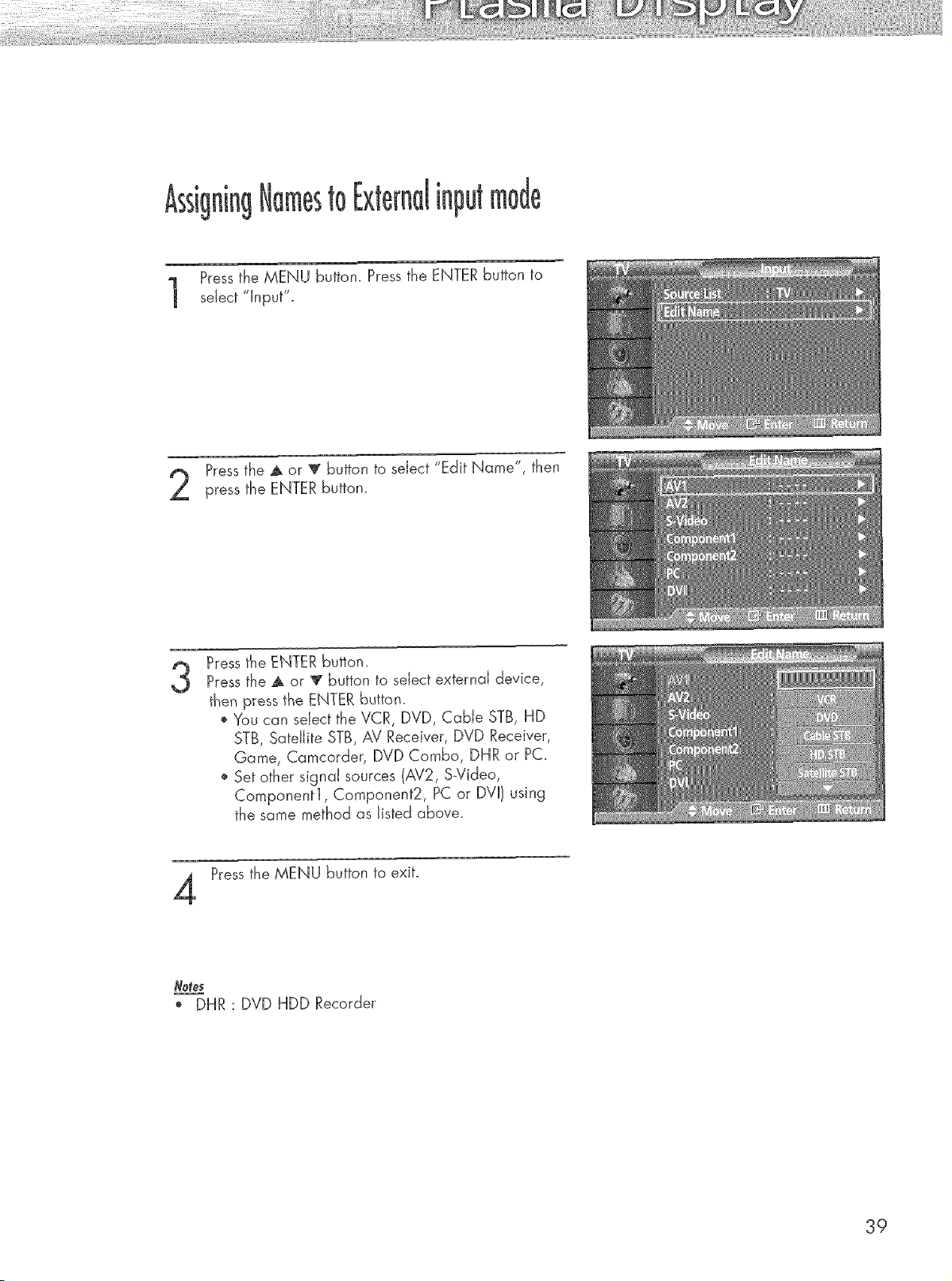
tO
Pressthe MENU button. Press the ENTER button to
sdect "Input".
Pressthe J. or _ button to select "Edit Name", then
press the ENTER button.
3
Press the ENTER button.
Pressthe A or _r button to select external device,
then press the ENTER button.
o Y'aucan sdect the VCR, DVD, Cable STB, HD
STB, Satellite STB, AV Receiver, DVD Receiver,
Game, Camcorder, DVD Combo, DHR or PC.
o Set other signal sources (AV2, S_Video,
Cornponentl, Component2, PC or DVI) using
the same method as listed above.
Pressthe MENU button to exit.
_, DHR : DVD HDD Recorder
39
Loading ...
Loading ...
Loading ...