Loading ...
Loading ...
Loading ...
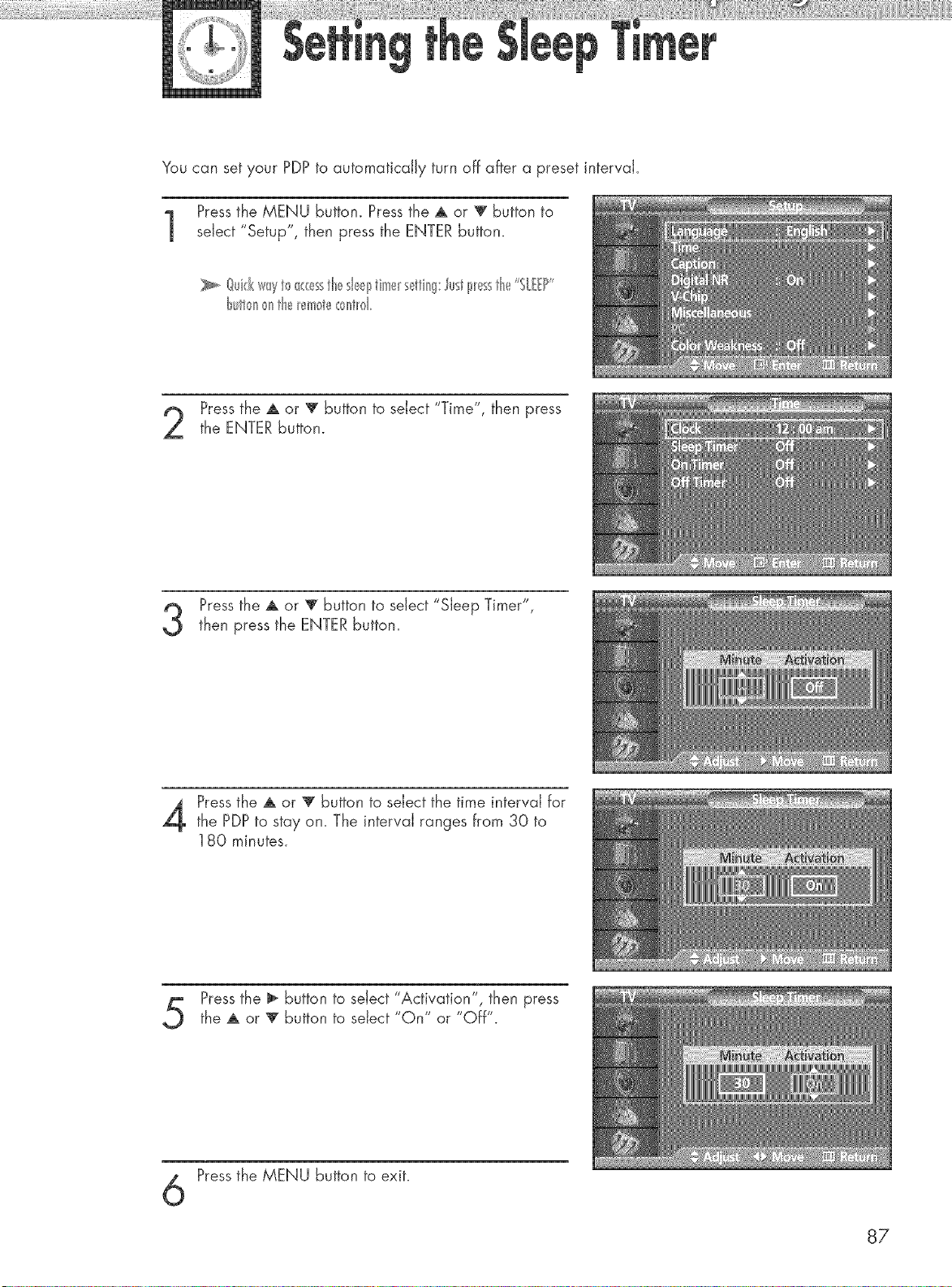
You can set your PDP to automatically turn off after a preset interval.
Pressthe MENU button. Press the ,a, or _ button to
select "Setup", then press the ENTER button.
_. @id(w_yt0_(( sstheshellstimers_tti_'_g:Justpl_sstH_,_"SL ?"
t_ullr_n>ntie _em0t(_<:ont_d
Pressthe A or T button to select "Time", then press
the ENTER button.
Pressthe A or V button to select "Sleep Timer",
then press the ENTERbutton.
Pressthe A or '_' button to select the time interval for
the PDPto stay on. The interval ranges from 30 to
180 minutes.
Pressthe _ button to select "Activation", then press
the ,a, or 'V"button to seiect "On" or "Off".
Pressthe MENU button to exit.
87
Loading ...
Loading ...
Loading ...