Loading ...
Loading ...
Loading ...
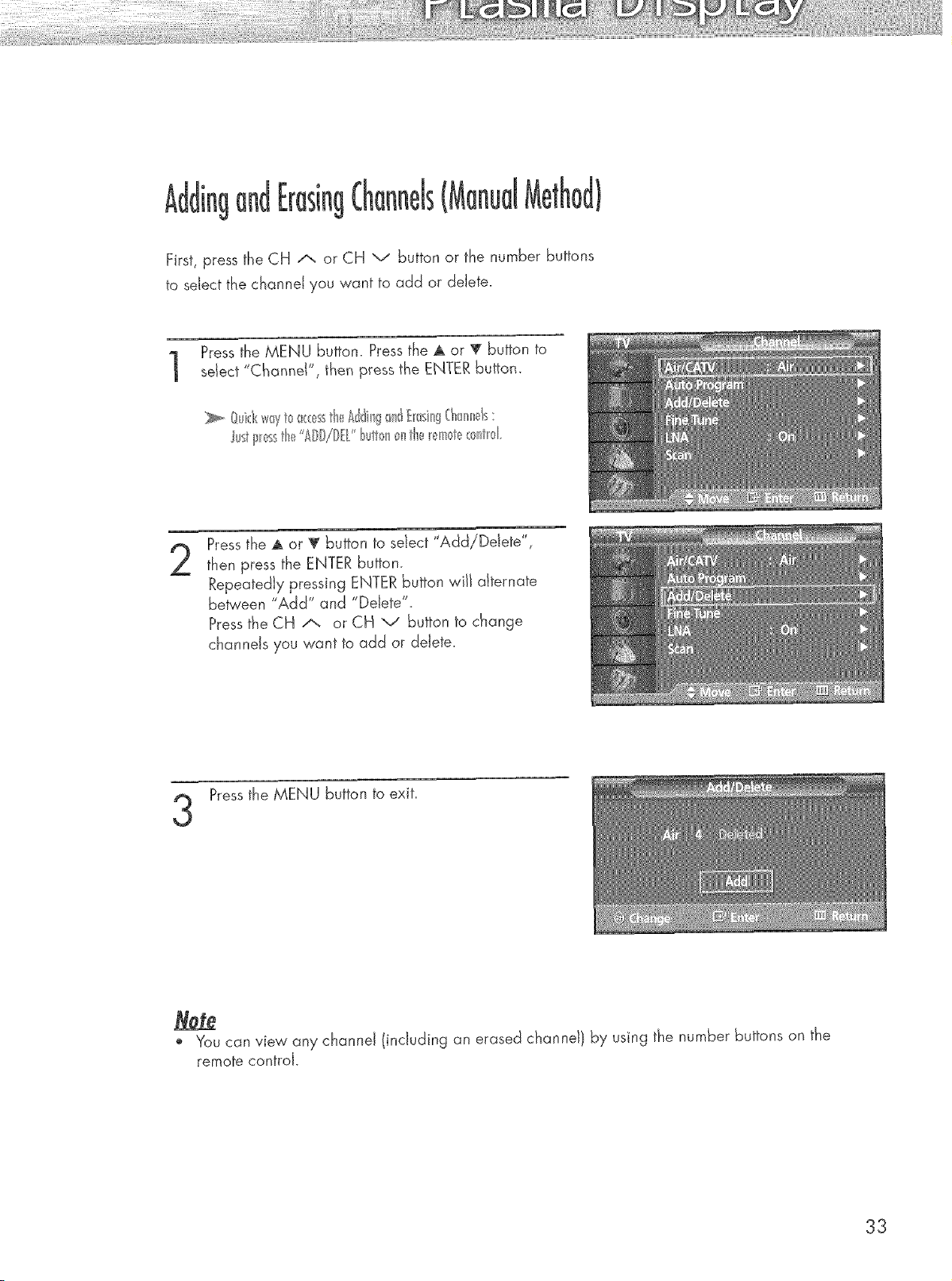
and
First, press the CH A or CH v button or the number buttons
to sdect the channel you want to add or delete.
Pressthe MENU button. Press the _ or _ button to
select "Channel", then press the ENTER button.
ust l_ssth_,_"A////fL' bul0nonth_,__m _t__:0ntM
2
Pressthe A or _' button to select "Add/Delete",
then press the ENTER button.
Repeatedly pressing ENTER button wilt alternate
between "Add" and "Delete".
Pressthe CH /'-, or CH v button to change
channels you want to add or delete.
Pressthe MENU button to exit.
o You can view any channel (including an erased channd) by using the number buttons on the
remote control.
33
Loading ...
Loading ...
Loading ...