Loading ...
Loading ...
Loading ...
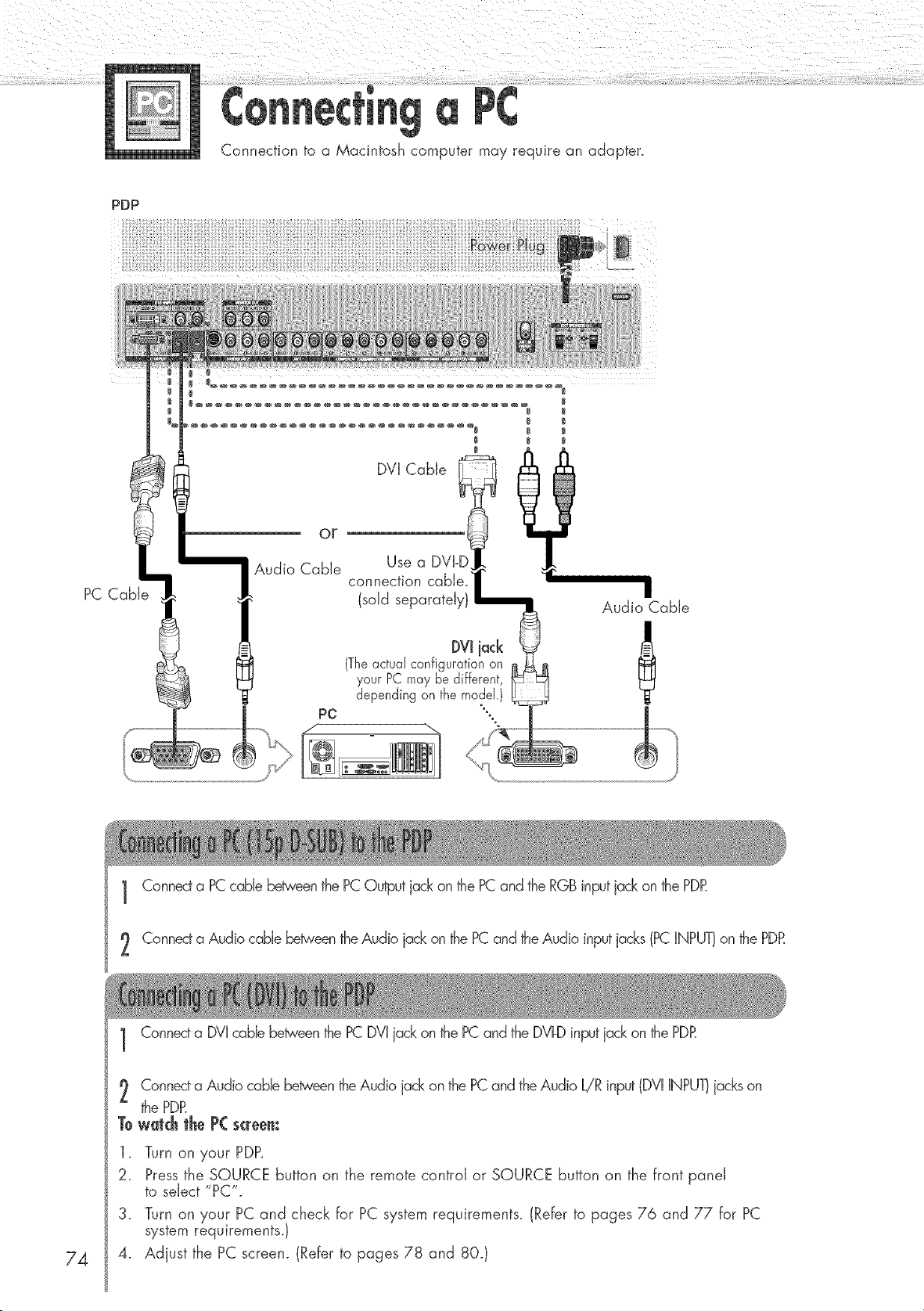
Connection to a Macintosh computer may require an adapten
PDP
PC CaNe
Audio Cable
Use a DVI-!
connection cable/ "
(sold separately)
DVIiack
(Theactualconfigurationon
your PCmaybe different,
E
dependingon the model.)
Audio Cable
1 Connecta PCcable between the PCOutput jackon the PCand the RGBinput jack on the PDR
2 Connecta Audio cable b@veen the Audio jack on the PCand the Audio inputjacks (PCINPUT)on the PDR
74
1 Connecta DVI cable betweenthe PC DVI jackon the PC and the DVI-Dinput jack on the PDR
2 Connec¢a Audio cable betweenthe Audio jack on the PC and the Audio L!R input (DVIINPU1]jackson
the PDR
Towatch the P( screen:
1, Turn on your PDP,
2. Pressthe SOURCE button on the remote control or SOURCE button on the front panel
to select "PC".
3. Turn on your PC and check for PC system requirements. (Refer to pages 76 and 77 for PC
system requirements,)
4. Adjust the PC screen. (Refer to pages 78 and 80.)
Loading ...
Loading ...
Loading ...