Loading ...
Loading ...
Loading ...
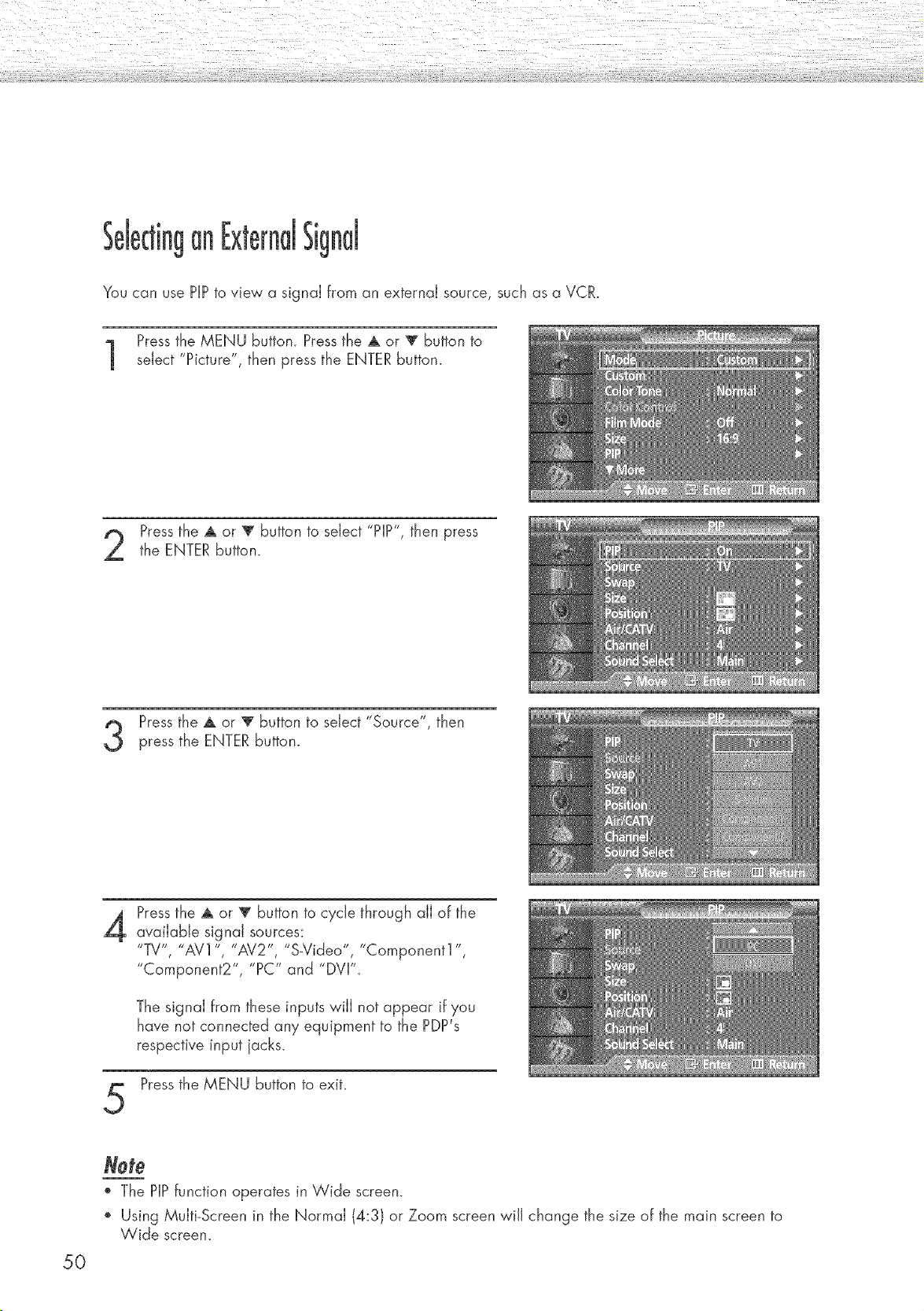
an Sig
You can use HP to view a signai from an externai source, such as a VCR.
Pressthe MENU button. Press the A or T button to
select "Picture", then press the ENTER button.
Pressthe A or _' button to select "PIP", then press
the ENTER button.
Press the A or 'V"button to select "Source", then
press the ENTER button.
4
Pressthe A or T button to cycle through all of the
available signal sources:
"TV', "AV1 ", "AV2", "S-Video", "Component1 ",
"Component2", "PC" and "DVI".
The signal from these inputs will not appear if you
have not connected any equipment to the PDP's
respective input jacks.
Pressthe MENU button to exit.
50
Note
o The HP function operates in Wide screen.
Using Multi-Screen in the Normal (4:3) or Zoom screen wiJJchange the size of the main screen to
Wide screen.
Loading ...
Loading ...
Loading ...