Loading ...
Loading ...
Loading ...
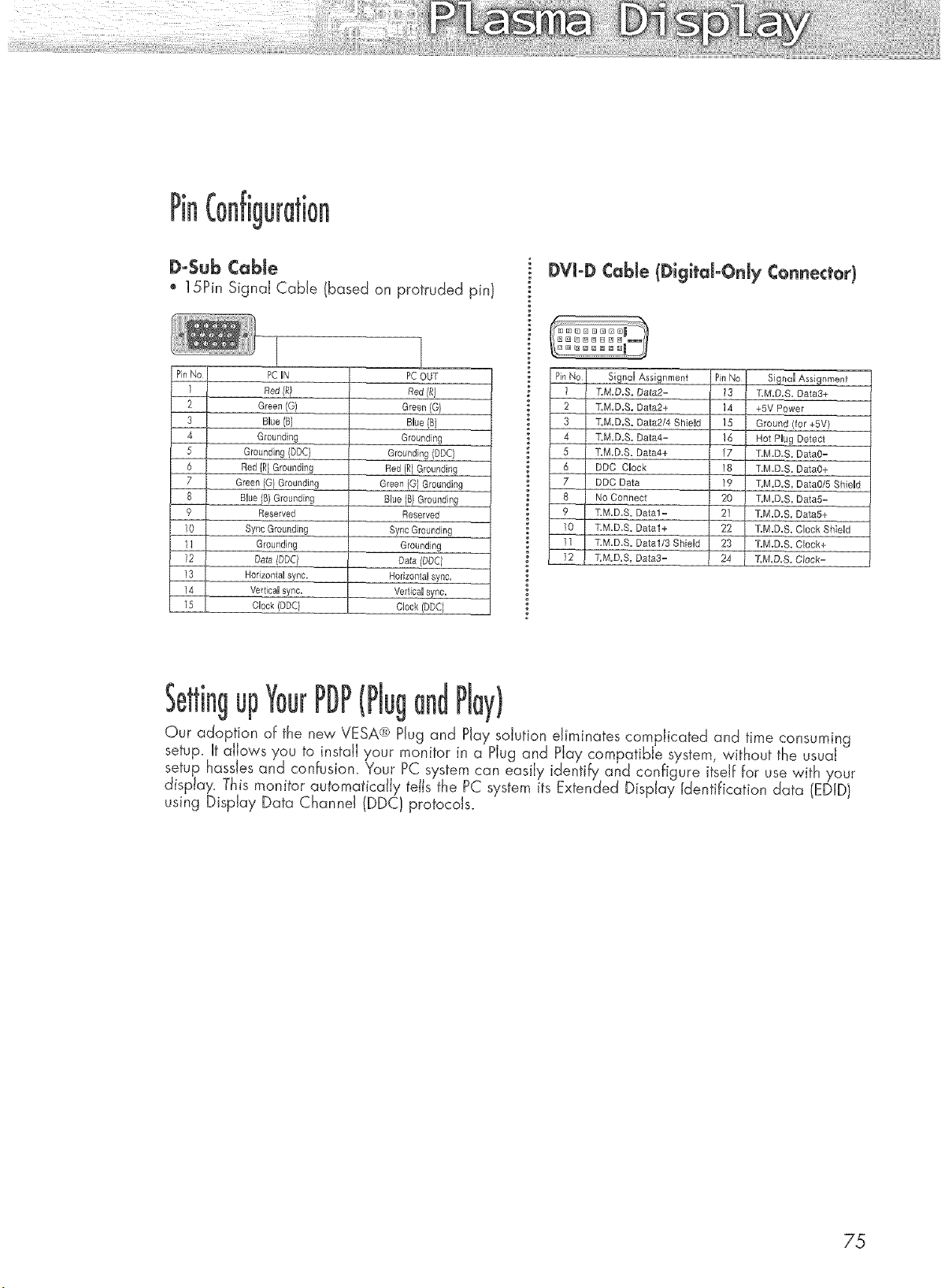
Pin
Do$ubCable
o 15Pin Signal Cable (based on protruded pin)
DVJoDCable (DigitdoOnJy Connector)
PC UN
Red#/
Green(G)
Blue (B)
Grounding
Grounding (DDC)
Red (R) Grounding
Green (Ol Grounding
BUue{B) Grounding
Reserved
Sync Grounding
Grounding
Date(_q
Horizontal eyrie.
Vertica] sync.
qeck (DDC)
1
PC OUT
Green (O}
Blue (B)
Grounding
Grounding (DDC)
Red (R) Grounding
Green (G) Grounding
Blue IB} Grounding
Reserved
Sync Grounding
Grounding
Da_a (DDC I
Horizontal sync.
VerticaU sync.
Clock (DDC)
Signal Assignment Pin No Signal Assignment
1 T.M.D.S. Data2= 73 T,M.D.S. Data3+
2 T.M.D.S. Data2+ 14 +5V Power
3 T.M.D.S. Data2/4 Shield ] 5 Ground (for +5V)
4 T.M.D.S. Data4= 16 Hot Plug Detect
5 ]:M.D.S. Data4+ ]7 T.M.D.S. DataO=
6 DDC Clock 18 T.M.D.S. Data0+
7 DDC Data ]9 T.M.D.S. Data0/5 ShieUd
8 No Connect 20 T.M.D.S. Data5=
9 T.M.D.S. Data1= 21 T.M.D.S. Data5+
10 T.M.D.S. Data1+ 22 T.M.D.S. Clock Shield
11 T.M.D.S. Data1/3 Shield 23 T.M.D.S. Clock+
12 T.M.D.S. Oa_a3= 24 T.M.D.S. Clock=
up (Plug PiW)
Our adoption of the new VESA® Plug and Play solution eliminates complicated and time consuming
setup. It aiiows you to install your monitor in a Plug and Play compatible system without the usual
setup hassles and confusion. Your PC system can easily identify and configure itself for use with your
display. This monitor automatically tells the PC system its Extended Display Identification data (DID}
using Display Data Channel (DDC} protocols.
75
Loading ...
Loading ...
Loading ...