Loading ...
Loading ...
Loading ...
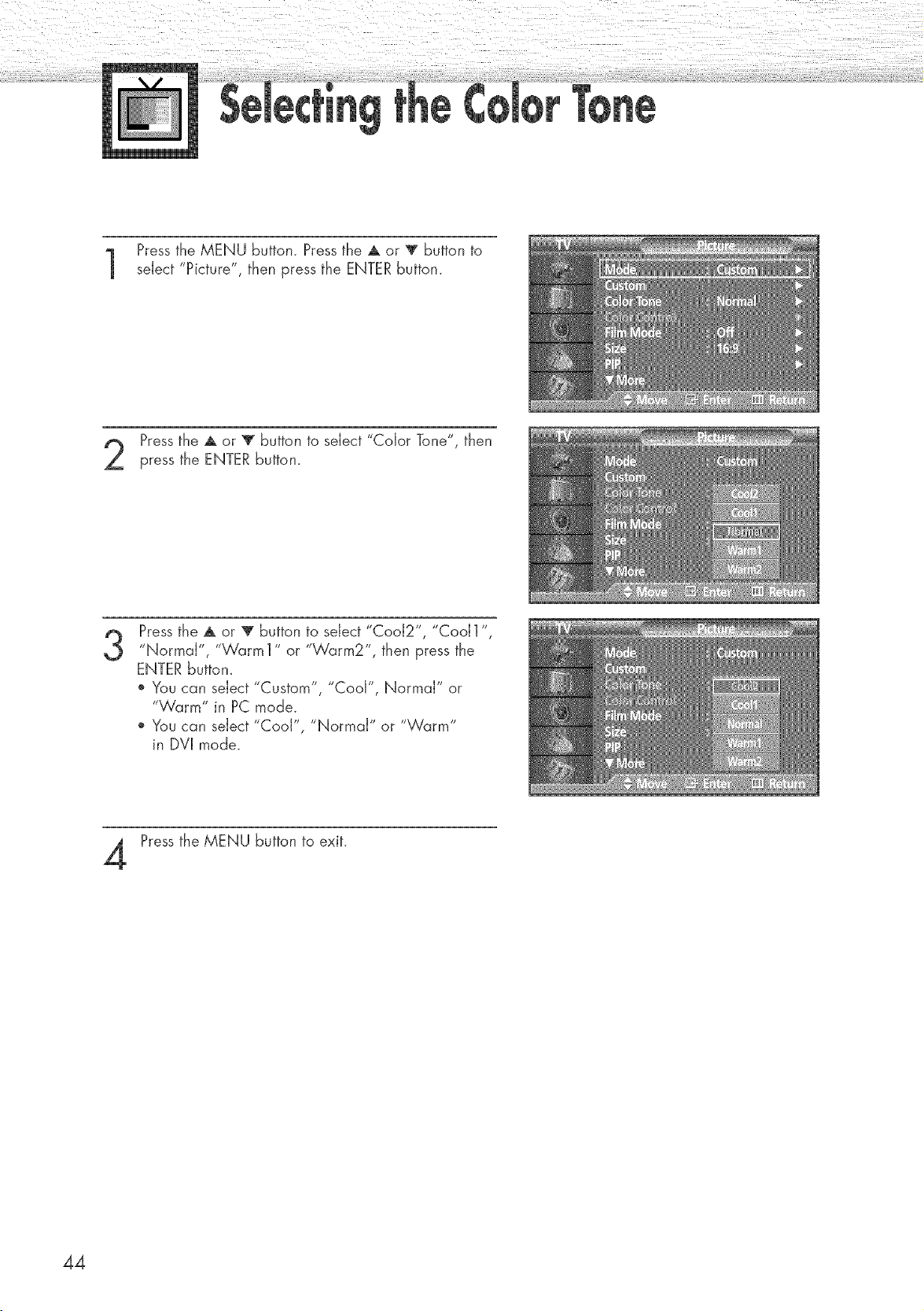
Pressthe MENU button. Press the A or T button to
select "Picture", then press the ENTER button.
Pressthe A or _ button to select "Color Tone", then
press the ENTER button.
3
Press the A or V button to select "Cool2", "Cool1",
"Normal", "Warm1" or "Warm2", then press the
ENTER buttom
o You can select "Custom", "Cool", Normal" or
"Warm" in PC mode.
o You can select "Cool", "Normal" or "Warm"
in DVI mode.
Press the MENU button to exit.
44
Loading ...
Loading ...
Loading ...