Loading ...
Loading ...
Loading ...
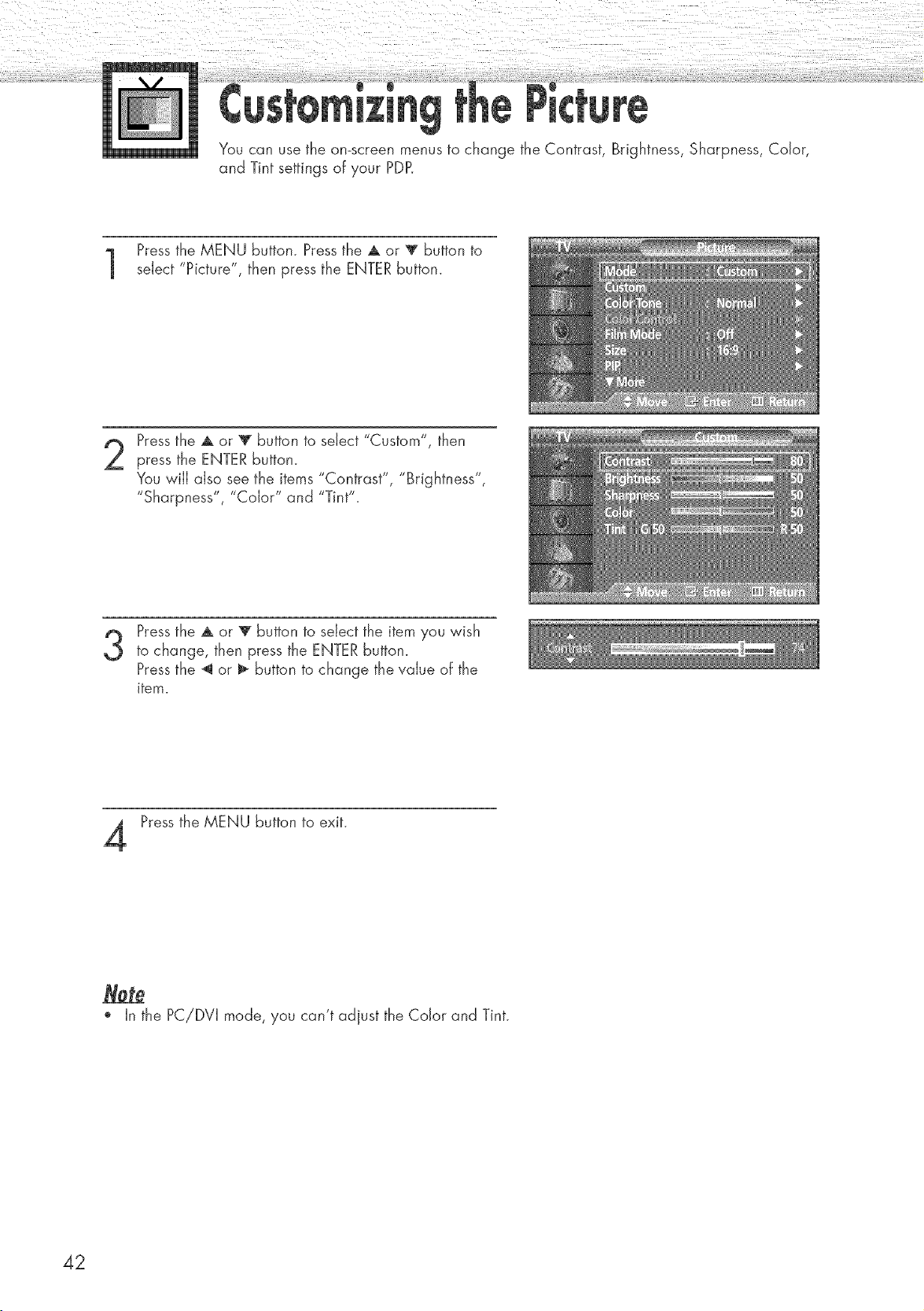
You can use the on-screen menus to change the Contrast, Brightness, Sharpness, Color,
and Tint settings of your PDR
Pressthe MENU button. Press the A or T button to
select "Picture", then press the ENTER button.
2
Pressthe A or T button to select "Custom", then
press the ENTER button.
You wiJJalso see the items "Contrast", "Brightness",
"Sharpness", "Color" and "Tint".
3
Pressthe A or V button to select the item you wish
to change, then press the ENTER button.
Pressthe _ or _ button to change the value of the
item.
Press the MENU button to exit.
o In the PC!DVI mode, you can't adjust the Color and Tint.
42
Loading ...
Loading ...
Loading ...