Loading ...
Loading ...
Loading ...
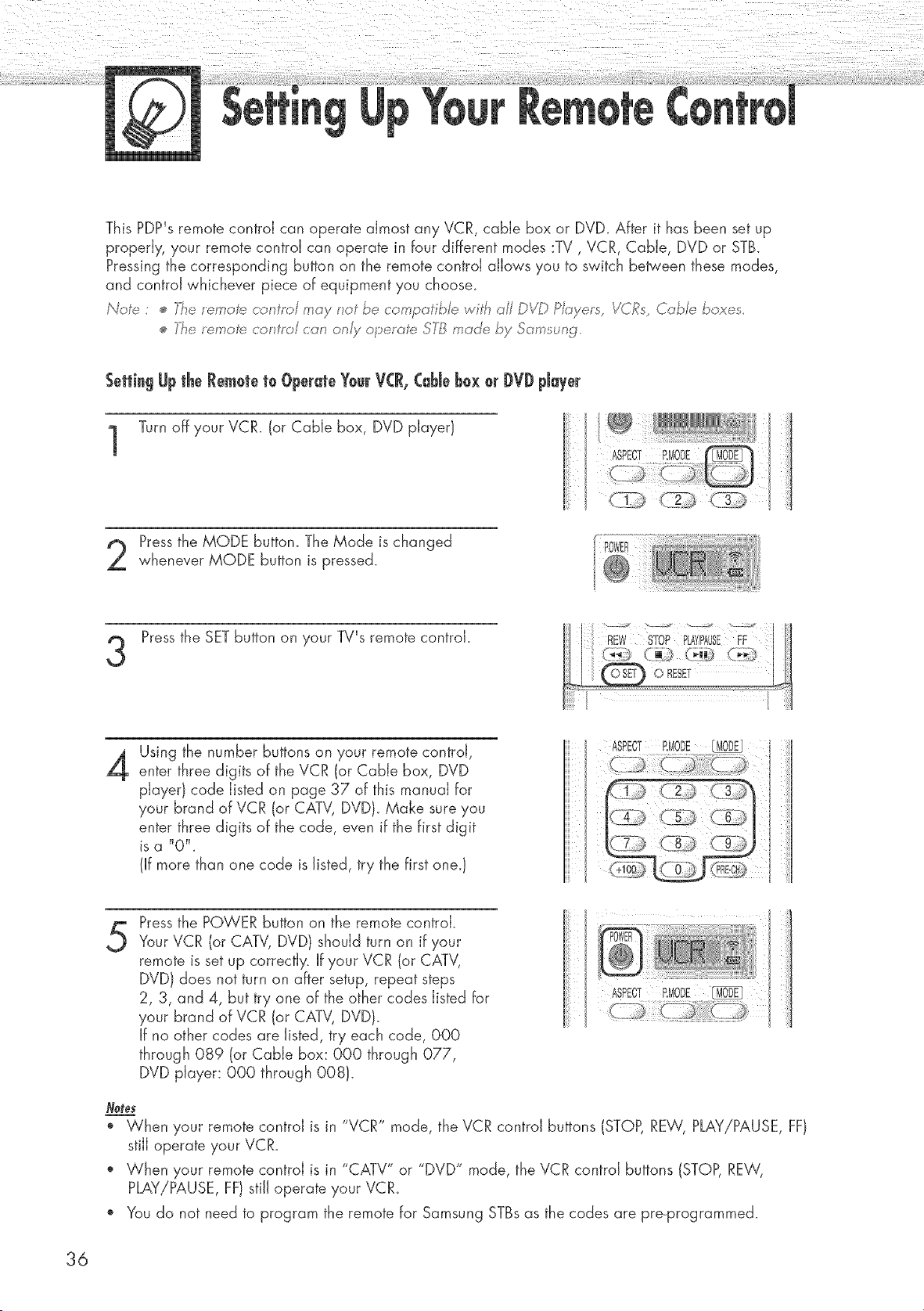
This PDP's remote control can operate almost any VCR, cable box or DVD_After it has been set up
properly, your remote control can operate in four different modes :TV, VCR, Cable, DVD or STB.
Pressing the corresponding button on the remote control allows you to switch between these modes,
and control whichever piece of equipment you choose_
Not_'_: _ _he emof_;÷control _ay not be co npafibb w _ha/J D_q_Pbyets, VCRs, Cobb boues
]_heremoi'e car#to/can orlJ.voperaP_;,SI_8mad_, by San'stag
Setting Up the Remoteto OperateY0urVCR,Cd_Jeb0x 0r J)VJ)player
Turn off your VCR. (or Cable box, DVD player}
Pressthe MODE button. The Mode is changed
whenever MODE button is pressed.
3
Pressthe SET button on your TV's remote control.
4
Using the number buttons on your remote control,
enter three digits of the VCR (or CaMe box, DVD
pJayerl code listed on page 37 of this manual for
your brand of VCR (or CATV, DVD}. Make sure you
enter three digits of the code, even if the first digit
Jsa "0",
(Ifmore than one code is listed,try the firstone. 1
5
Pressthe POWER button on the remote control.
Your VCR (or CATV, DVD} should turn on if your
remote is set up correctly. If your VCR (or CATV,
DVD} does not turn on after setup, repeat steps
2, 3, and 4, but try one of the other codes listed for
your brand of VCR (or CATV, DVD}.
If no other codes are listed, try each code, 000
through 089 (or Cable box: 000 through 077,
DVD player: 000 through 008).
ASPECT P,MODE
Nefe_
o When your remote controJ is in "VCR" mode, the VCR controJ buttons (STOP, REW, PLAY!PAUSE, FF}
stiJJoperate your VCR.
o When your remote controJ is in "CATV" or "DVD" mode, the VCR controJ buttons (STOP,REW,
PLAY!PAUSE, FF} stiJJoperate your VCR.
o You do not need to program the remote for Samsung STBsas the codes are pre-programmed.
36
Loading ...
Loading ...
Loading ...