Loading ...
Loading ...
Loading ...
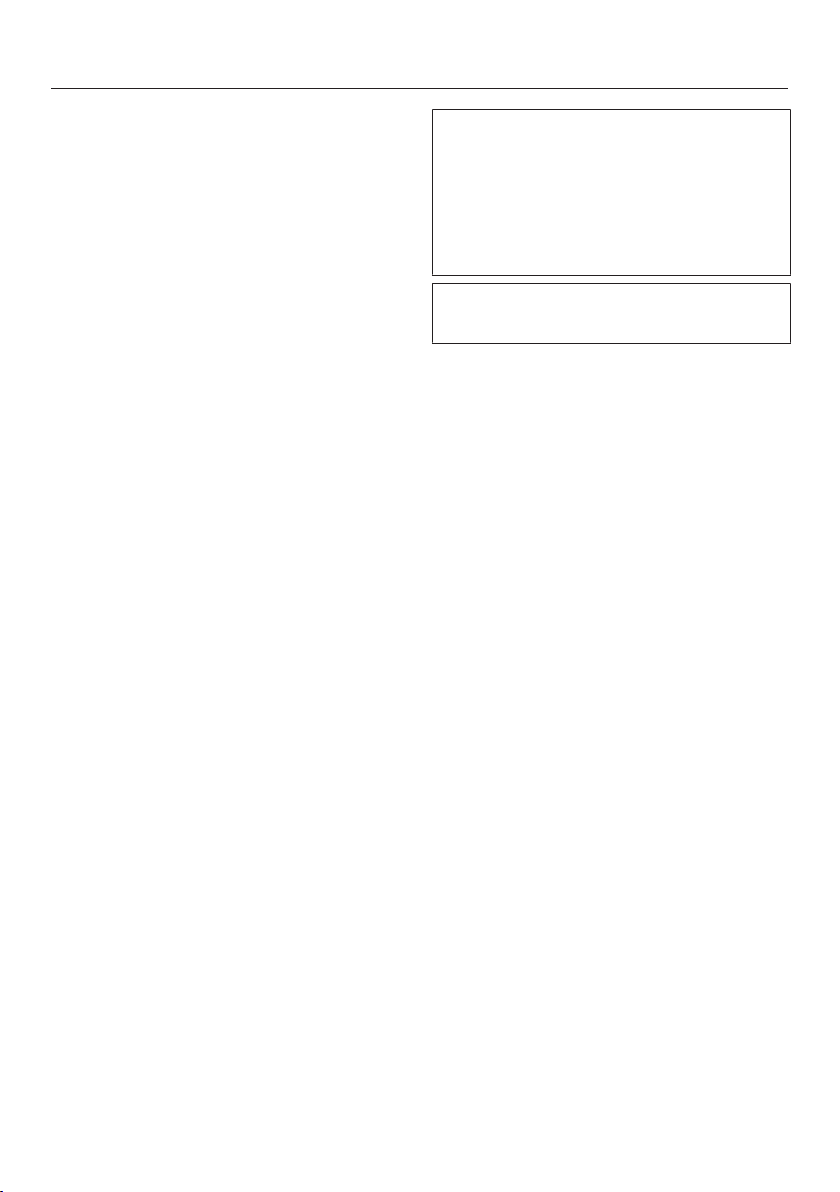
Operation
66
Switching theBooster on and off for
a cooking programme
If you have selected the Booster| On
setting, you can switch off the function
separately for a cooking programme.
On the other hand, you can also switch
on the function separately for a cooking
programme if you have selected the
Booster| Off setting.
Example: you have selected a function
and the required settings such as the
temperature.
You want to switch off the
Boosterfunction for this cooking
programme.
Drag down the pull-down menu.
Booster is highlighted in orange.
SelectBooster.
Depending on the colour scheme,
Booster is highlighted either in black or
white.
Close the pull-down menu.
The Boosterfunction is switched off
during the heating-up phase. Only the
heating elements associated with the
function are pre-heating the oven
compartment.
Pre-heat
It is only necessary to pre-heat the oven
in a few instances.
You can place most dishes in the cold
oven compartment to make use of the
heat produced during the heating-up
phase.
If you have set a cooking duration, it
will only start to count down when the
desired temperature is reached and
you have placed the food in the oven.
Start the cooking process immediately
without delaying the start time.
The Pre-heatfunction is not available
with the Microwaveoperating mode.
Switching onPre-heat
The Pre-heatfunction can be used with
any operating mode and has to be
switched on separately for each
cooking programme.
Example: you have selected a function
and the required settings such as the
temperature.
You want to switch on the Pre-
heatfunction for this cooking
programme.
Drag down the pull-down menu.
Depending on the colour scheme, Pre-
heat is highlighted either in black or
white.
SelectPre-heat.
Pre-heat is highlighted in orange.
Close the pull-down menu.
The following message is displayed
with a time: Place food in the oven at . The
oven compartment is heated to the set
temperature.
As soon as you are prompted to do
so, place the food in the oven
compartment.
Confirm withOK.
Loading ...
Loading ...
Loading ...