Loading ...
Loading ...
Loading ...
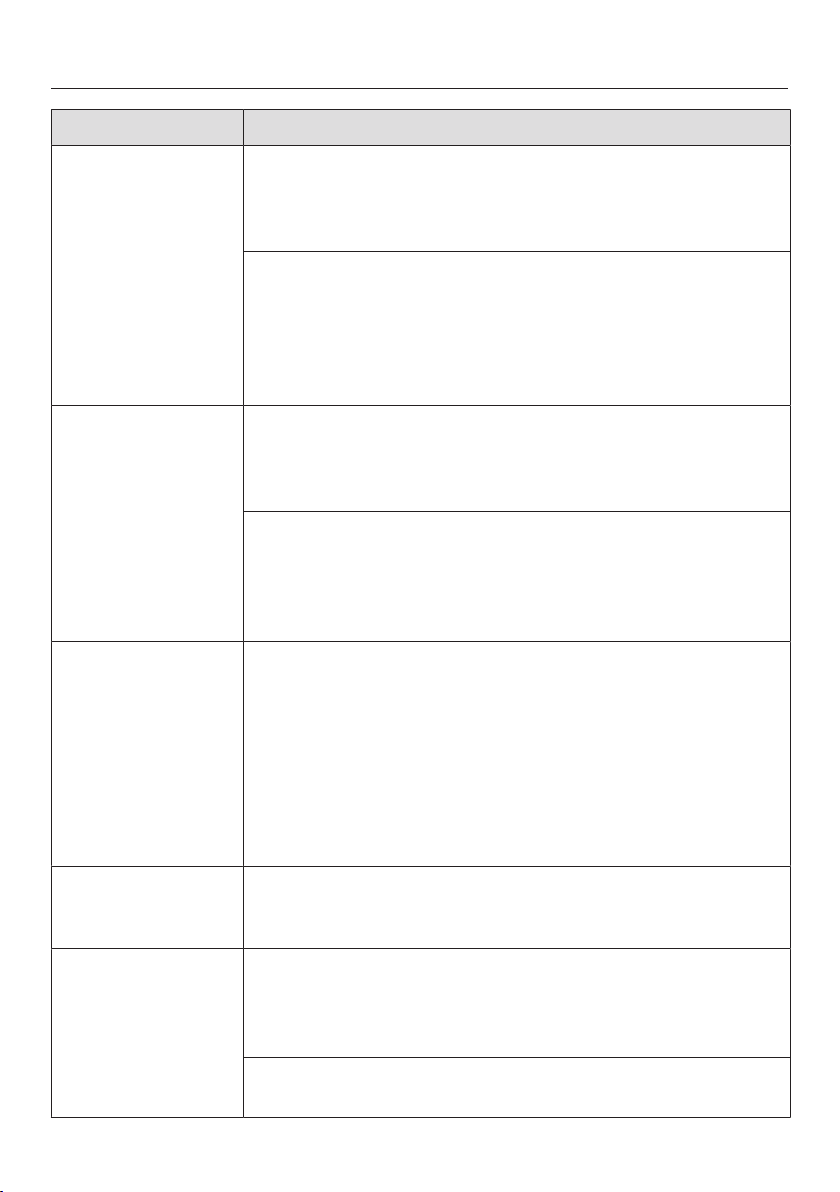
Problem solving guide
105
Problem Cause and remedy
The browning is
uneven.
The wrong temperature or shelf level was selected.
There will always be a slight unevenness in browning. If
browning is very uneven, check whether the correct
temperature and shelf level were selected.
The material or colour of the baking tin is not suitable for
the function selected. Light-coloured, shiny or thin-walled
tins are less suitable. These reflect the oven's heat, which
means that the heat does not penetrate to the food
effectively, resulting in uneven or poor browning.
Dark matt tins are best for baking.
The food is not
sufficiently heated
or is not cooked at
the end of a set
duration when us-
ing the Micro-
wavefunction.
Check whether the programme using microwave power
has been interrupted and has not restarted.
Restart the cooking programme to ensure the food is
heated or cooked properly.
When cooking or reheating with microwave power, the time
set was too short.
Check that the correct duration is selected for the
microwave power level. The lower the microwave power
level the longer the cooking duration.
Food has cooled
down too quickly
after being re-
heated or cooked
using microwave
power.
In the microwave oven, food begins to cook from the outside first,
the inside of the food relying on the slower conduction of heat. If
food is cooked at a high microwave power level, it is possible that
the heat may not have reached the centre of the food, so it is hot
on the outside but cold in the centre. During the standing time,
the heat is transferred to the centre of the food.
When heating food with different densities, such as with
menu cooking, it is sensible to start with a low microwave
power level and select a longer reheating duration.
The oven interior
lighting switches off
after a short time.
You have selected theLighting| “On” for 15 seconds setting.
If you want the oven interior lighting to be switched on during
the entire cooking programme, select theLighting| On setting.
The oven interior
lighting is off or
does not switch
on.
You have selected theLighting| Off setting.
Press the sensor control to switch on the oven
interior lighting for 15seconds.
If required, select theLighting| On or“On” for 15 seconds setting.
The oven interior lighting is faulty.
Call the Miele Customer Service Department.
Loading ...
Loading ...
Loading ...