Loading ...
Loading ...
Loading ...
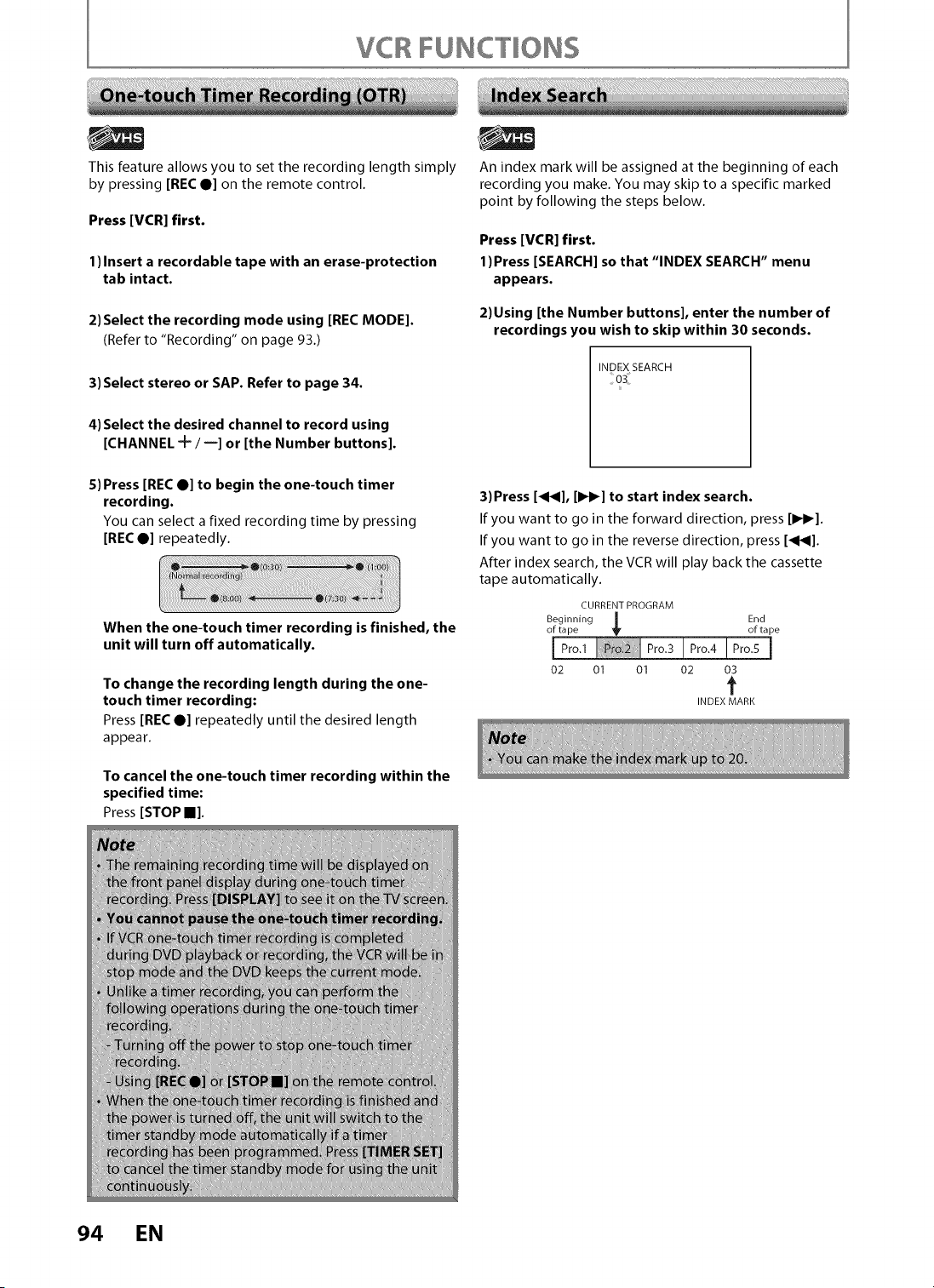
VCR £UNC"[lONS
This feature allows you to set the recording length simply
by pressing [REC O] on the remote control.
Press [VCR] first.
1 )Insert a recordable tape with an erase-protection
tab intact.
2) Select the recording mode using [REC MODE].
(Refer to "Recording" on page 93.)
3) Select stereo or SAP. Refer to page 34.
4) Select the desired channel to record using
]CHANNEL -I- / --] or [the Number buttons].
5) Press [REC O] to begin the one-touch timer
recording.
You can select a fixed recording time by pressing
[REC O] repeatedly.
When the one-touch timer recording is finished, the
unit will turn off automatically.
To change the recording length during the one-
touch timer recording:
Press [REC O] repeatedly until the desired length
appear.
To cancel the one-touch timer recording within the
specified time:
Press [STOP II].
|
An index mark will be assigned at the beginning of each
recording you make. You may skip to a specific marked
point by following the steps below.
Press [VCR] first.
1)Press ]SEARCH] so that "INDEX SEARCH" menu
appears.
2)Using [the Number buttons], enter the number of
recordings you wish to skip within 30 seconds.
INDEX SEARCH
03
3)Press [_1_1], [1_1_] to start index search.
If you want to go in the forward direction, press [1_1_].
If you want to go in the reverse direction, press [_1_1].
After index search, the VCR will play back the cassette
tape automatically.
CURRENT PROGRAM
Beginning | End
of tape __ of tape
02 01 01 02 03
t
INDEX MARK
94 EN
Loading ...
Loading ...
Loading ...