Loading ...
Loading ...
Loading ...
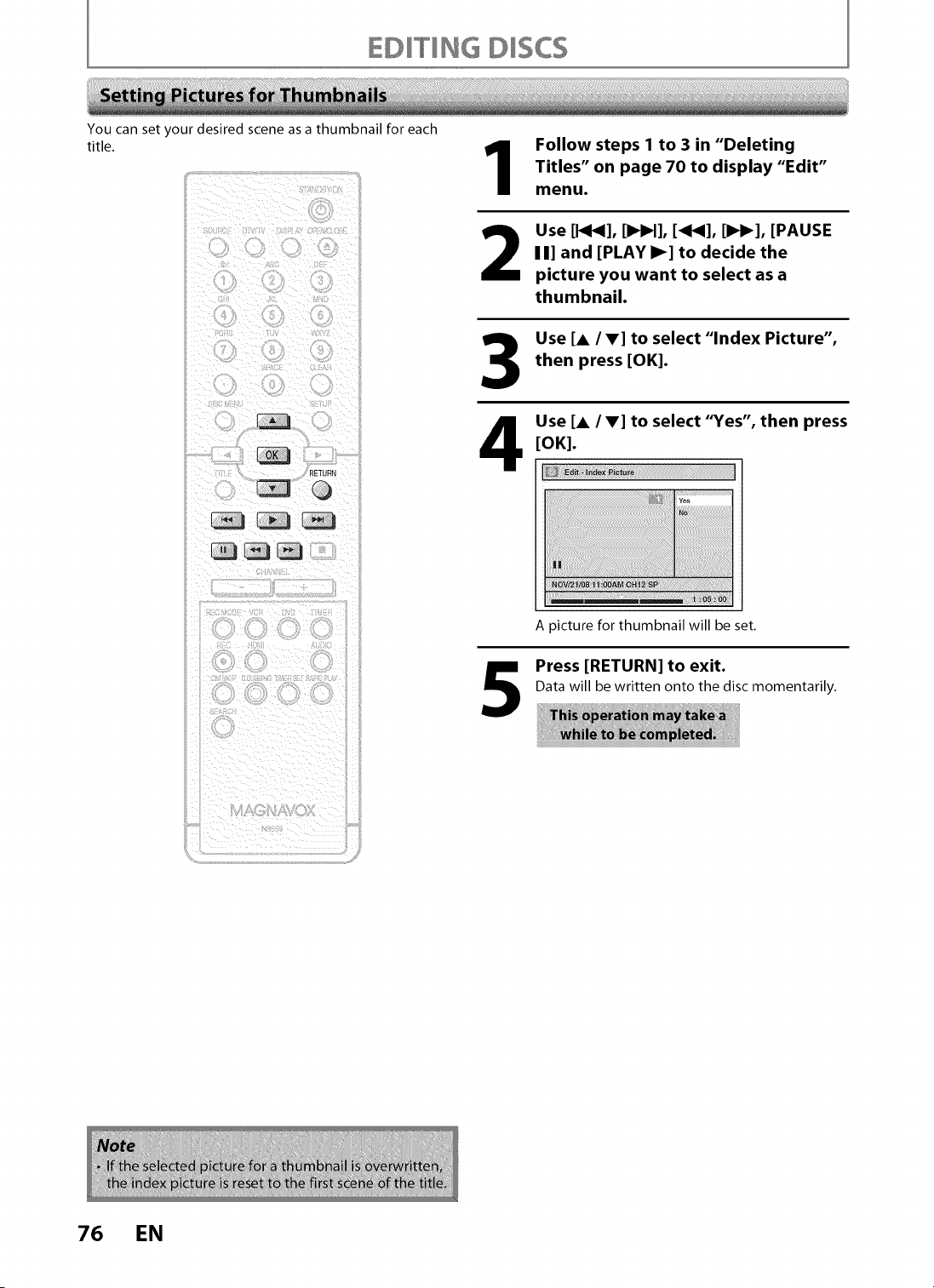
E© NG O SCS
You can set your desired scene as a thumbnail for each
title.
Follow steps 1 to 3 in "Deleting
Titles" on page 70 to display "Edit"
menu.
2
Use [1_1_1,[I_H], [_1_11,[I_11_1,[PAUSE
I I] and [PLAY I_] to decide the
picture you want to select as a
thumbnail.
Use [A /V] to select "Index Picture",
then press [OK].
Use [A / V] to select "Yes", then press
[OK].
5
A picture for thumbnail will be set.
Press [RETURN] to exit.
Data will be written onto the disc momentarily.
76 EN
Loading ...
Loading ...
Loading ...