Loading ...
Loading ...
Loading ...
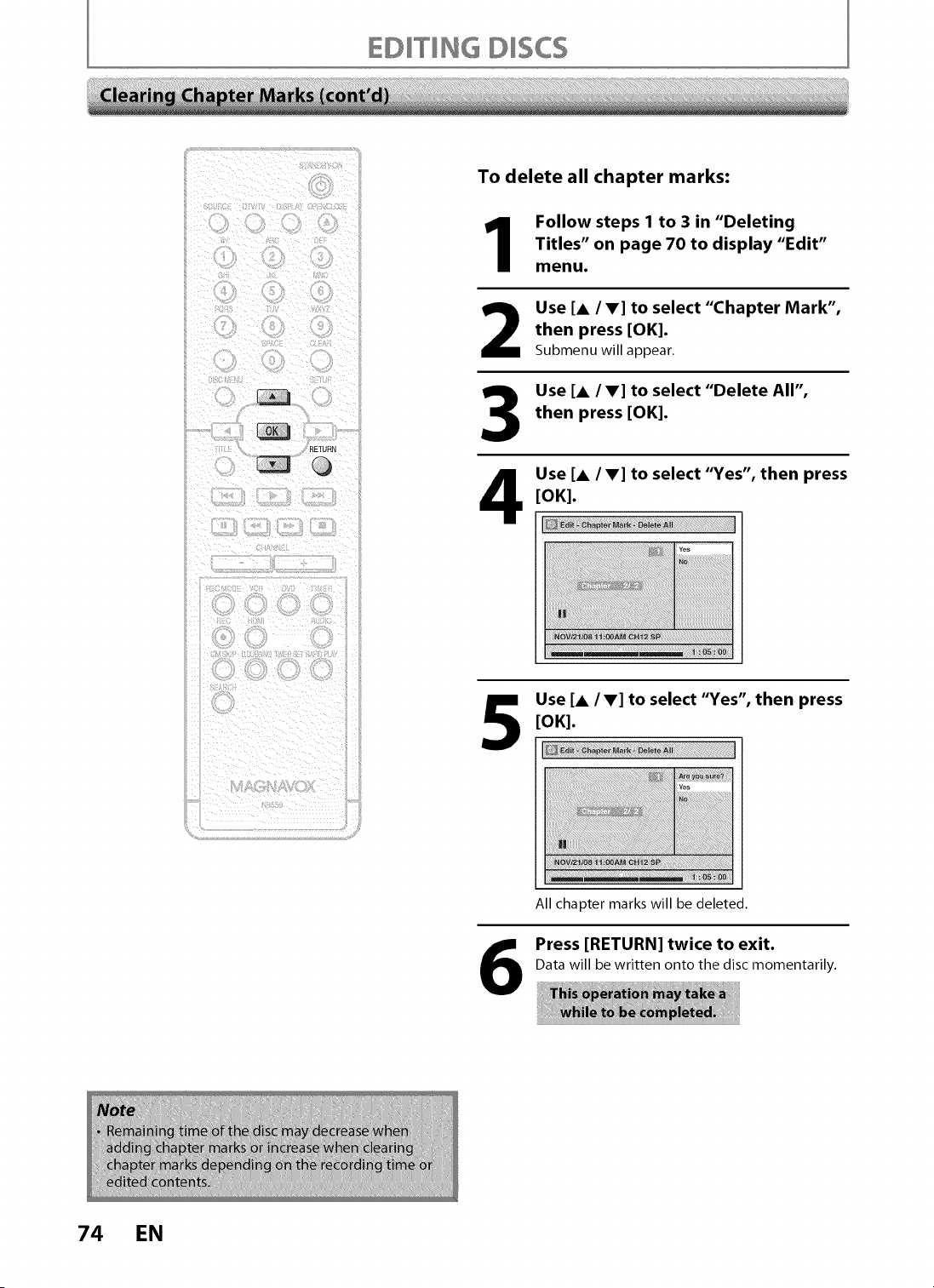
E© NG D SCS
To delete all chapter marks:
Follow steps 1 to 3 in "Deleting
Titles" on page 70 to display "Edit"
menu.
Use [A / V] to select "Chapter Mark",
then press [OK].
Submenu will appear.
Use [A / V] to select "Delete All",
then press [OK].
Use [A / V] to select "Yes", then press
[OK].
Use [A /V] to select "Yes", then press
[OK].
l!!
6
All chapter marks will be deleted.
Press [RETURN] twice to exit,
Data will be written onto the disc momentarily.
74 EN
Loading ...
Loading ...
Loading ...