Loading ...
Loading ...
Loading ...
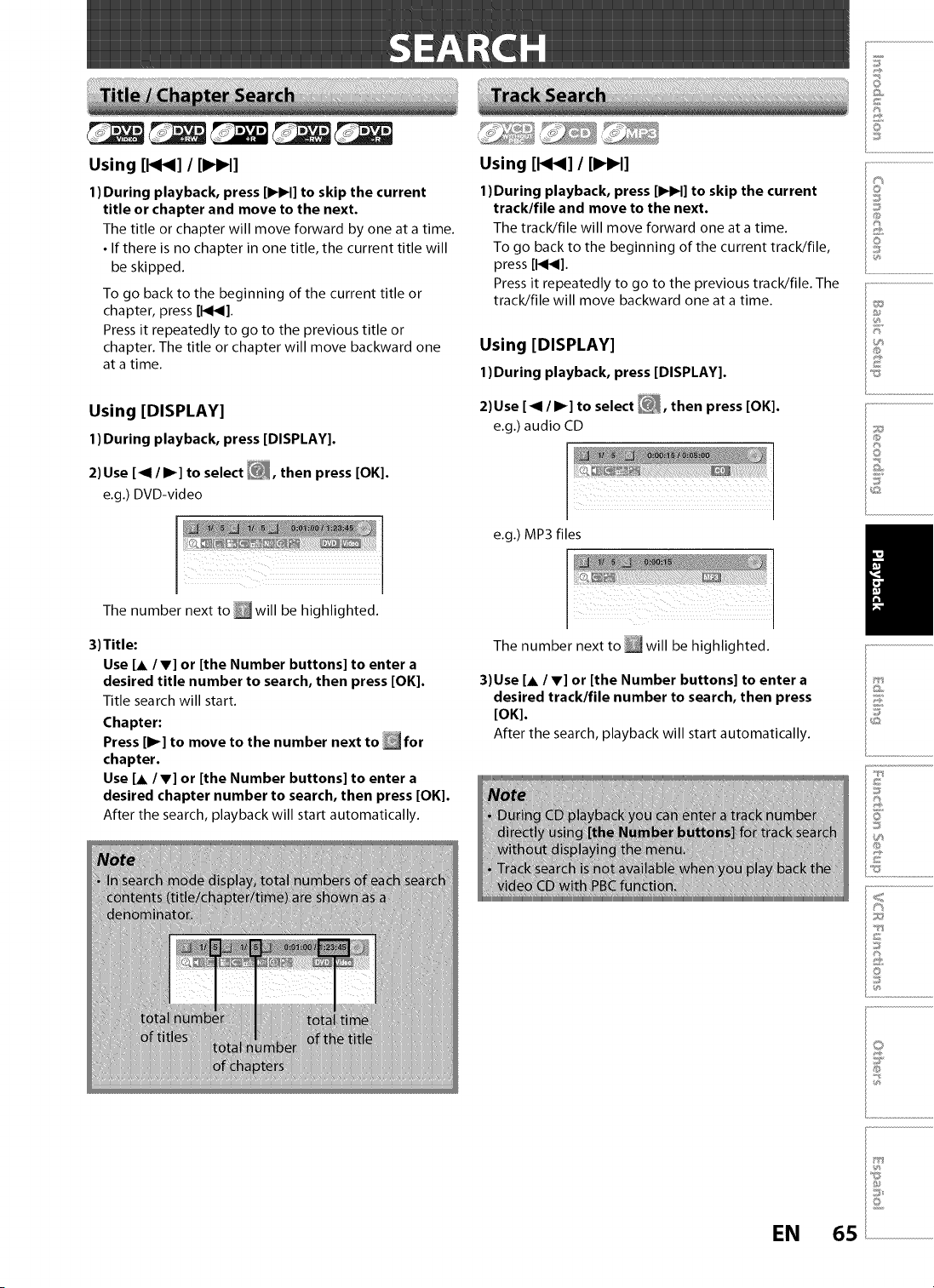
Using [1_1_I]/ [I_IH]
1 )During playback, press [1_1_t]to skip the current
title or chapter and move to the next.
The title or chapter will move forward by one at a time.
• If there is no chapter in one title, the current title will
be skipped.
To go back to the beginning of the current title or
chapter, press [1_].
Press it repeatedly to go to the previous title or
chapter. The title or chapter will move backward one
at a time.
Using [DISPLAY]
1 )During playback, press [DISPLAY].
2) Use [_1 / I_] to select [O_, then press [OK].
e.g.) DVD-video
The number next to _ will be highlighted.
3) Title:
Use [A IV] or [the Number buttons] to enter a
desired title number to search, then press [OK].
Title search will start.
Chapter:
Press [I_] to move to the number next to _for
chapter.
Use [A/V] or [the Number buttons] to enter a
desired chapter number to search, then press [OK].
After the search, playback will start automatically.
k
Using [1_1_I]/ [I_IH]
1)During playback, press [I_IN] to skip the current
track/file and move to the next.
The track/file will move forward one at a time.
To go back to the beginning of the current track/file,
press [1_].
Press it repeatedly to go to the previous track/file. The
track/file will move backward one at a time.
Using [DISPLAY]
1)During playback, press [DISPLAY].
2)Use [_1/I_] to select _, then press [OK].
e.g.) audio CD
e.g.) MP3 files
The number next to _ will be highlighted.
3)Use [A / V] or [the Number buttons] to enter a
desired track/file number to search, then press
[OK].
After the search, playback will start automatically.
_JILUJV
IMMnlfl ilmfllnll mfllnlmfilnlmfllnlmfllnlmfllnlmfilnlmfllnlmfl iinlMMnln
heiiii
iihiiihihiiihihiiihihi
@
_'S
_,,¢,
S
u,o}
©
//J
£
s__,
o
I®
@
©
<
@
/............................................
EN 65
Loading ...
Loading ...
Loading ...