Loading ...
Loading ...
Loading ...
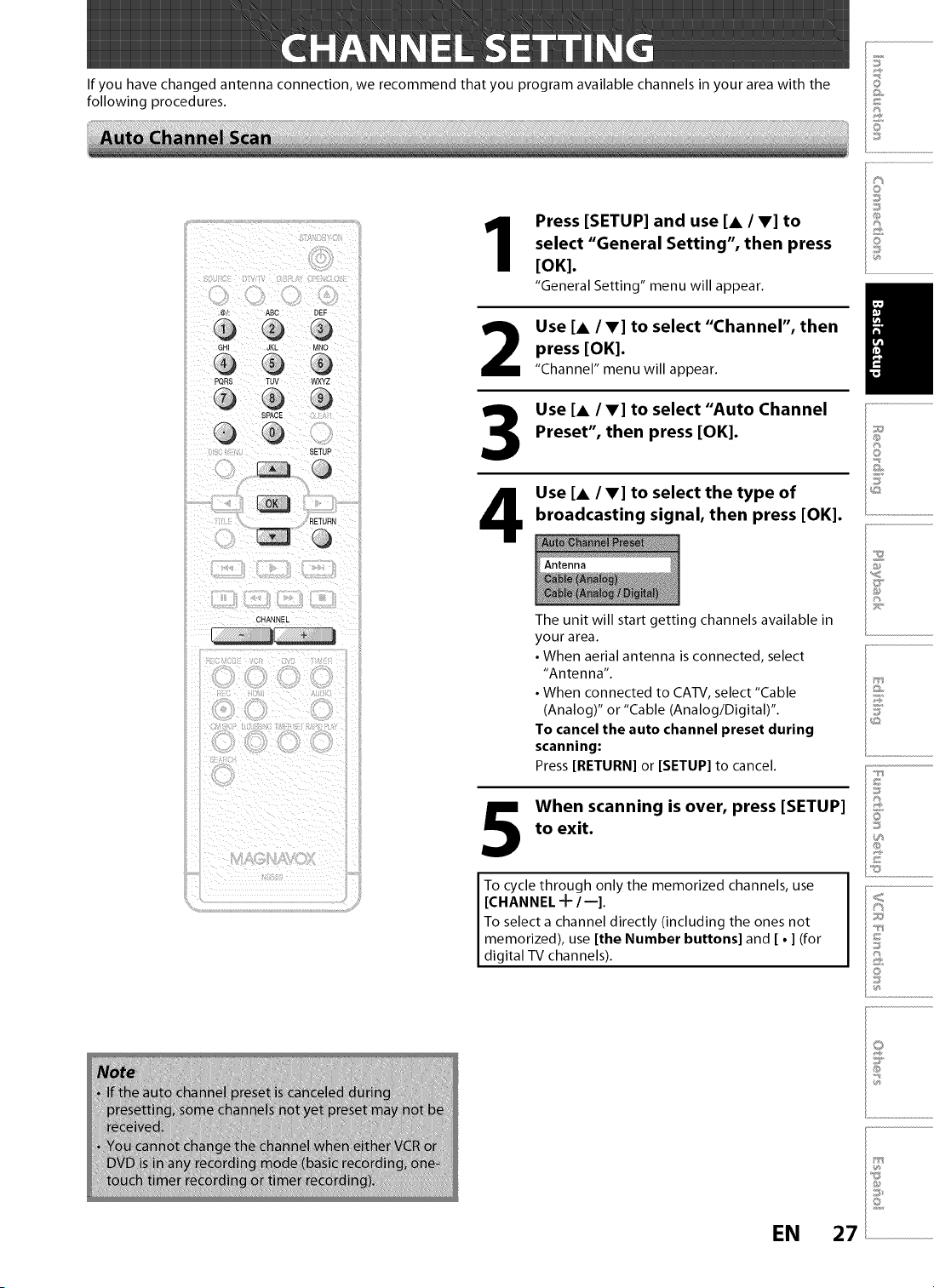
Ifyouhavechangedantennaconnection,werecommendthatyouprogramavailablechannelsinyourareawiththe
followingprocedures.
@
PQRS TUV _AYZ
d_
)r
In
In
Press [SETUP] and use [A / T] to
select "General Setting", then press
[OK].
"General Setting" menu will appear.
2
3
4
Use [A / V] to select "Channel", then
press [OK].
"Channel" menu will appear.
Use [A /V] to select "Auto Channel
Preset", then press [OK].
Use [A / V] to select the type of
broadcasting signal, then press [OK].
The unit will start getting channels available in
your area.
• When aerial antenna is connected, select
"Antenna".
• When connected to CATV, select "Cable
(Analog)" or "Cable (Analog/Digital)".
To cancel the auto channel preset during
scanning:
Press [RETURN] or [SETUP] to cancel.
When scanning is over, press [SETUP]
to exit•
To cycle through only the memorized channels, use
[CHANNEL Jr-/--].
To select a channel directly (including the ones not
memorized), use [the Number buttons] and [ • ] (for
digital TV channels).
EN
8
©
;,';S
@
@
_©
2
Q
_s
©
27 i
Loading ...
Loading ...
Loading ...