Loading ...
Loading ...
Loading ...
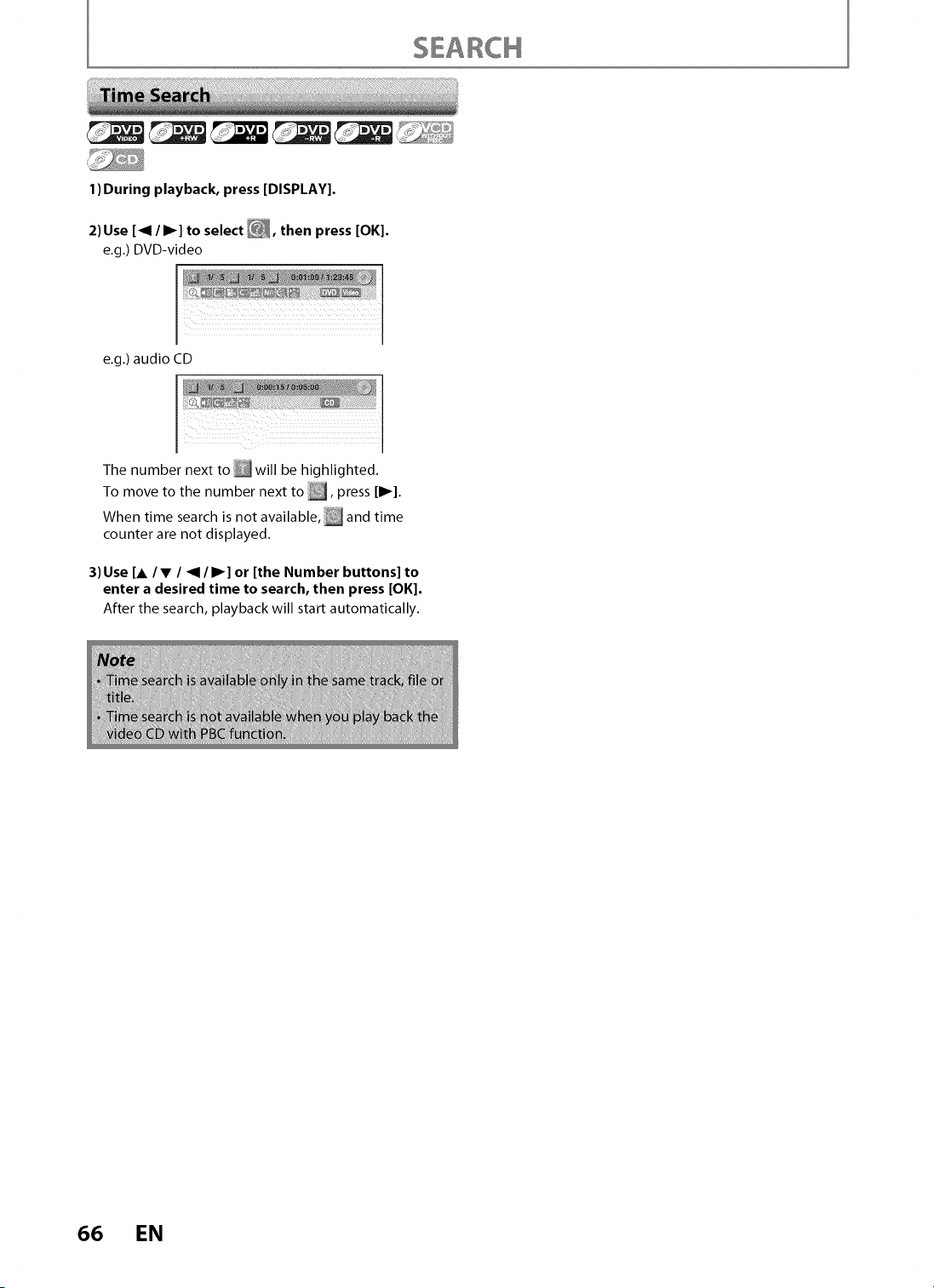
SEARCH
1 )During playback, press [DISPLAY].
2) Use [_1 / I_] to select _, then press [OK].
e.g.) DVD-video
e.g.) audio CD
The number next to _ will be highlighted.
To move to the number next to _, press [1_].
When time search is not available, _ and time
counter are not displayed.
3)Use [A/V / _1 / I_] or [the Number buttons] to
enter a desired time to search, then press [OK].
After the search, playback will start automatically.
66 EN
Loading ...
Loading ...
Loading ...