Loading ...
Loading ...
Loading ...
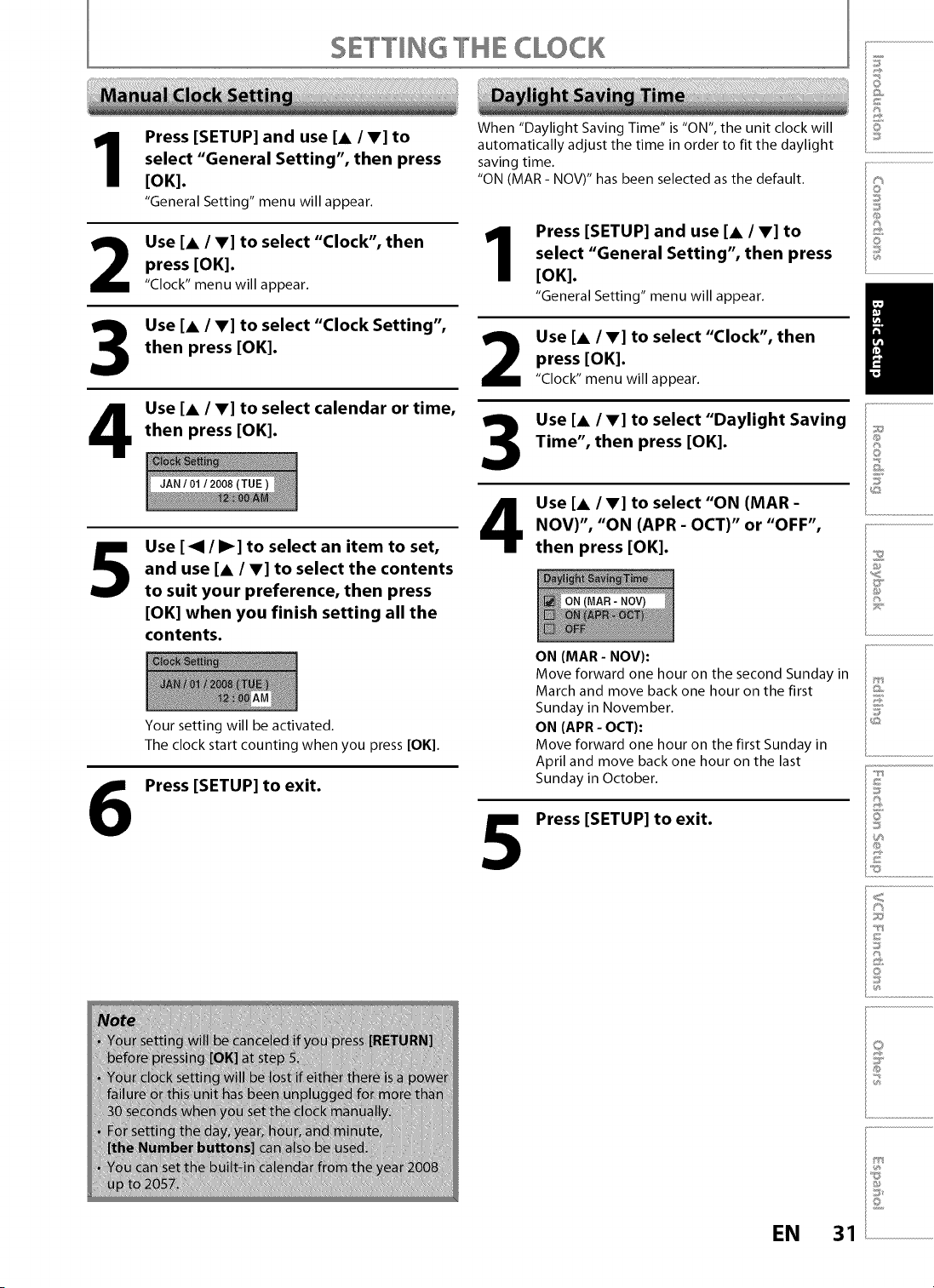
5 IT T II G T I E CLO CH
Press [SETUP] and use [A /V] to
select "General Setting", then press
[OK].
"General Setting" menu will appear.
2
3
4
5
6
Use [A / V] to select "Clock", then
press [OK].
"Clock" menu will appear.
Use [A / V] to select "Clock Setting",
then press [OK].
Use [A / V] to select calendar or time,
then press [OK].
JAN 101 12008 (TUE)
Use [_1/I_] to select an item to set,
and use [A / V] to select the contents
to suit your preference, then press
[OK] when you finish setting all the
contents.
Your setting will be activated.
The clock start counting when you press [OK].
Press [SETUP] to exit.
When "Daylight Saving Time" is "ON", the unit clock will
automatically adjust the time in order to fit the daylight
saving time.
"ON (MAR - NOV)" has been selected as the default.
Press [SETUP] and use [A / V] to
select "General Setting", then press
[OK].
"General Setting" menu will appear.
2
3
4
Use [A / V] to select "Clock", then
press [OK].
"Clock" menu will appear.
Use [A / V] to select "Daylight Saving
Time", then press [OK].
Use [A /V] to select "ON (MAR -
NOV)", "ON (APR - OCT)" or "OFF",
then press [OK].
5
ON (MAR- NOV):
Move forward one hour on the second Sunday in
March and move back one hour on the first
Sunday in November.
ON (APR - OCT):
Move forward one hour on the first Sunday in
April and move back one hour on the last
Sunday in October.
Press [SETUP] to exit.
cel
)e I
i
!di!
ar
111
se
It
_RN]]Ii!iii
I ii
liii_ilalili!
EN
@
_'S
S
os
©
;,';S
@
£
@
_©
@
Q
2
D
D
_s
£
Li_...................................
<
I£
i£
@
Loading ...
Loading ...
Loading ...