Loading ...
Loading ...
Loading ...
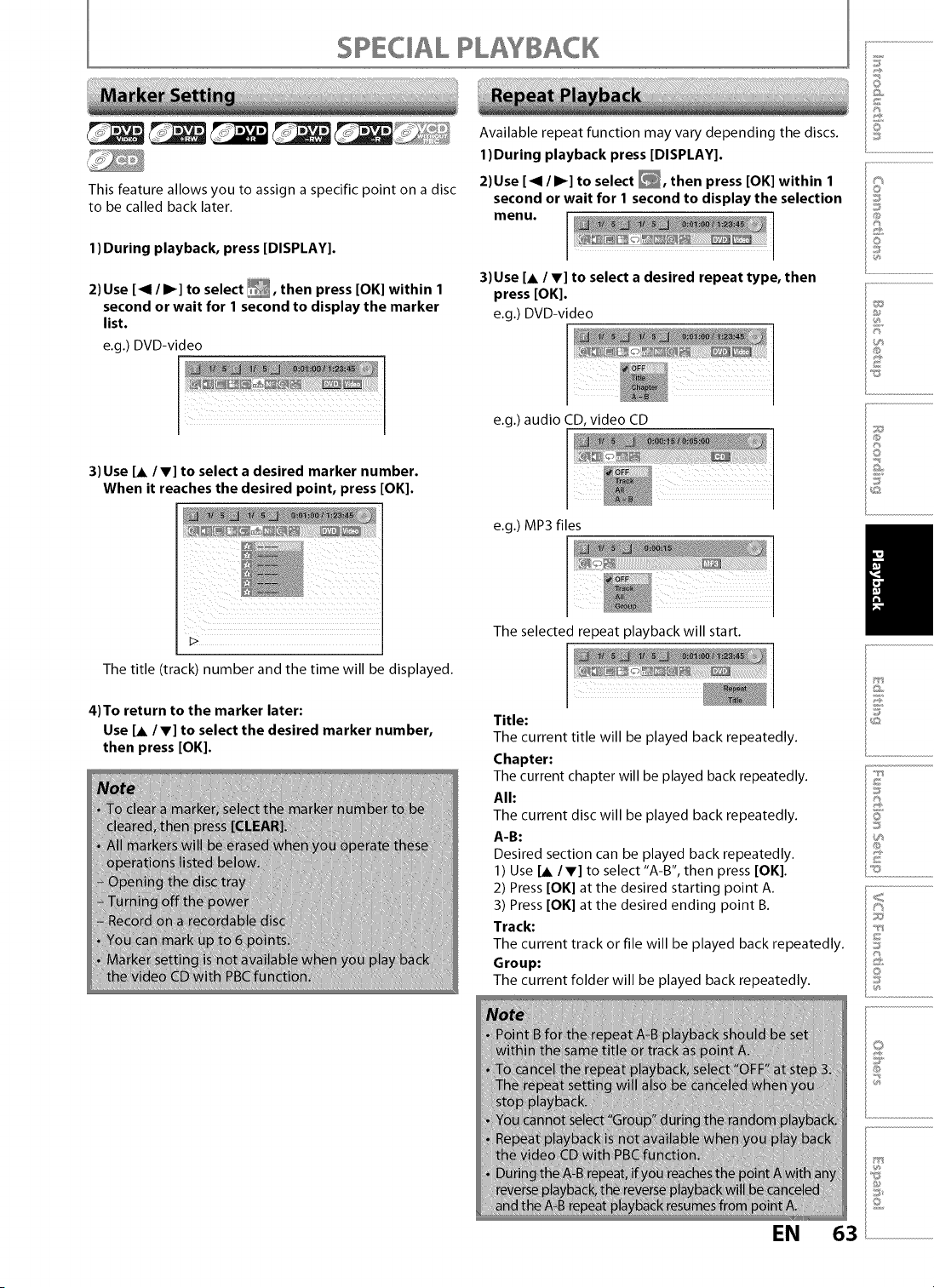
S C AL PLAYBACK
This feature allows you to assign a specific point on a disc
to be called back later.
1) During playback, press [DISPLAY].
2) Use [_1 / I_] to select _, then press [OK] within 1
second or wait for 1 second to display the marker
list.
e.g.) DVD-video
Available repeat function may vary depending the discs.
1)During playback press [DISPLAY].
2)Use [_1/I_] to select _, then press [OK] within 1
second or wait for 1 second to display the selection
menu.
3)Use [A / V] to select a desired repeat type, then
press [OK].
e.g.) DVD-video
e.g.) audio CD, video CD
3)Use [A/V] to select a desired marker number.
When it reaches the desired point, press [OK].
e.g.) MP3 files
@
£}s,
£:
S
u,o}
©
::/J
£
o
I®
i£
@
_Q
The title (track) number and the time will be displayed.
4)To return to the marker later:
Use [& /V] to select the desired marker number,
then press [OK].
The selected repeat playback will start.
Title:
The current title will be played back repeatedly.
Chapter:
The current chapter will be played back repeatedly.
All:
The current disc will be played back repeatedly.
A-B:
Desired section can be played back repeatedly.
1) Use [A IV] to select "A-B", then press [OK].
2) Press [OK] at the desired starting point A.
3) Press [OK] at the desired ending point B.
Track:
The current track or file will be played back repeatedly.
Group:
The current folder will be played back repeatedly.
EN
i MS
£
<
I£
i£
..................................
©
63
Loading ...
Loading ...
Loading ...