Loading ...
Loading ...
Loading ...
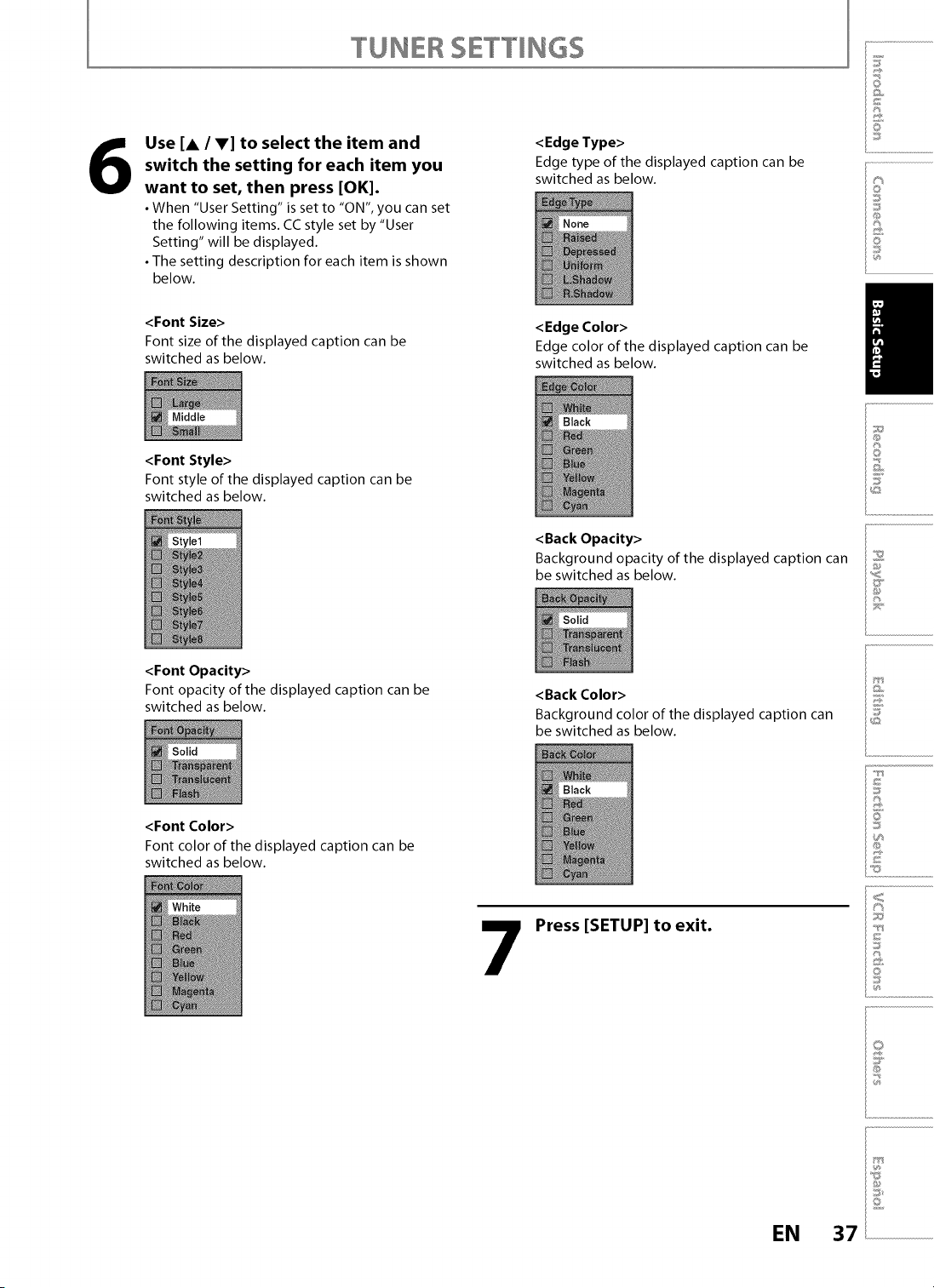
6
_'11111i_UNER SET]11i]NGS
Use [A / V] to select the item and
switch the setting for each item you
want to set, then press [OK].
• When "User Setting" is set to "ON", you can set
the following items. CC style set by "User
Setting" will be displayed.
• The setting description for each item is shown
below.
<Edge Type>
Edge type of the displayed caption can be
switched as below.
None
<Font Size>
Font size of the displayed caption can be
switched as below.
<Font Style>
<Edge Color>
Edge color of the displayed caption can be
switched as below.
Font style of the displayed caption can be
switched as below.
Black
<Back Opacity>
Background opacity of the displayed caption can
be switched as below.
Solid
<Font Opacity>
Font opacity of the displayed caption can be
switched as below.
<Back Color>
Background color of the displayed caption can
be switched as below.
<Font Color>
Font color of the displayed caption can be
switched as below.
Black
Press [SETUP] to exit•
@
_'S
S
#s
©
;,';S
@
£
@
_©
@
Q
D
_s
£
<
I '¢o
I£
i£
©
EN 37
Loading ...
Loading ...
Loading ...