Loading ...
Loading ...
Loading ...
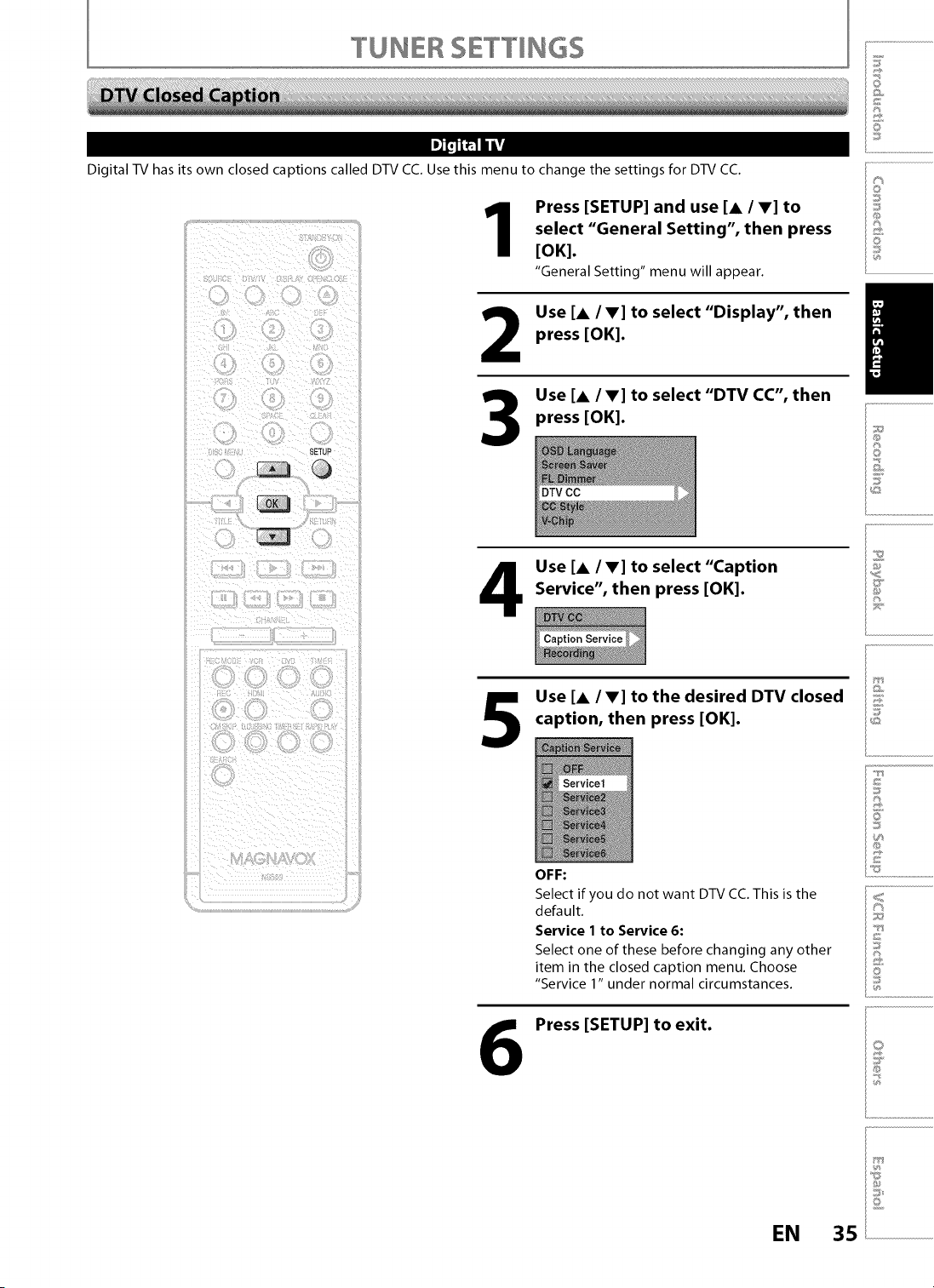
TUNER SET 'IIIIIi NGS
@
£,S,
_'S
S
Digital TV has its own closed captions called DTV CC. Use this menu to change the settings for DTV CC.
Press [SETUP] and use [li / T] to
select "General Setting", then press
[OK].
"General Setting" menu will appear.
Use [li / V] to select "Display", then
press [OK].
Use [li / V] to select "DTV CC", then
press [OK].
i ¸i
C}i!iii!i73!i¸C7!!i3ii !!i iii
4
5
Use [A /V] to select "Caption
Service", then press [OK].
Use [A / V] to the desired DTV closed
caption, then press [OK].
Service1
OFF:
Select if you do not want DTV CC. This is the
default.
Service 1 to Service 6:
Select one of these before changing any other
item in the closed caption menu. Choose
"Service 1" under normal circumstances.
Press [SETUP] to exit.
#s
©
;<;$
;,';S
@
£
@
_©
@
Q
_s
©
<
{st_
@
;:ID
/............................................
EN 35
Loading ...
Loading ...
Loading ...