Loading ...
Loading ...
Loading ...
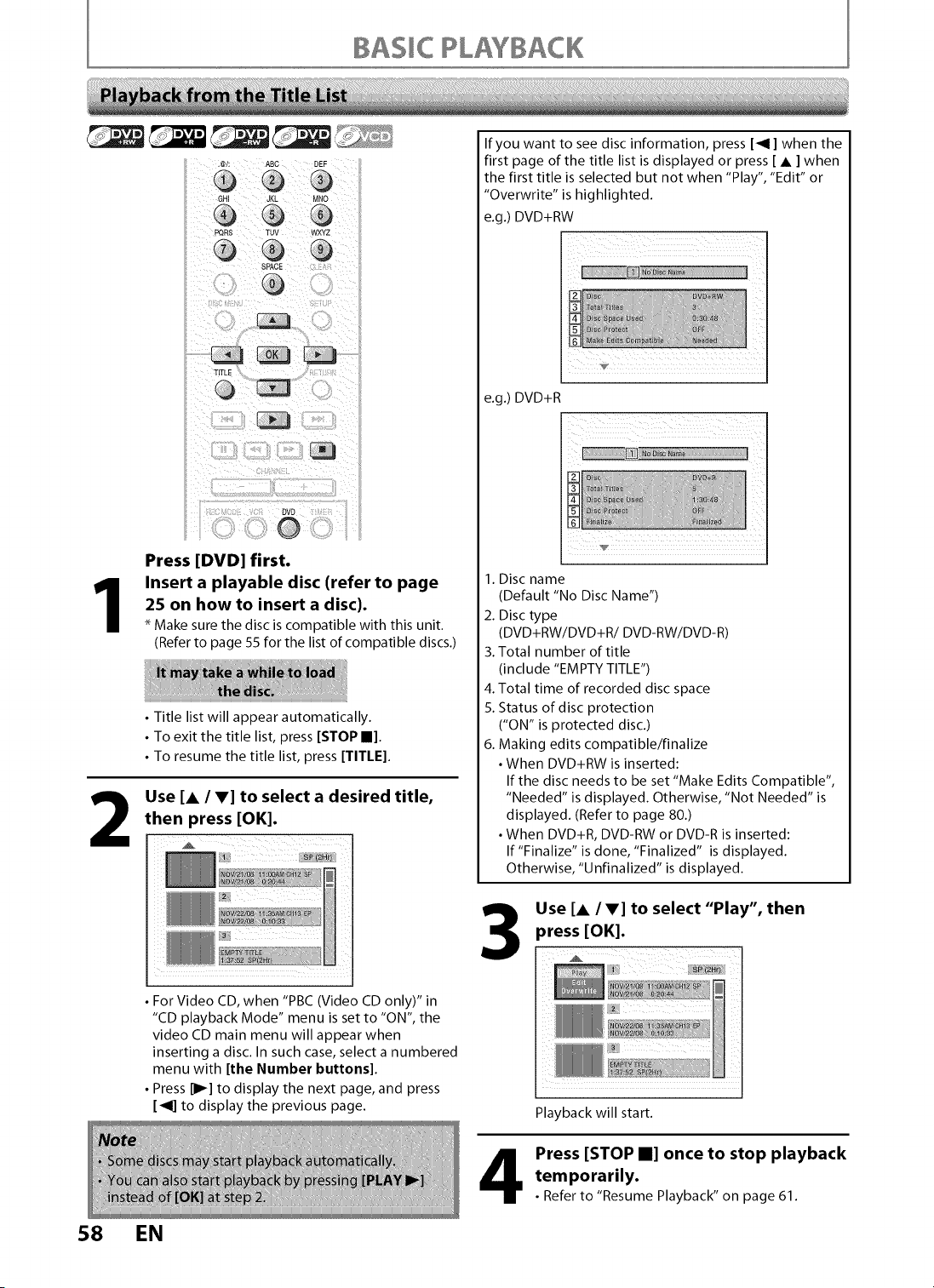
BASIC PLAYBACK
i ii¸
Press [DVD] first.
Insert a playable disc [refer to page
25 on how to insert a disc)•
Make sure the disc is compatible with this unit.
(Refer to page 55 for the list of compatible discs.)
2
• Title list will appear automatically.
• To exit the title list, press [STOP I].
• To resume the title list, press [TITLE].
Use [A / V] to select a desired title,
then press [OK].
!iJJ
• For Video CD, when "PBC (Video CD only)" in
"CD playback Mode" menu is set to "ON", the
video CD main menu will appear when
inserting a disc. In such case, select a numbered
menu with [the Number buttons].
• Press II_] to display the next page, and press
[_ql] to display the previous page.
If you want to see disc information, press [_ql] when the
first page of the title list is displayed or press [ • ] when
the first title is selected but not when "Play", "Edit" or
"Overwrite" is highlighted.
e.g.) DVD+RW
e.g.) DVD+R
1. Disc name
(Default "No Disc Name")
2. Disc type
(DVD+RW/DVD+R/DVD-RW/DVD-R)
3. Total number of title
(i n cl u de "EMPTY TITLE")
4. Total time of recorded disc space
5. Status of disc protection
("ON" is protected disc.)
6. Making edits compatible/finalize
• When DVD+RW is inserted:
If the disc needs to be set "Make Edits Compatible",
"Needed" is displayed. Otherwise, "Not Needed" is
displayed. (Refer to page 80.)
• When DVD+R, DVD-RW or DVD-R is inserted:
If "Finalize" is done, "Finalized" is displayed.
Otherwise, "Unfinalized" is displayed.
Use [A / V] to select "Play", then
_ress [OK].
4
Playback will start.
Press [STOP I] once to stop playback
temporarily•
• Refer to "Resume Playback" on page 61.
58 EN
Loading ...
Loading ...
Loading ...