Loading ...
Loading ...
Loading ...
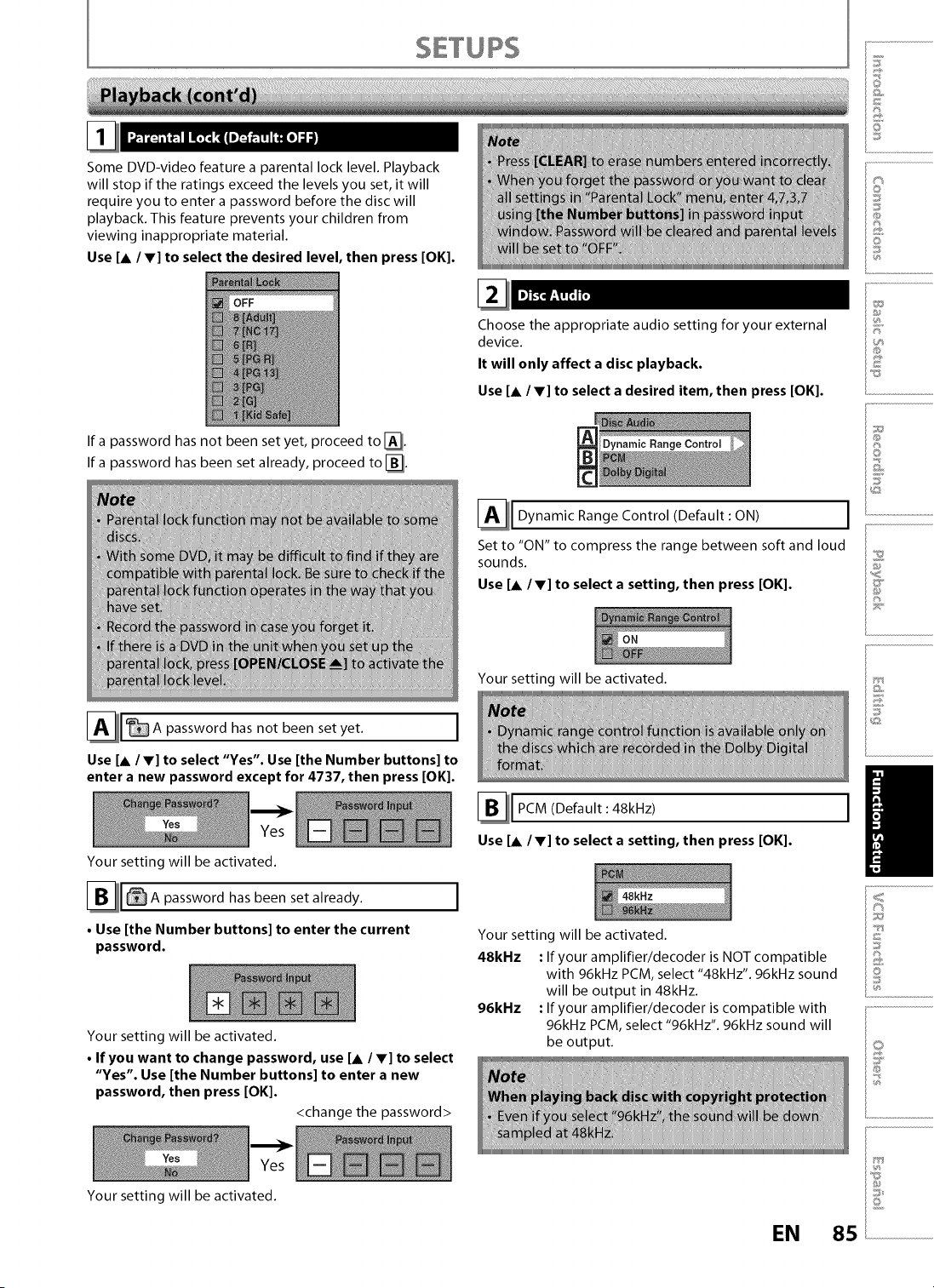
Some DVD-video feature a parental lock level. Playback
will stop if the ratings exceed the levels you set, it will
require you to enter a password before the disc will
playback. This feature prevents your children from
viewing inappropriate material.
Use [A / V] to select the desired level, then press [OK].
If a password
If a password
has not been set yet, proceed to [].
has been set already, proceed to [].
iii_
_iiii|tiii_ih!evi:ia
i¥i_ vo
iiUiDi_neiiiiiiiiii
1 A password has not been set yet.
Use [A/V] to select "Yes". Use [the Number buttons] to
enter a new password except for 4737, then press [OK].
Your setting will be activated.
1 A password has been set already.
• Use [the Number buttons] to enter the current
password.
I
Your setting will be activated.
• If you want to change password, use [A / V] to select
"Yes". Use [the Number buttons] to enter a new
password, then press [OK].
<change the password>
!;iii_ii[[[[_a4
iBiiiiJiiiiUil
i_{iJiJiiiiiiV_
IMHHMnl
_eise:t to ii
Ocl_
iii
:)Ut i
Choose the appropriate audio setting for your external
device.
It will only affect a disc playback.
Use [A/_] to select a desired item, then press [OK].
_l Dynamic Rang e C°ntr°l (Default : ON) ]
Set to "ON" to compress the range between soft and loud
sounds.
Use [A/_] to select a setting, then press [OK].
ION
Your setting will be activated.
1PCM (Default : 48kHz)
Use [_ IV] to select a setting, then press [OK].
Your setting will be activated.
48kHz : If your amplifier/decoder is NOT compatible
with 96kHz PCM, select "48kHz". 96kHz sound
will be output in 48kHz.
96kl-lz : If your amplifier/decoder is compatible with
96kHz PCM, select "96kHz". 96kHz sound will
be output.
@
o
@
©
@
y
I®
@
_©
<
{ss_
@
s
Your setting will be activated.
EN 85
Loading ...
Loading ...
Loading ...