Loading ...
Loading ...
Loading ...
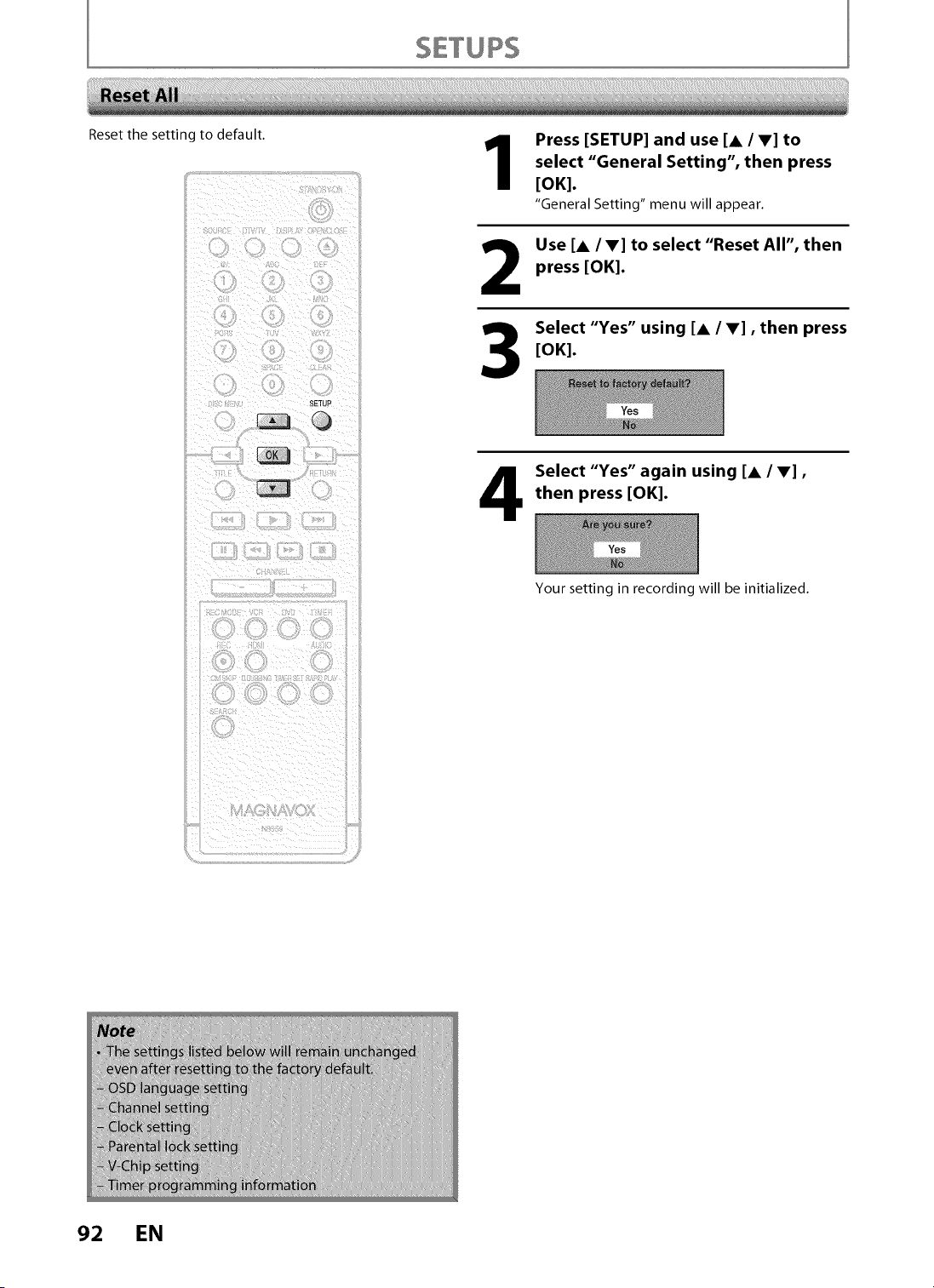
Reset the setting to default.
Press [SETUP] and use [A / V] to
select "General Setting", then press
[OK].
"General Setting" menu will appear.
2
3
Use [A / V] to select "Reset All", then
press [OK].
Select "Yes" using [A / V], then press
[OK].
Select "Yes" again using [A / V],
then press [OK].
Your setting in recording will be initialized.
92 EN
Loading ...
Loading ...
Loading ...