Loading ...
Loading ...
Loading ...
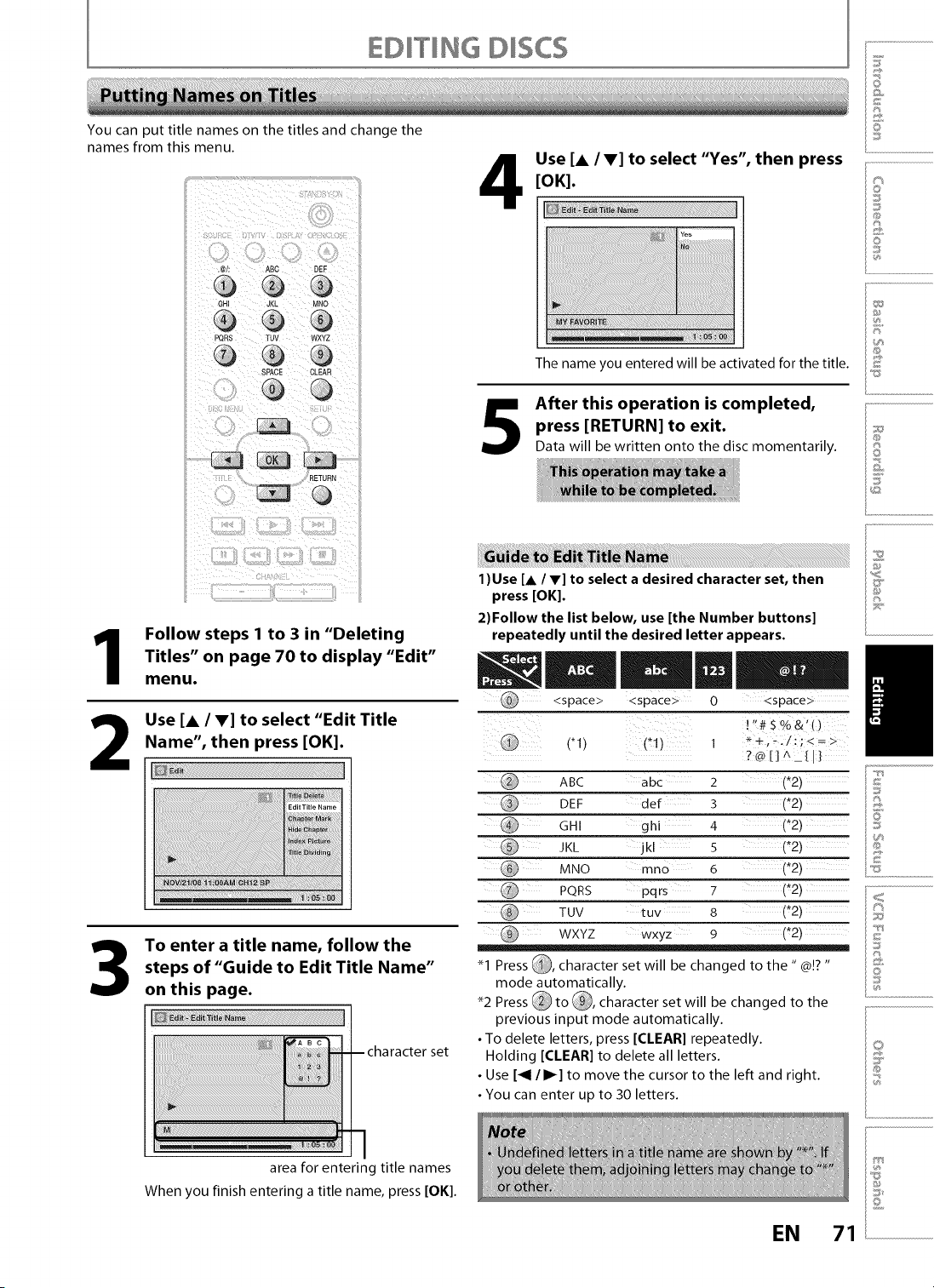
E© H6 D SCS
You can put title names on the titles and change the
names from this menu.
Use [A /V] to select "Yes", then press
[OK]•
The name you entered will be activated for the title.
After this operation is completed,
press [RETURN] to exit•
Data will be written onto the disc momentarily.
@
5s,
S
o
£
o
i®
_D
i£
8
s
@
1
2
3
Follow steps 1 to 3 in "Deleting
Titles" on page 70 to display "Edit"
menu.
Use [A / V] to select "Edit Title
Name", then press [OK]•
To enter a title name, follow the
steps of "Guide to Edit Title Name"
on this page.
-- character set
area for entering title names
When you finish entering a title name, press [OK].
1) Use [A / V] to select a desired character set, then
press [OK].
2)Follow the list below, use [the Number buttons[
repeatedly until the desired letter appears.
@ <space> <space> 0 <space>
!.#$%&,()
?@[]AL{I}
ABC abc 2 (*2) £
DEF def 3 (*2)
GHI ghi 4 (*2) _
{,fl
JKL jkl 5 (*2) _:
NaO mn0 6 (*2) ....... {i
*2 ....................................................
PQRS pqrs 7 ( ) _:,
TUV tuv 8 (*2) #'_
@ WXYZ wxyz 9 ('2) _:::"_':'
_1 Press _, character set will be changed to the" @!? " _':_
S_
mode automatically, i_
"2 Press @ to @, character set will be changed to the ...............................
previous input mode automatically.
• To delete letters, press [CLEAR] repeatedly.
Holding [CLEAR] to delete all letters. ::_,_
• Use [_1 / I_] to move the cursor to the left and right. !_
• You can enter up to 30 letters.
£
EN 71
Loading ...
Loading ...
Loading ...