Loading ...
Loading ...
Loading ...
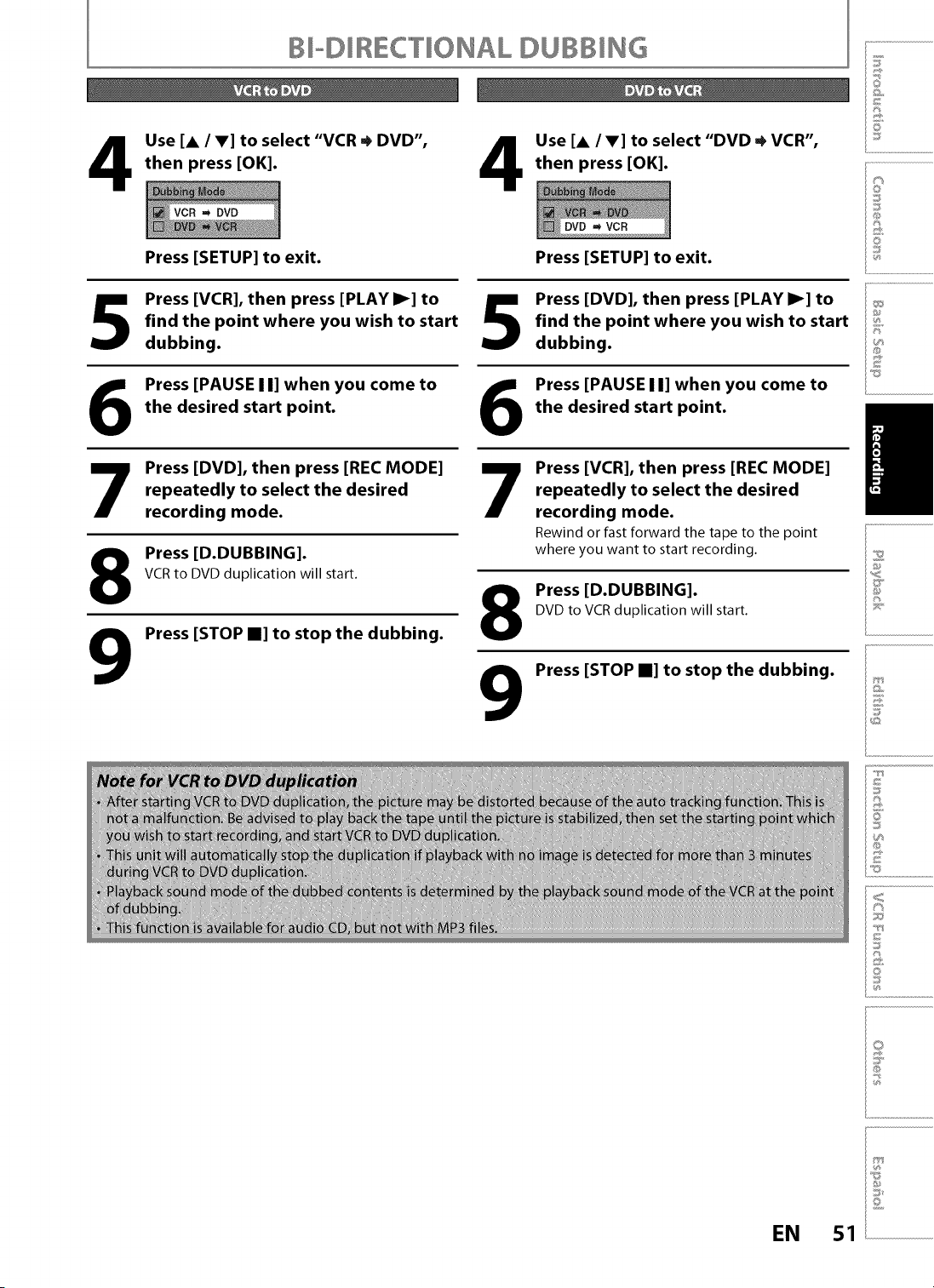
B_o©_REC°'_OHAL ©UBB_H6
Use [A / V] to select "VCR ,_ DVD",
then press [OK].
4
5
6
7
8
9
VCR i DVD
Press [SETUP] to exit.
Press [VCR], then press [PLAY I_] to
find the point where you wish to start
dubbing.
Press [PAUSE I I] when you come to
the desired start point.
Press [DVD], then press [REC MODE]
repeatedly to select the desired
recording mode.
Press [D.DUBBING].
VCR to DVD duplication will start.
Press [STOP II] to stop the dubbing.
5
6
7
8
9
Use [A / V] to select "DVD ,_ VCR",
then press [OK].
DVD = VCR
Press [SETUP] to exit.
Press [DVD], then press [PLAY I_] to
find the point where you wish to start
dubbing.
Press [PAUSE I I] when you come to
the desired start point.
Press [VCR], then press [REC MODE]
repeatedly to select the desired
recording mode.
Rewindorfast forward the tape to the point
where you want to start recording.
Press [D.DUBBING].
DVD to VCR duplication will start.
Press [STOP II] to stop the dubbing.
J
Ps
©
©
_,'s,
©
@
i®
12,
2
D
D
,_fq,
o
EN Sl
Loading ...
Loading ...
Loading ...