Loading ...
Loading ...
Loading ...
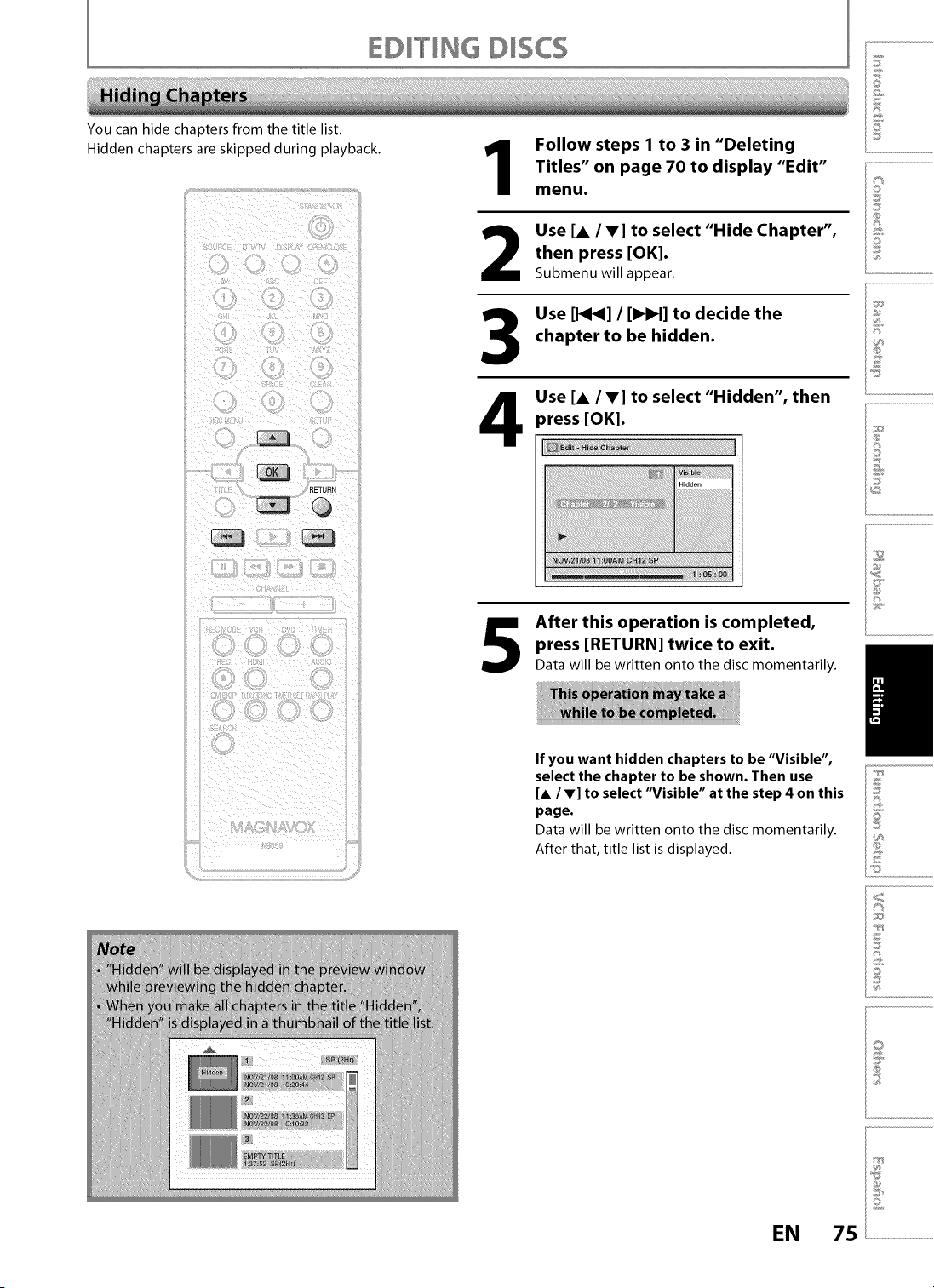
You can hide chapters from the title list.
Hidden chapters are skipped during playback.
iiiiiii_
1
2
3
4
5
Follow steps 1 to 3 in "Deleting
Titles" on page 70 to display "Edit"
menu.
Use [A / V] to select "Hide Chapter",
then press [OK].
Submenu will appear.
Use [1_1_I]/ [I_H] to decide the
chapter to be hidden.
Use [A / V] to select "Hidden", then
_ress [OK].
After this operation is completed,
press [RETURN] twice to exit.
Data will be written onto the disc momentarily.
If you want hidden chapters to be "Visible",
select the chapter to be shown. Then use
[A / V] to select "Visible" at the step 4 on this
page.
Data will be written onto the disc momentarily.
After that, title list is displayed.
@
o
@
©
@
y
I®
@
_©
I '¢o
@
o
EN 75 i
Loading ...
Loading ...
Loading ...