Loading ...
Loading ...
Loading ...
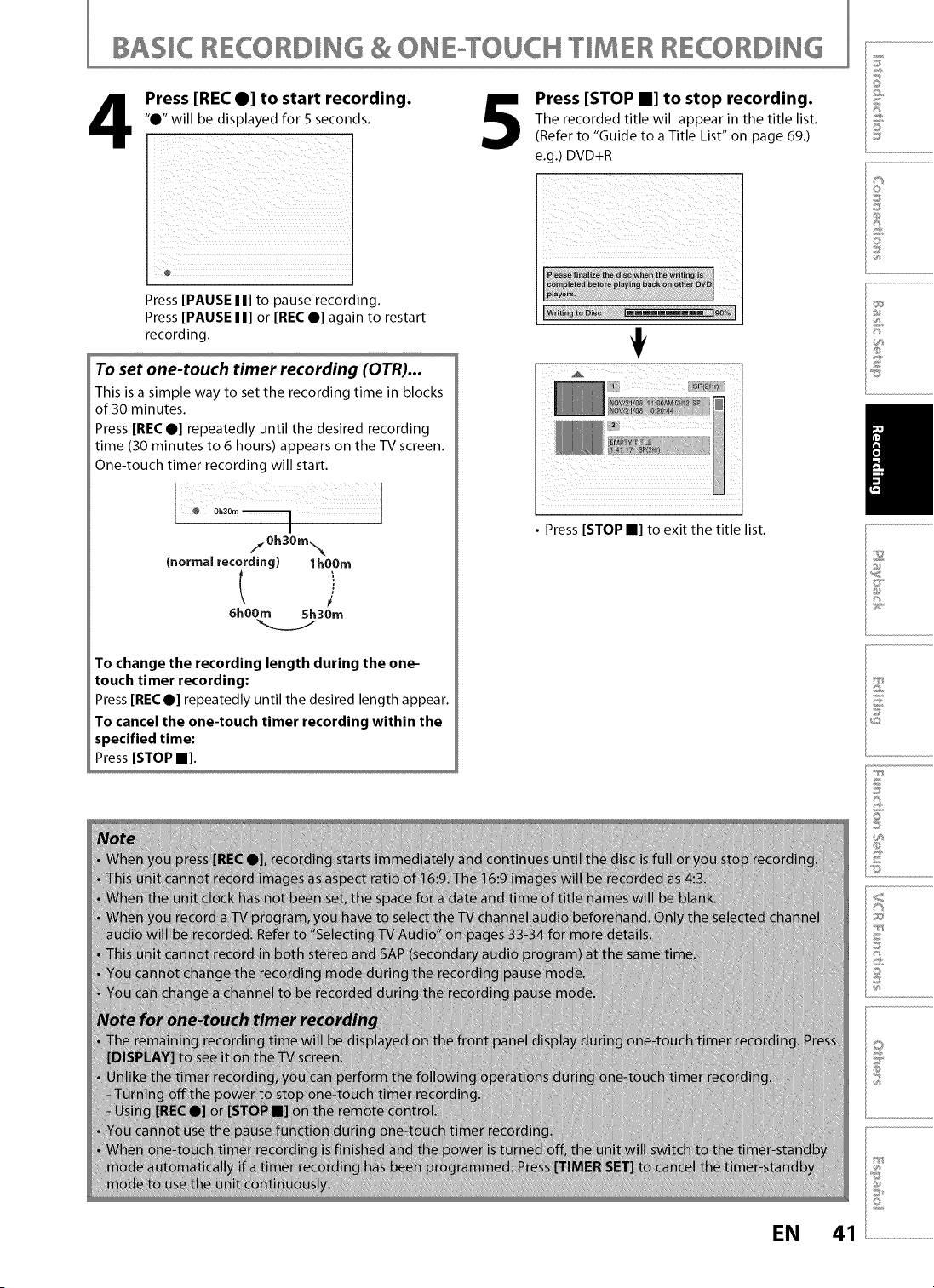
Press [REC 0] to start recording• 5
"O" will be displayed for 5 seconds.
Press [PAUSE I I] to pause recording.
Press [PAUSE I I] or [REC O] again to restart
recording.
To set one-touch timer recording (OTR)...
This is a simple way to set the recording time in blocks
of 30 minutes.
Press [REC O] repeatedly until the desired recording
time (30 minutes to 6 hours) appears on the TV screen.
One-touch timer recording will start.
0
f Oh30m,,%_
(normal recording) I bOOm
l
6bOOm 5h30m
To change the recording length during the one-
touch timer recording:
Press [REC O] repeatedly until the desired length appear.
To cancel the one-touch timer recording within the
specified time:
Press [STOP II].
Press [STOP I] to stop recording•
The recorded title will appear in the title list.
(Refer to "Guide to a Title List" on page 69.)
e.g.) DVD+R
• Press [STOP II] to exit the title list.
J
_h
©
©
_,'s,
©
@
_@_
2,
2
D
D
@
o
EN 41
Loading ...
Loading ...
Loading ...