Loading ...
Loading ...
Loading ...
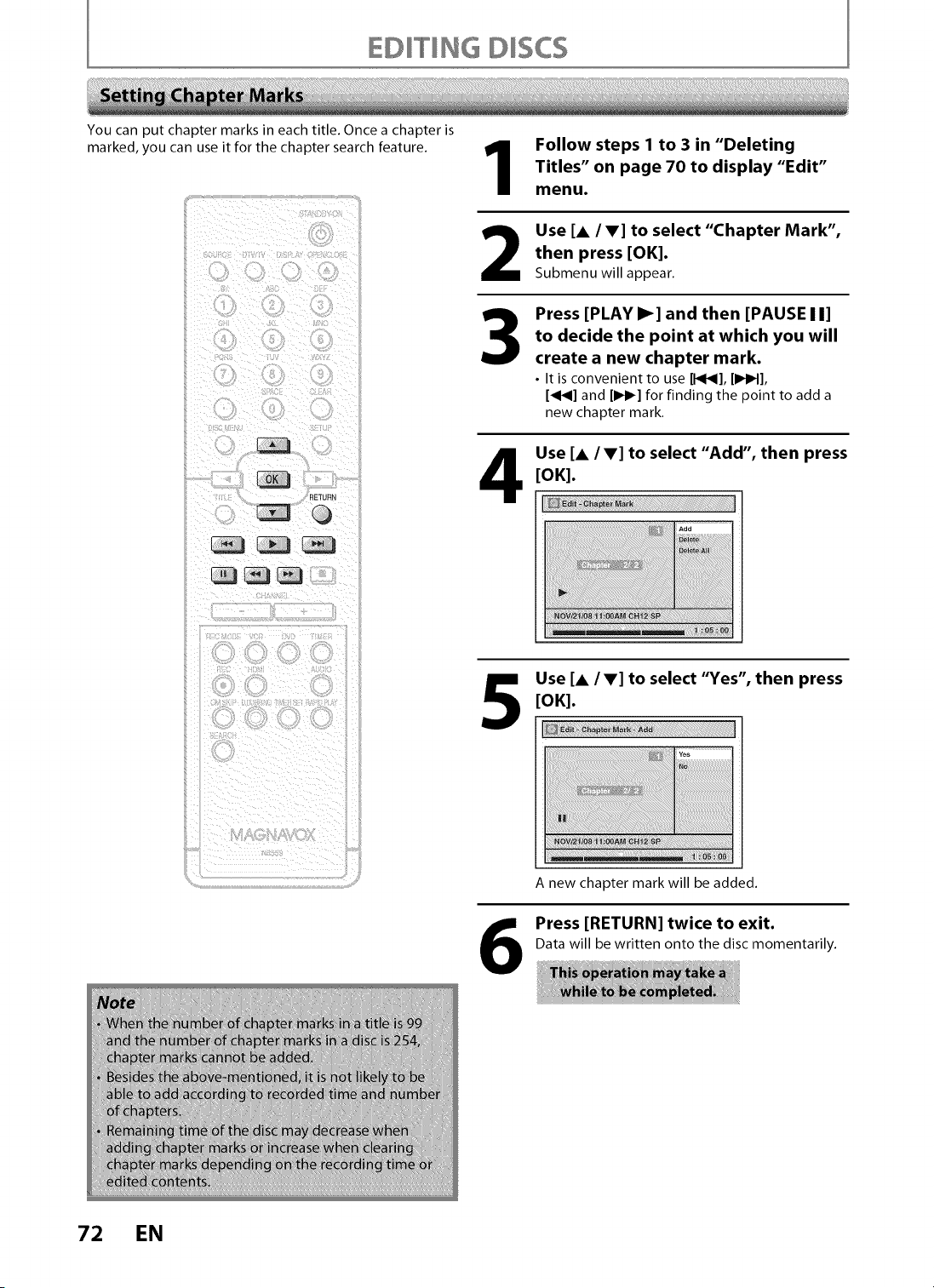
E© NG D SCS
You can put chapter marks in each title. Once a chapter is
marked, you can use it for the chapter search feature.
i_ilF
:
Follow steps 1 to 3 in "Deleting
Titles" on page 70 to display "Edit"
menu.
Use [A / V] to select "Chapter Mark",
then press [OK].
Submenu will appear.
3
Press [PLAY I_] and then [PAUSE I I]
to decide the point at which you will
create a new chapter mark.
• It is convenient to use [1_t_], [IP,I_t],
[_1_1] and [1_1_] for finding the point to add a
new chapter mark.
Use [A /V] to select "Add", then press
[OK].
i!ii_!_ !__ili_ _i__ _;i:ii:_!i__iiliiiiiiiiliiiii!iiiiiiiiiiiiiiilliilii!!iiiiiiiiliiiiiiiiiiiiiiiiiiiiiii!iliiiiiiii!!iiiiiiliiiiiiiiiiiiiiiiiii!!iiiii!
I I
Use [A /V] to select "Yes", then press
[OK].
p_
6
A new chapter mark will be added.
Press [RETURN] twice to exit•
Data will be written onto the disc momentarily.
72 EN
Loading ...
Loading ...
Loading ...