Loading ...
Loading ...
Loading ...
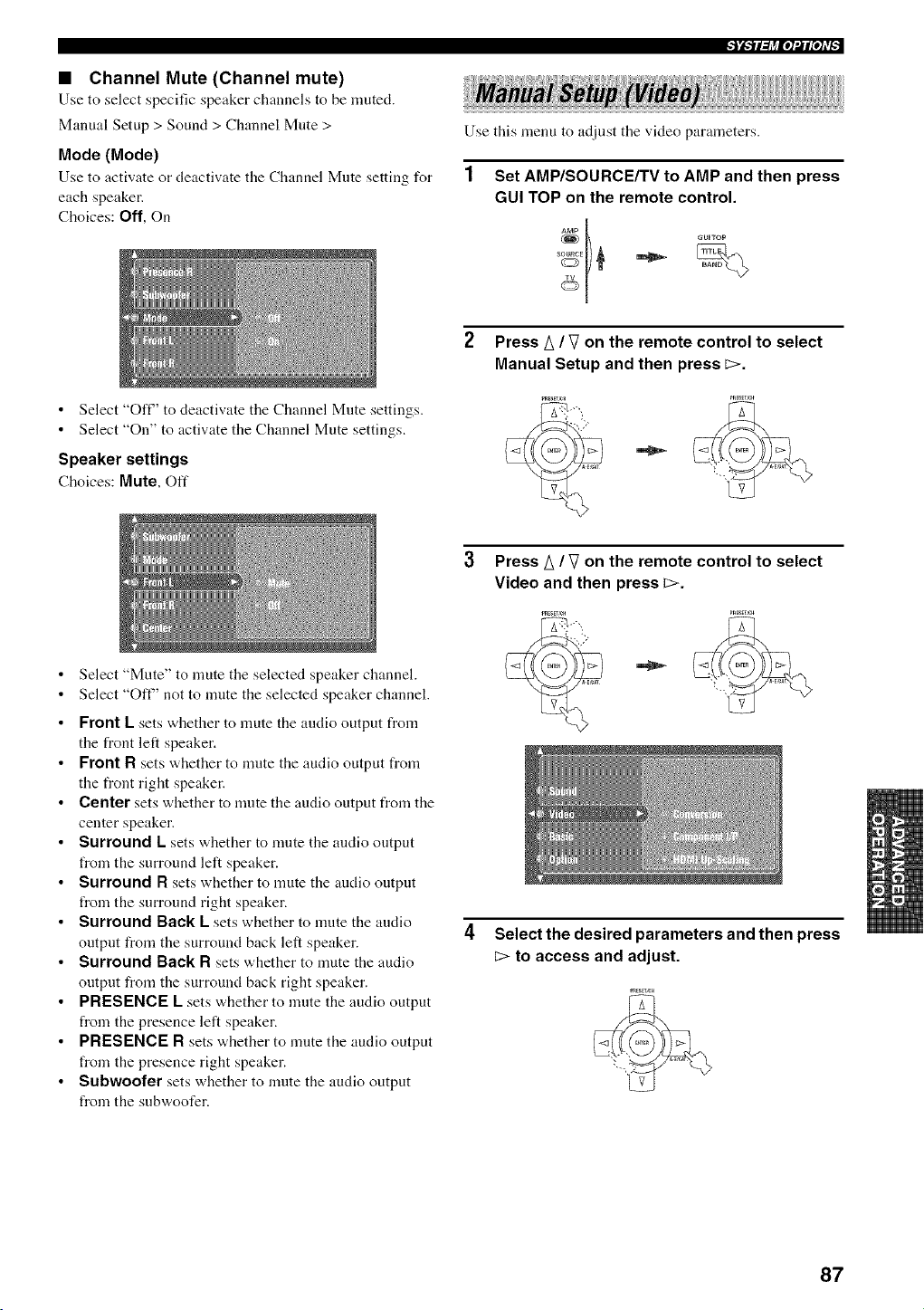
• Channel Mute (Channel mute)
Use to select specific speaker channels to be muted.
Manual Setup > Sound > Channel Mute >
Mode (Mode)
Use to activate or deactivate tile Channel Mute setting for
each speaker.
Choices: Off, On
Use this menu to adjust the video parameters.
1
Set AMP/SOURCE/TV to AMP and then press
GUI TOP on the remote control.
Select "Off' to deactivate the Channel Mute settings.
Select "On" to activate the Channel Mute settings.
Speaker settings
Choices: Mute, Oft"
Press A / V on the remote control to select
Manual Setup and then press c>.
Select "Mute" to nmte the selected speaker channel.
Select "Oft" not to mute the selected speaker channel.
Front L sets whether to mute the audio output from
the front left speaker.
Front R sets whether to mute the audio output from
the front right speaker.
Center sets whether to nmte the audio output from the
center speaker.
Surround L sets whether to nmte the audio output
from the surround left speaker.
Surround R sets whether to nmte the audio output
from the surround right speaker.
Surround Back L sets whether to nmte the audio
output from the surround back left speaker.
Surround Back R sets whether to mute the audio
output from the surround back right speaker.
PRESENCE L sets whether to mute the audio output
from the presence left speaker.
PRESENCE R sets whether to mute the audio output
from the presence right speaker.
Subwoofer sets whether to mute the audio output
from the subwoofer.
Press A / V on the remote control to select
Video and then press c>.
Select the desired parameters and then press
E> to access and adjust.
87
Loading ...
Loading ...
Loading ...