Loading ...
Loading ...
Loading ...
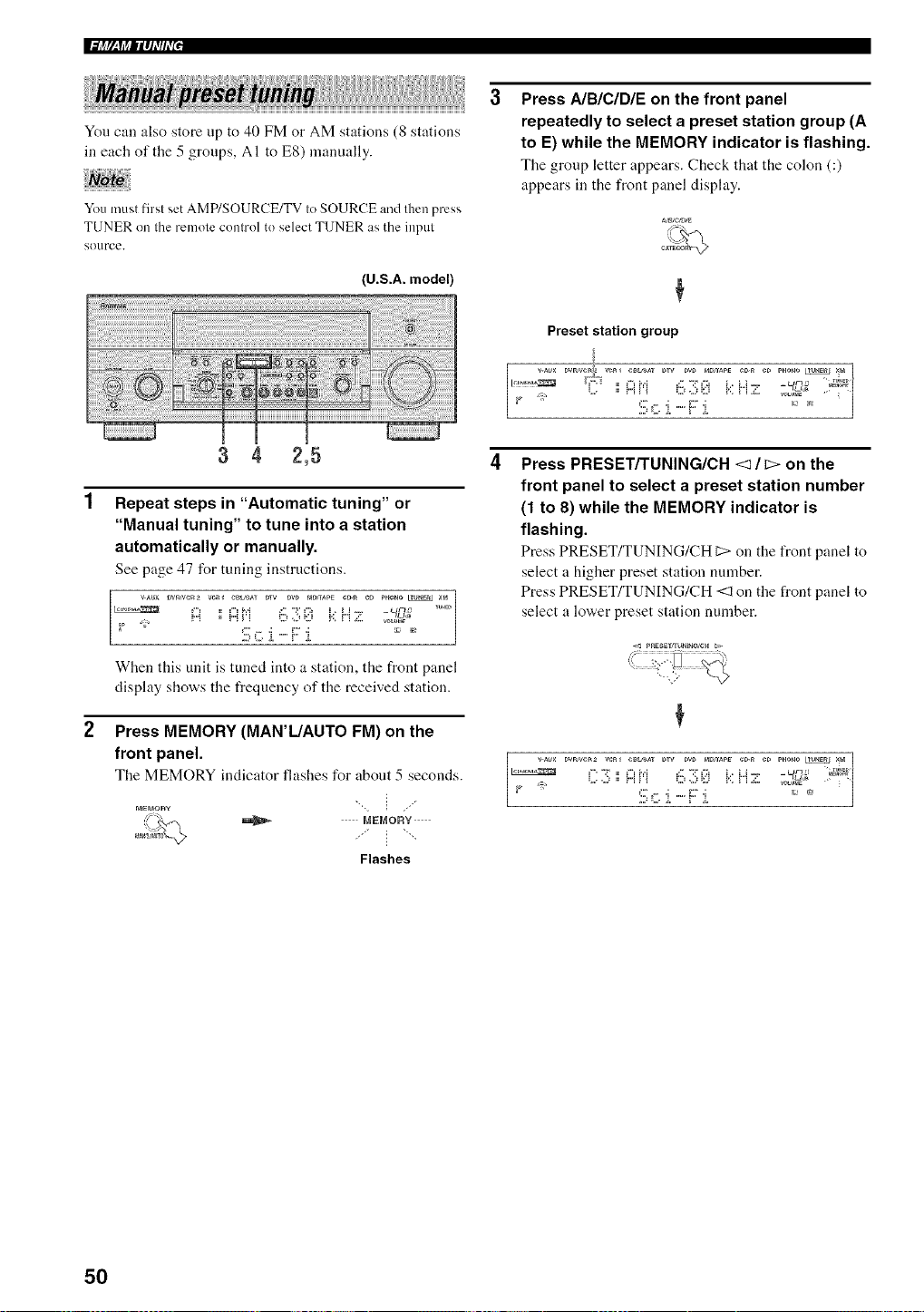
You can also store up to 40 FM or AM stations (8 stations
in each of the 5 groups, AI to E8) manually.
You must firsl set AMP/SOURCE/TV Io SOURCE and Ihen press
TUNER on Ihe remote conlrol to select TUNER as the inpul
SOtlrce.
(U.S.A. model)
3 4 2,5
1 Repeat steps in "Automatic tuning" or
"Manual tuning" to tune into a station
automatically or manually.
See page 47 for tuning instructions.
::i ....................... - 2 ......
,_:;,ii=i !:::,.3i::? i.:,r'!.,::.
When this unit is tuned into a station, the front panel
display shows the frequency of the received station.
2 Press MEMORY (MAR'L/AUTO FM) on the
front panel.
The MEMORY indicator flashes for abont 5 seconds.
MEMORY
(,_" _ MEMORY --
Flashes
Press AIBICID/E on the front panel
repeatedly to select a preset station group (A
to E) while the MEMORY indicator is flashing.
The group letter appears. Check that the colon (:)
appears in the front panel display.
Preset station group
J
PHONOt_UN_ / ;{M
L. ;;i..,ii=i !:::,..::,_::i K H Z c,_ !,_,,o_
5 c i - F :i. _°7 0
Press PRESET/TUNING/CH <1 / _> on the
front panel to select a preset station number
(1 to 8) while the MEMORY indicator is
flashing.
Press PRESET/TUNING/CH D>on the front panel to
select a higher preset station number.
Press PRESET/TUNING/CH <1 on the front panel to
select a lower preset station number.
uw/ve_2 vc_ C_L_SAT DTV DW r_U_AP_ e_ ¢D PHONO_ _M
,....::,;;:>ii=i b .,::,i::? K !"iZ
50
Loading ...
Loading ...
Loading ...