Loading ...
Loading ...
Loading ...
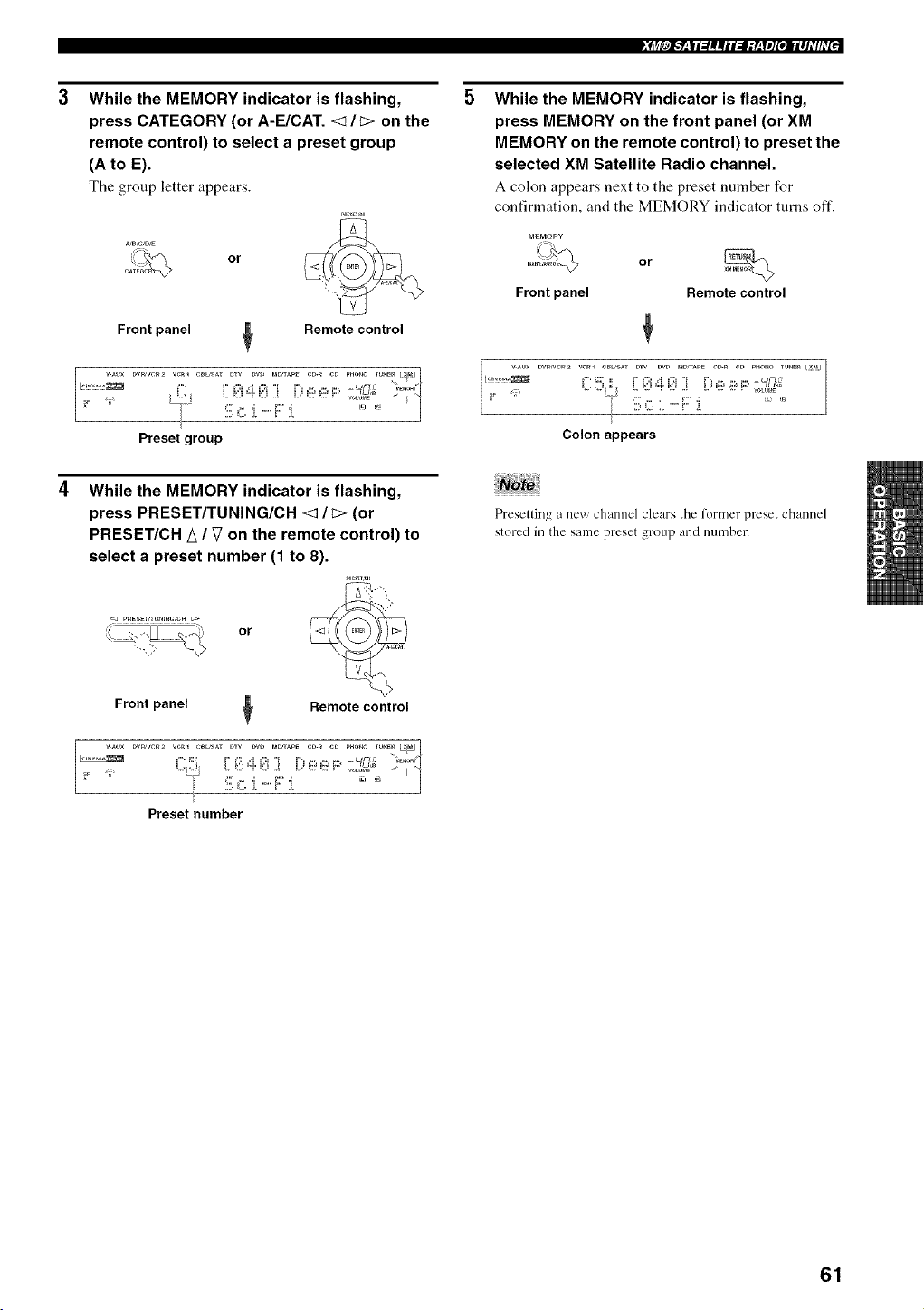
While the MEMORY indicator is flashing,
press CATEGORY (or A-E/CAT. <1/c> on the
remote control) to select a preset group
(A to E).
Tile group letter appears.
f_× or
Front panel _ Remote control
DwJvc_2 wRl CeU'_AT DTV DVD PaD_APE eD-_ CD P_O_O TUI_E_I_Jt
(vJ :n [
Preset group
p_ESEr/rU_I_G/C_
Front panel
While the MEMORY indicator is flashing,
press PRESET/TUNING/CH <1/_> (or
PRESET/CH/_ / V on the remote control) to
select a preset number (1 to 8).
Remote control
1
Preset number
While the MEMORY indicator is flashing,
press MEMORY on the front panel (or XM
MEMORY on the remote control)to preset the
selected XM Satellite Radio channel.
A colon appears next to the preset number for
confirmation, and the MEMORY indicator turns oft'.
Front panel
or
Remote control
i ve_, eBUSAT DTV DVD _APE e_ e_ PHOTO TU_E_ |
[
Colon appears
Preselling a new channel clears the former preset channel
stored in the same preset group and number.
61
Loading ...
Loading ...
Loading ...