Loading ...
Loading ...
Loading ...
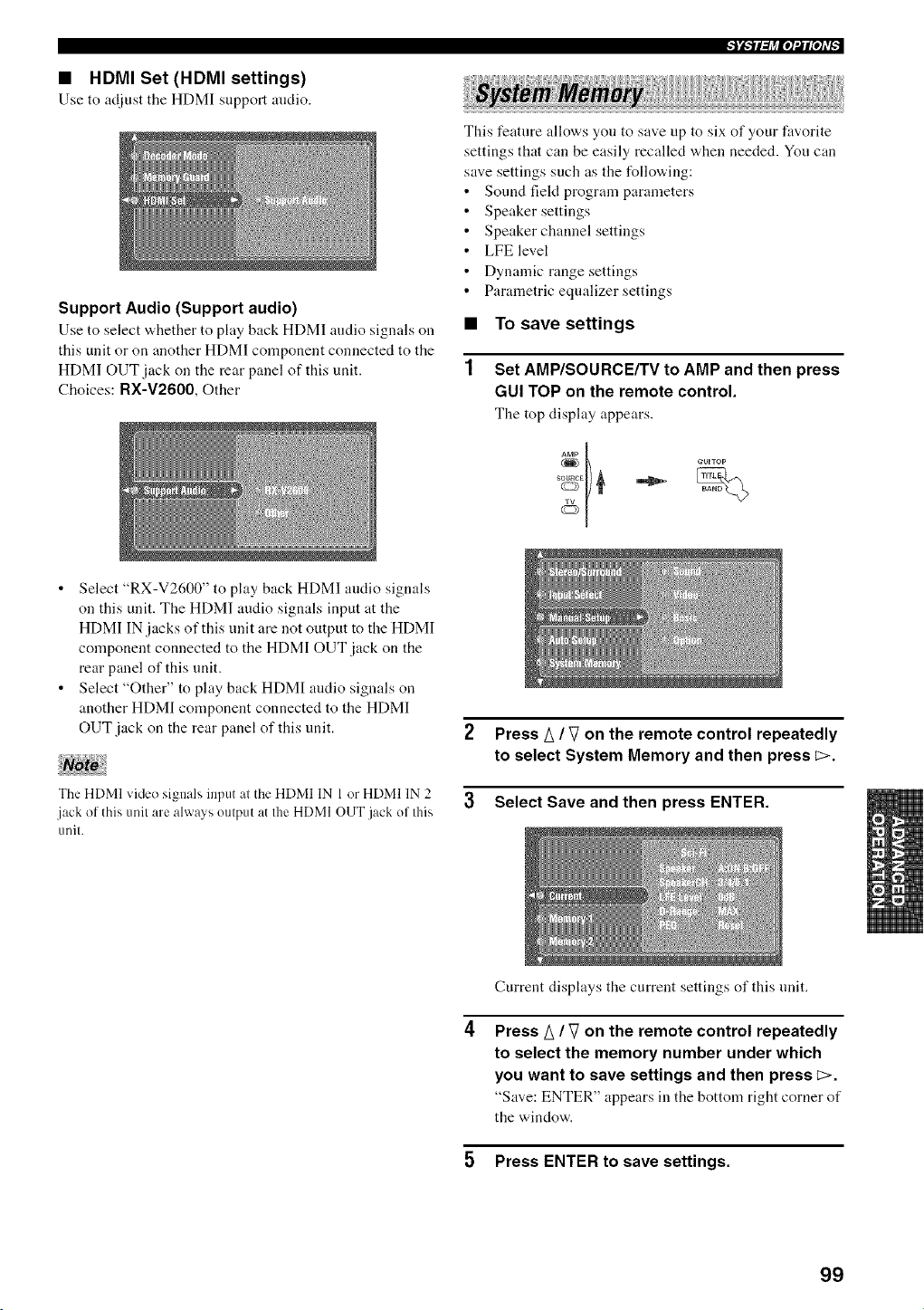
• HDMI Set (HDMI settings)
Use to adjust tile HDMI support audio.
Support Audio (Support audio)
Use to select "a,hether to play back HDMI audio signals on
this unit or on another HDMI component connected to the
HDM] OUT jack on the rear panel of this unit.
Choices: RX-V2600, Other
This feature allows you to save up to six of your favorite
settings that can be easily recalled w,hen needed. You can
save settings such as the following:
Sound fiekt program parameters
Speaker settings
Speaker channel settings
LFE level
Dynamic range settings
Parametric equalizer settings
• To save settings
1 Set AMP/SOURCE/TV to AMP and then press
GUI TOP on the remote control.
The top display appears.
Select "RX-V2600" to play back HDMI audio signals
on this unit. The HDM] audio signals input at the
HDMI IN jacks of this unit are not output to the HDMI
component connected to the HDMI OUT jack on the
rear panel of this unit.
Select "Other" to play back HDMI audio signals on
another HDMI component connected to the HDMI
OUT jack on the rear panel of this unit.
The HDMI vide() signals input at the HDMI IN 1 or HDMI IN 2
jack of this unit are always output at the HDMI OUT.jack of this
unit.
2 Press A / V on the remote control repeatedly
to select System Memory and then press _>.
3 Select Save and then press ENTER.
Current displays the current settings of this unit.
Press A / V on the remote control repeatedly
to select the memory number under which
you want to save settings and then press L>.
"Save: ENTER" appears ill tile bottoln right corner of
the window.
5 Press ENTER to save settings.
99
Loading ...
Loading ...
Loading ...