Loading ...
Loading ...
Loading ...
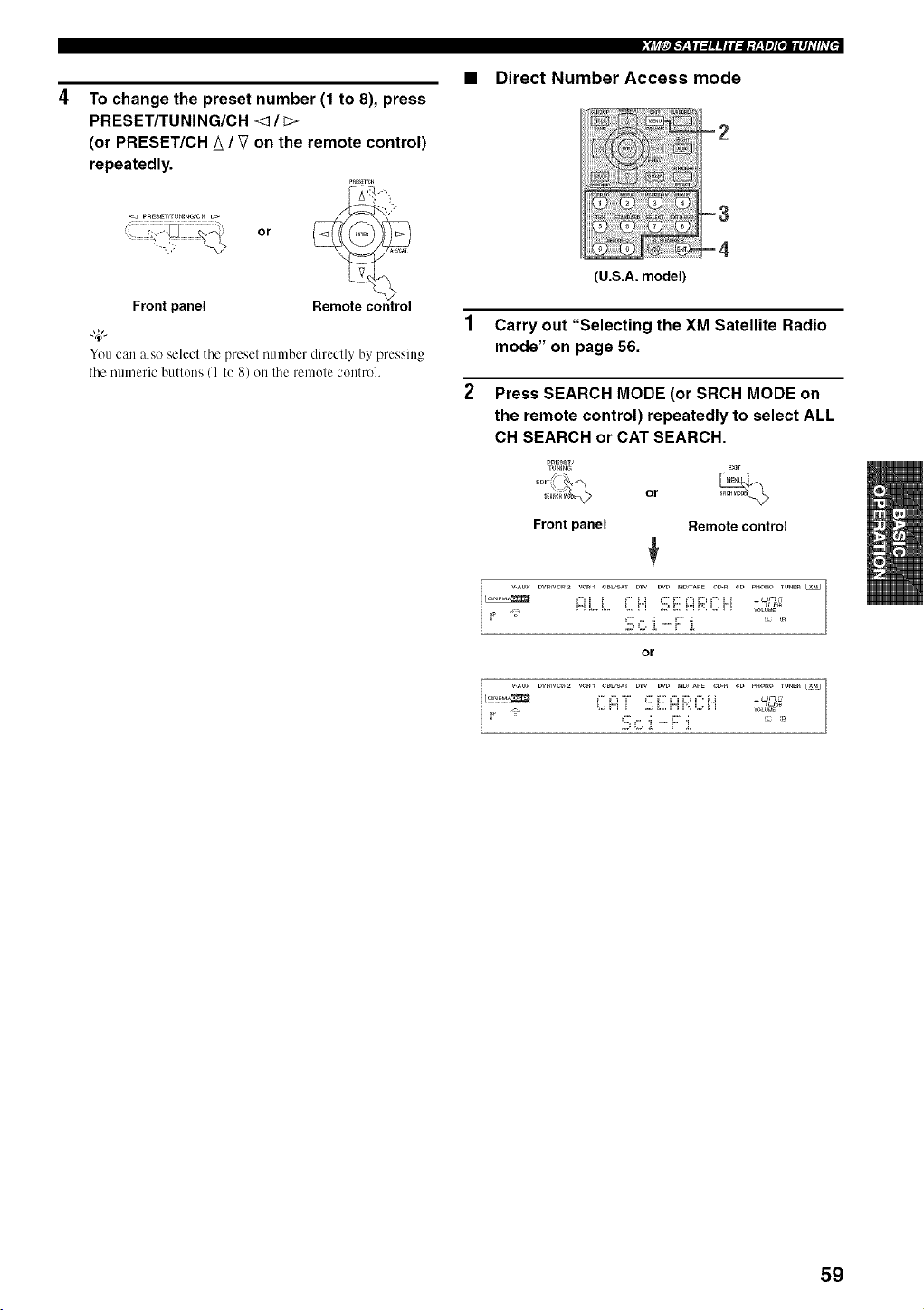
To change the preset number (1 to 8), press
PRESET/TUNING/CH <_ / _>
(or PRESET/CH A / V on the remote control)
repeatedly.
Pn_tT;_H
Remote control
Front panel
_.,#;
You can also select the preset number directly by pressing
the numeric billions ( 1 to 8) on Ihe remote control.
_j_[oJ___|I:/II|iI:I:y__[I]gOIIII]tTI!tT[J
• Direct Number Access mode
(U.S.A. model)
1 Carry out "Selecting the XM Satellite Radio
mode" on page 56.
2 Press SEARCH MODE (or SRCH MODE on
the remote control) repeatedly to select ALL
CH SEARCH or CAT SEARCH.
P_ESEW
TU_I_G
Front panel
or
Remote control
b,{:__, ilH _'_,i"b,iF,:=i!"{ _7
_ " 5 c :[ - F:::[ _°7__'
or
C i:::i 5 E i::iR :::!, .......
59
Loading ...
Loading ...
Loading ...