Loading ...
Loading ...
Loading ...
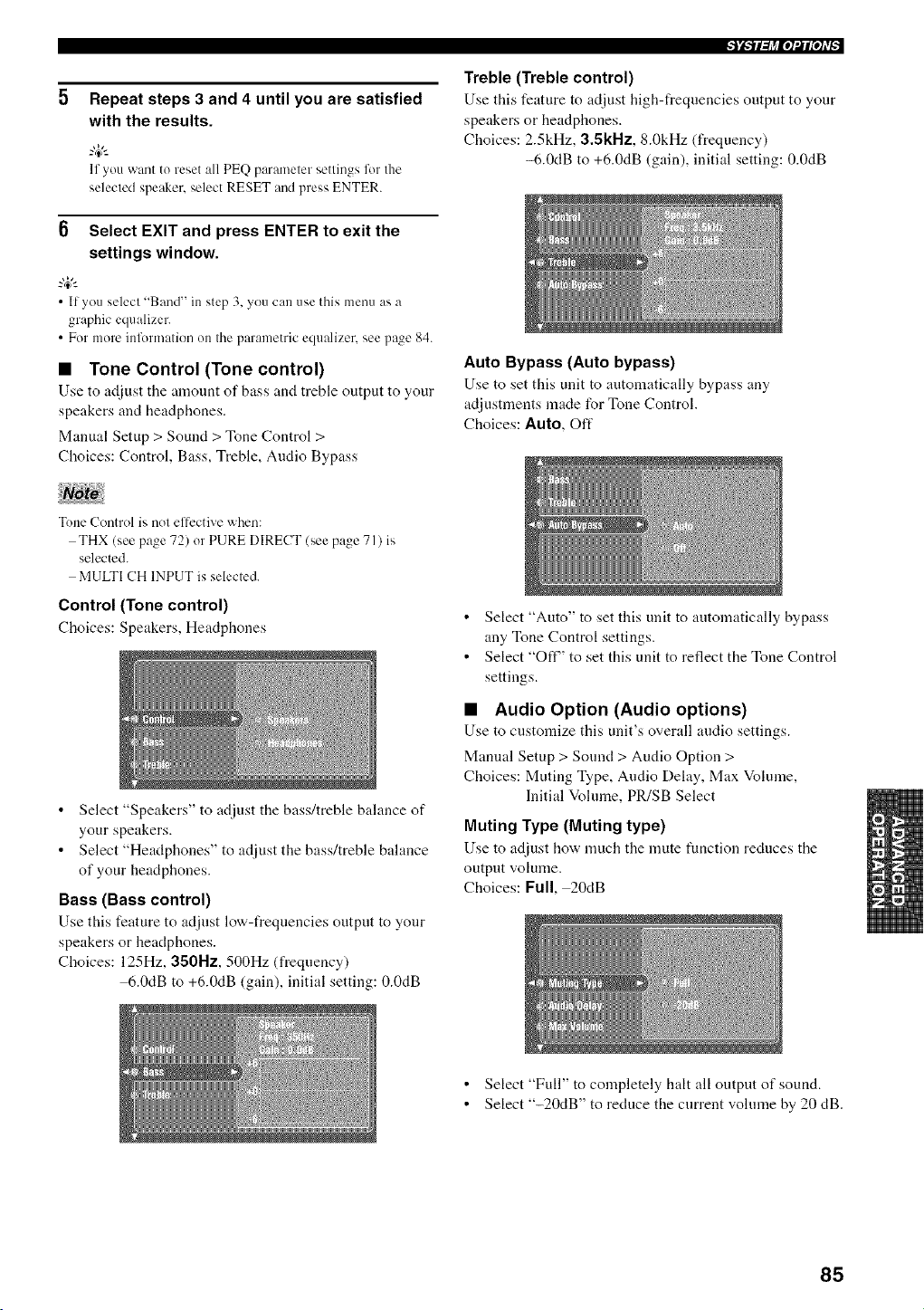
Repeat steps 3 and 4 until you are satisfied
with the results.
If you want to reset all PEQ parameter settings for the
selected speaker, select RESET and press ENTER.
6 Select EXIT and press ENTER to exit the
settings window.
-#.
• If you select "Band" in step 3, you can use this menu as a
graphic equalize1:
• For more information on the parametric equalizer, see p_ge 84.
• Tone Control (Tone control)
Use to adjust tile amount of bass and treble output to your
speakers and headphones.
Manual Setup > Sound > Tone Control >
Choices: Control, Bass, Treble, Audio Bypass
Treble (Treble control)
Use this feature to adjust high-frequencies output to your
speakers or headphones.
Choices: 2.5kHz, 3.5kNz, 8.0kHz (frequency)
-6.0dB to +6.0dB (gain), initial setting: 0.0dB
Auto Bypass (Auto bypass)
Use to set this unit to automatically bypass any
adjustments made for Tone Control.
Choices: Auto, Oft"
Tone Control is not elt'ective when:
THX (see page 72) or PURE DIRECT (see page 71 ) is
selected.
MULTI CH INPUT is selected.
Control (Tone control)
Choices: Speakers, Headphones
Select "Speakers" to adjust the bass/treble balance of
your speakers.
Select "Headphones" to adjust the bass/treble balance
of your headphones.
Bass (Bass control)
Use this feature to adjust low-frequencies output to your
speakers or headphones.
Choices: 125Hz, 350Nz, 500Hz (frequency)
6.0dB to +6.0dB (gain), initial setting: 0.0dB
• Select "Auto" to set this unit to automatically bypass
any Tone Control settings.
• Select "Off"' to set this unit to reflect the Tone Control
settings.
• Audio Option (Audio options)
Use to customize this unit's overall audio settings.
Manual Setup > Sound > Audio Option >
Choices: Muting Type, Audio Delay, Max Volume,
Initial Volume, PR/SB Select
Muting Type (Muting type)
Use to adjust ho'a, much the mute tunctiou reduces the
output volume.
Choices: Full, 20dB
• Select "Full" to completely halt all output of sound.
• Select "-20dB" to reduce the current volume by 20 dB.
85
Loading ...
Loading ...
Loading ...