Loading ...
Loading ...
Loading ...
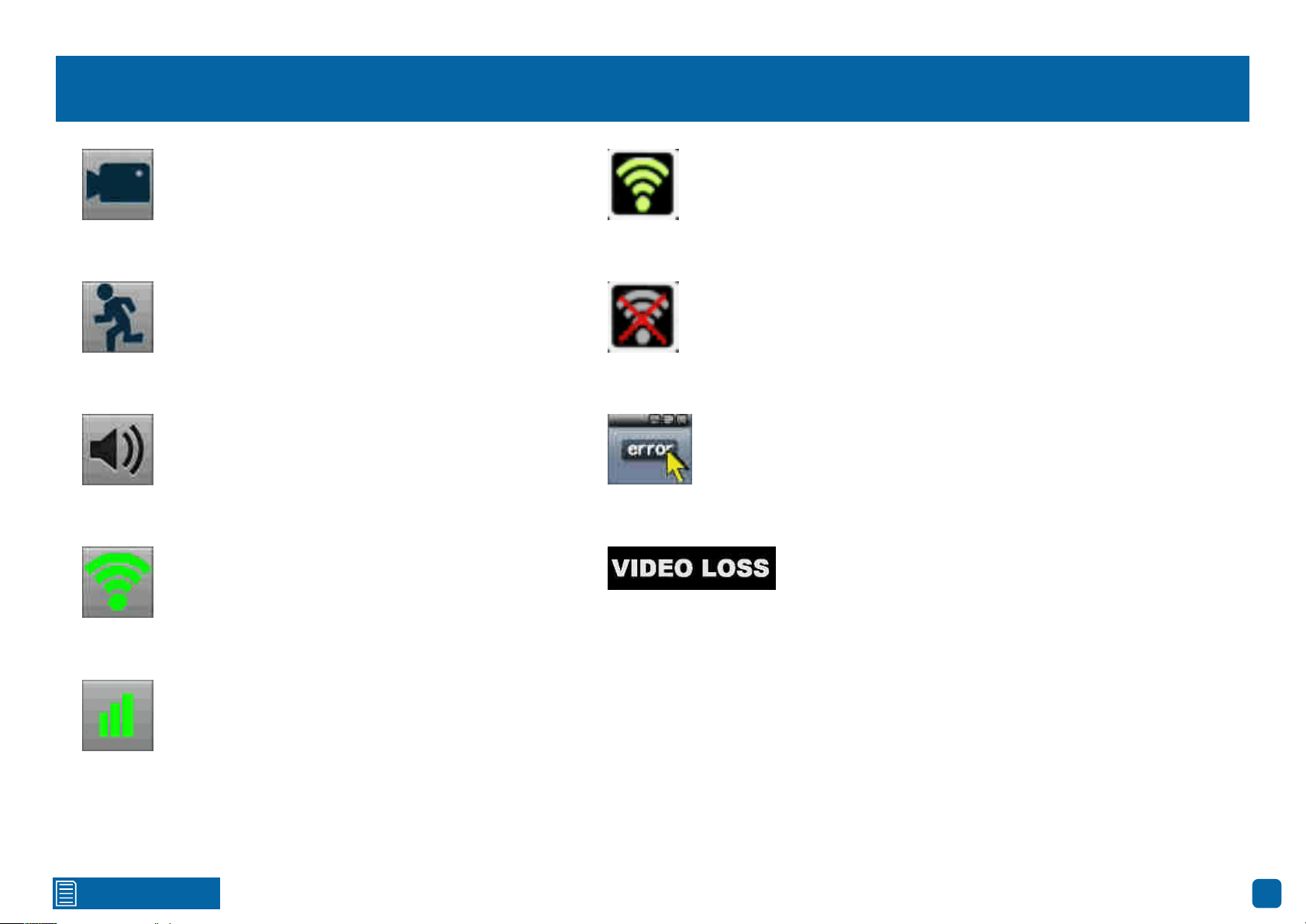
Click for contents
8
Live View Icons & Controls
The record icon indicates that your NVR is currently
recording the camera’s video stream.
The motion icon indicates that your NVR is detecting
motion from the camera.
The audio icon indicates that the camera is selected
for live audio (click the “Audio” button on the Menu
Bar to enable).
This Wi-Fi icon indicates that the camera is commu-
nicating with your NVR. It also indicates the Wi-Fi
signal strength.
This Wi-Fi icon indicates that your NVR is running
in Station mode and is wirelessly connected to your
network. It also indicates the Wi-Fi signal strength.
This Wi-Fi icon indicates that your NVR has been dis-
connected from your wireless network or may be out
of range.
This indicates that the channel
displaying this message, has lost the
feed from its camera.
The network icon indicates that a camera is physi-
cally connected to your network via its Ethernet con-
nection.
This icon will appear on-screen when there is
a notification or error. Click the icon to view the
message.
Loading ...
Loading ...
Loading ...
