Loading ...
Loading ...
Loading ...
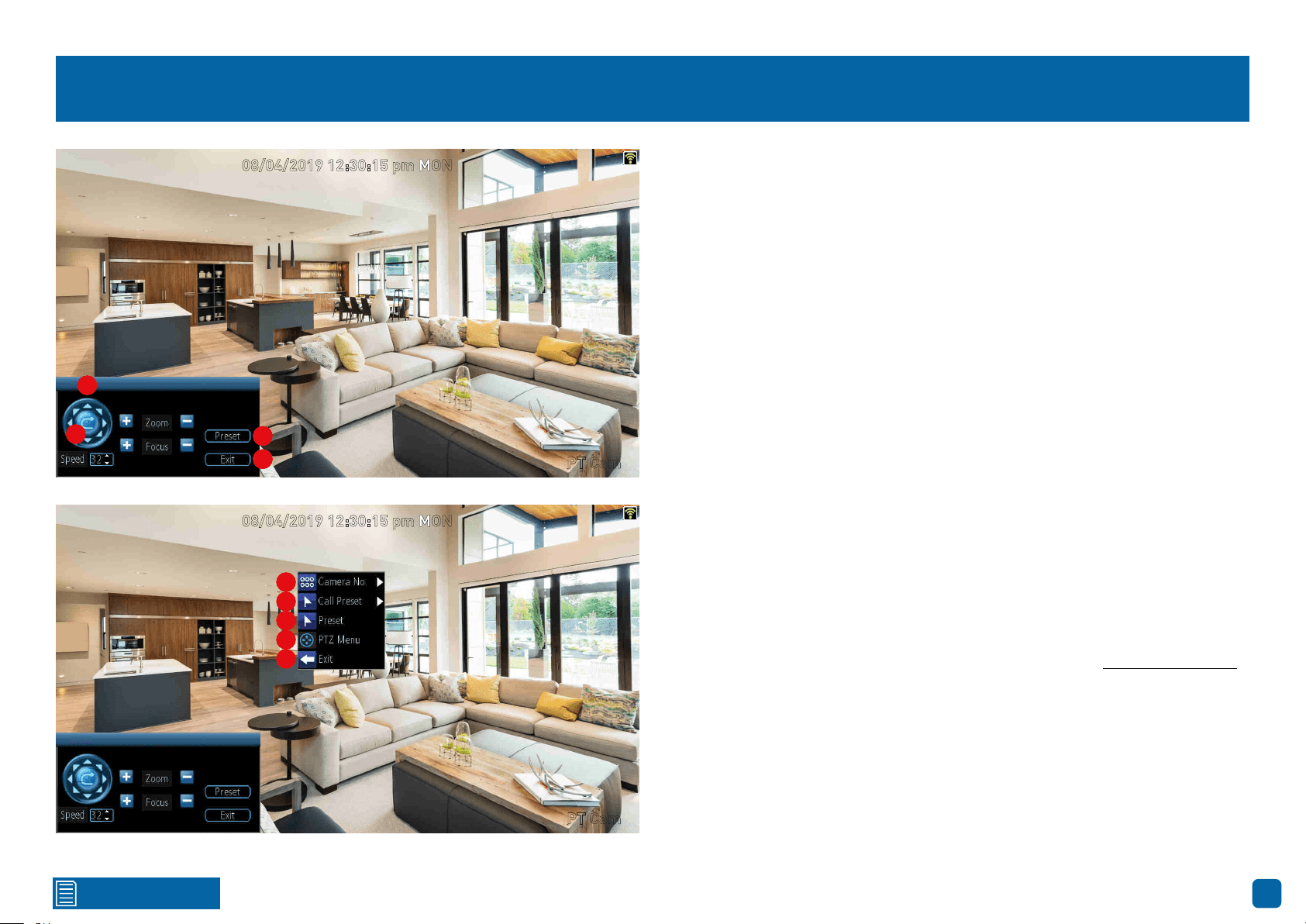
Click for contents
24
Controlling your Swann PT Cam
To control your Swann PT Cam, in Live View mode right-click the mouse to
access the Menu Bar then click the “PTZ” button. The channel will go full
screen and the PTZ controls will be visible (as shown on the left).
1. Click the directional buttons to move the camera in the direction selected.
2. Click this button to pan the camera continuously for 60 seconds.
3. Click this to access the Preset menu.
4. Click this to exit. You will be taken back to the default Live View mode.
To access the PTZ menu, right-click the mouse (as shown bottom left).
5. If you have multiple Swann PT Cams configured, click this to select a dif-
ferent channel.
6. Click this to select a different Preset position.
7. Click this to access the Preset menu.
8. Click this to hide the PTZ controls. Right-click the mouse and click this
again to return.
9. Click this to exit. You will be taken back to the default Live View mode.
The Speed, Zoom and Focus controls are not used.
For instructions on how to create a Preset (see page 25 - Creating a Preset).
08/04/2019 12:30:15 pm MON
PT Cam
08/04/2019 12:30:15 pm MON
PT Cam
1
2
3
4
1
2
3
44
5
6
7
8
9
1
2
3
4
5
6
7
8
9
Loading ...
Loading ...
Loading ...
