Loading ...
Loading ...
Loading ...
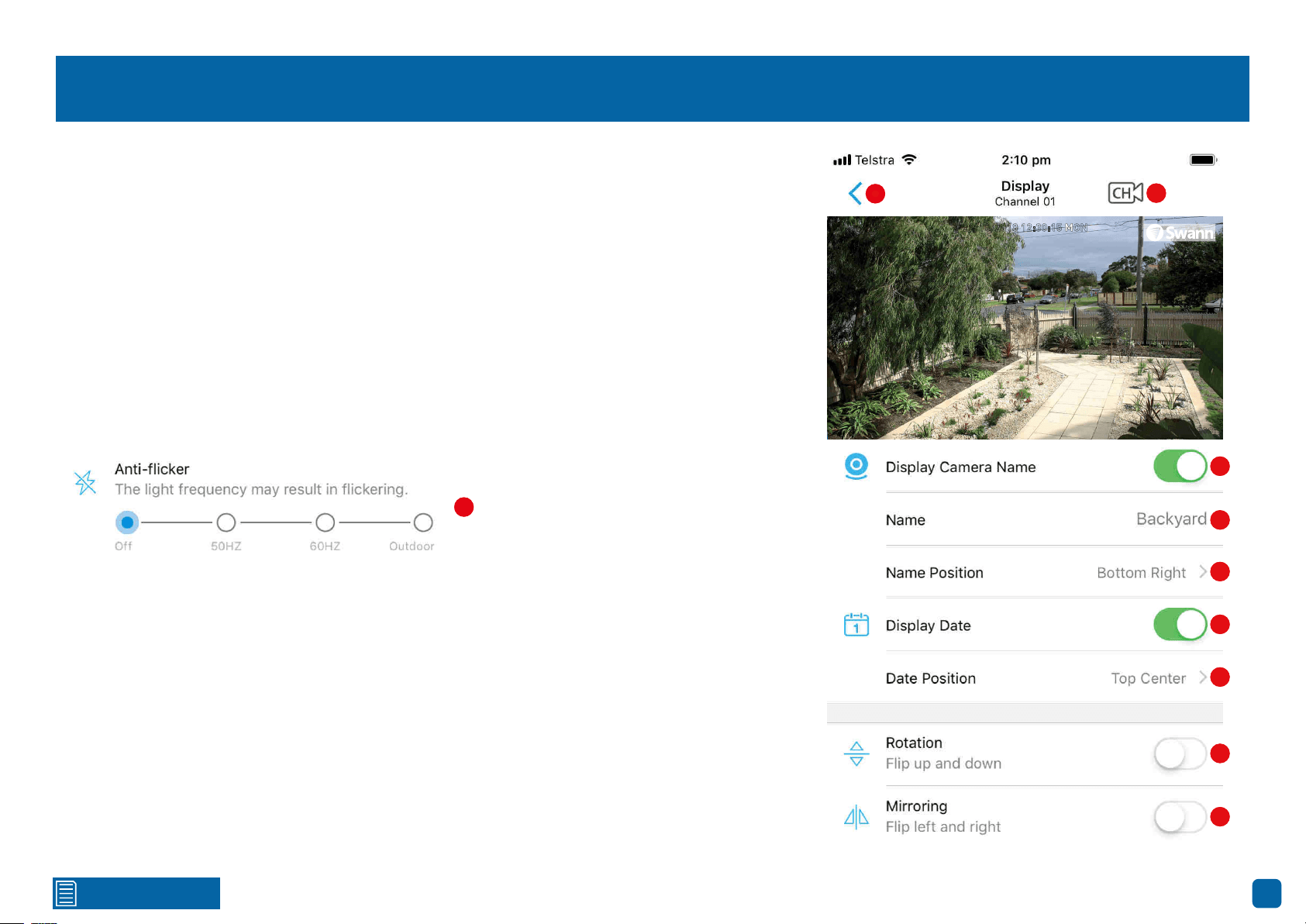
Click for contents
50
Device Settings: Display
1. Tap to go back to the previous menu.
2. Tap to select a different camera to edit.
3. Tap the switch if you would like to hide the camera’s name.
4. Tap to change the camera’s name.
5. Tap to change the position of the camera’s name.
6. Tap the switch if you would like to hide the date displayed.
7. Tap to change the position of the date displayed.
8. Depending on how your camera has been mounted, tap the switch to flip the image upside down.
9. Depending on how your camera has been mounted, tap the switch to reverse the image.
22/10/2018 12:30:15 MON
Front door
1
2
3
4
5
6
7
8
10
9
10. This function is used if your cameras are mounted in a location that uses fluorescent light-
ing. As fluorescent lighting operates at the same frequency as your mains power, this will cause
luminance flicker when viewed with the camera. Enabling the anti-flicker function can reduce or
eliminate the flicker that is visible. 50Hz is the mains frequency used in the UK, Australia and most
European countries. 60Hz is the mains frequency used in the United States, Canada and some
Latin American countries. If you don’t see any flicker visible, leave the function disabled.
(continued on next page)
1
2
3
4
5
6
7
8
9
10
Loading ...
Loading ...
Loading ...
